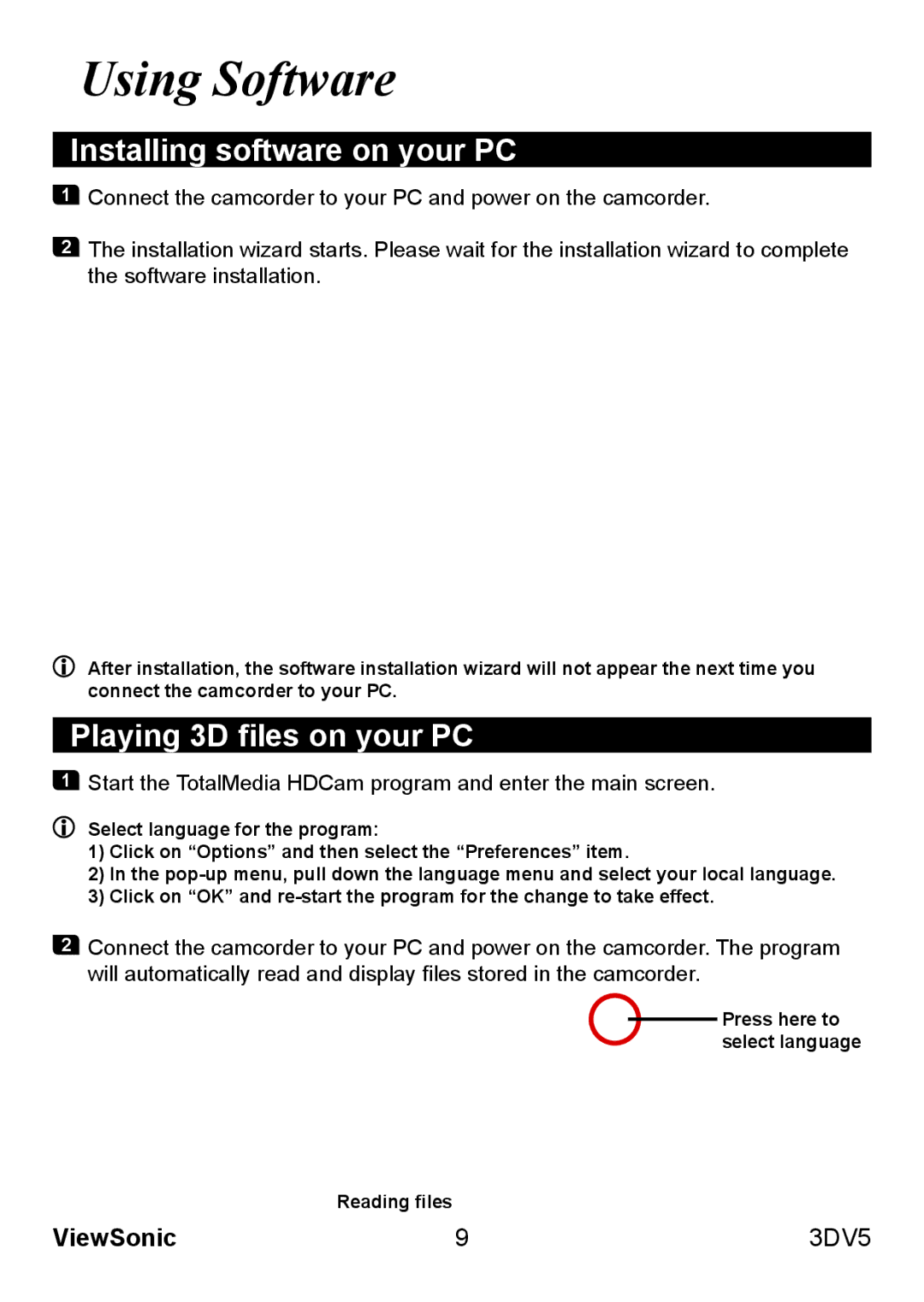Using Software
Installing software on your PC
1Connect the camcorder to your PC and power on the camcorder.
2The installation wizard starts. Please wait for the installation wizard to complete the software installation.
After installation, the software installation wizard will not appear the next time you connect the camcorder to your PC.
Playing 3D files on your PC
1Start the TotalMedia HDCam program and enter the main screen.
Select language for the program:
1)Click on “Options” and then select the “Preferences” item.
2)In the
3)Click on “OK” and
2Connect the camcorder to your PC and power on the camcorder. The program will automatically read and display files stored in the camcorder.
Press here to select language
Reading files
ViewSonic | 9 | 3DV5 |