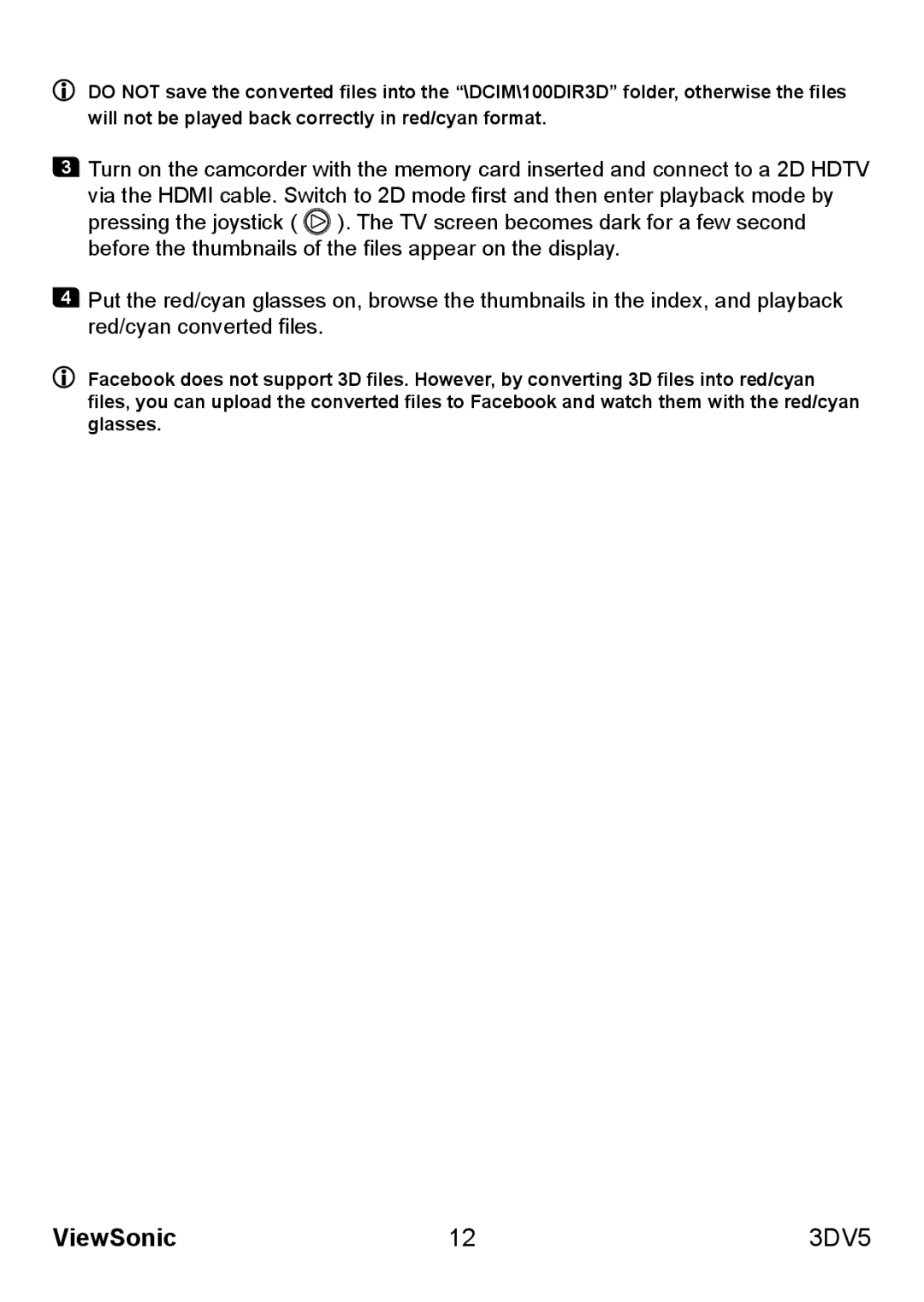DO NOT save the converted files into the “\DCIM\100DIR3D” folder, otherwise the files will not be played back correctly in red/cyan format.
3Turn on the camcorder with the memory card inserted and connect to a 2D HDTV via the HDMI cable. Switch to 2D mode first and then enter playback mode by pressing the joystick ( ![]() ). The TV screen becomes dark for a few second before the thumbnails of the files appear on the display.
). The TV screen becomes dark for a few second before the thumbnails of the files appear on the display.
4Put the red/cyan glasses on, browse the thumbnails in the index, and playback red/cyan converted files.
Facebook does not support 3D files. However, by converting 3D files into red/cyan files, you can upload the converted files to Facebook and watch them with the red/cyan glasses.
ViewSonic | 12 | 3DV5 |