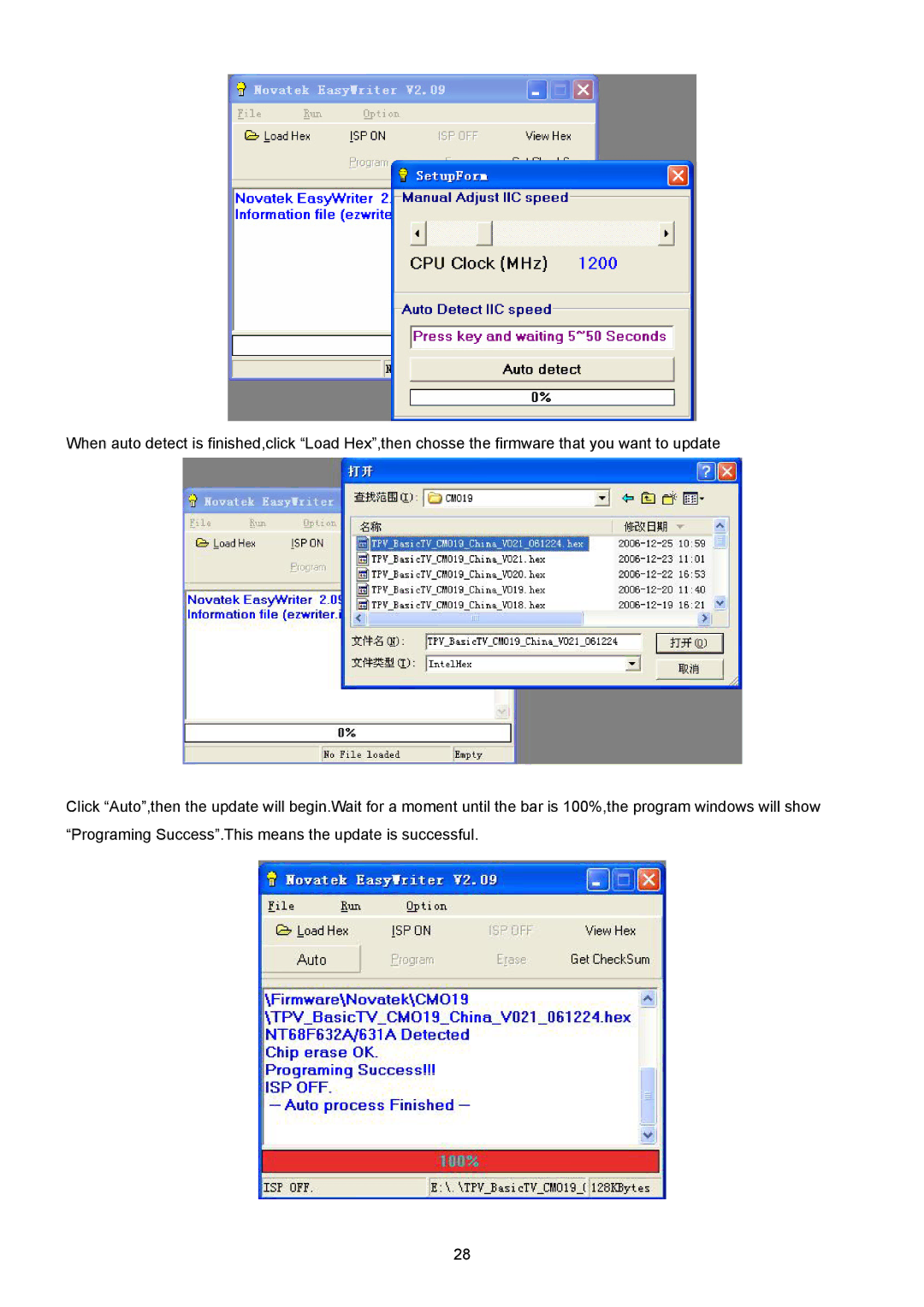When auto detect is finished,click “Load Hex”,then chosse the firmware that you want to update
Click “Auto”,then the update will begin.Wait for a moment until the bar is 100%,the program windows will show “Programing Success”.This means the update is successful.
28