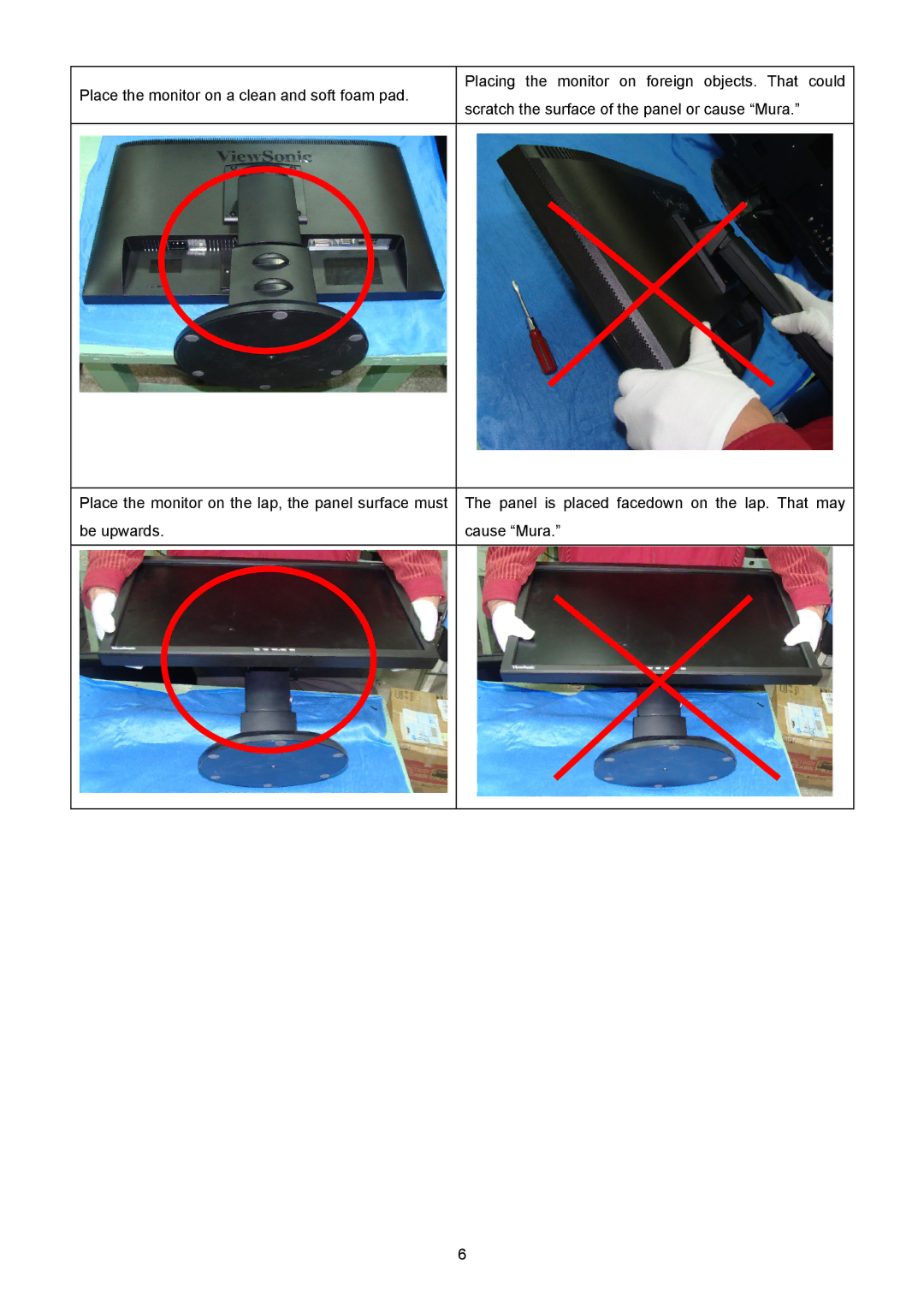Place the monitor on a clean and soft foam pad.
Placing the monitor on foreign objects. That could scratch the surface of the panel or cause “Mura.”
Place the monitor on the lap, the panel surface must be upwards.
The panel is placed facedown on the lap. That may cause “Mura.”
6