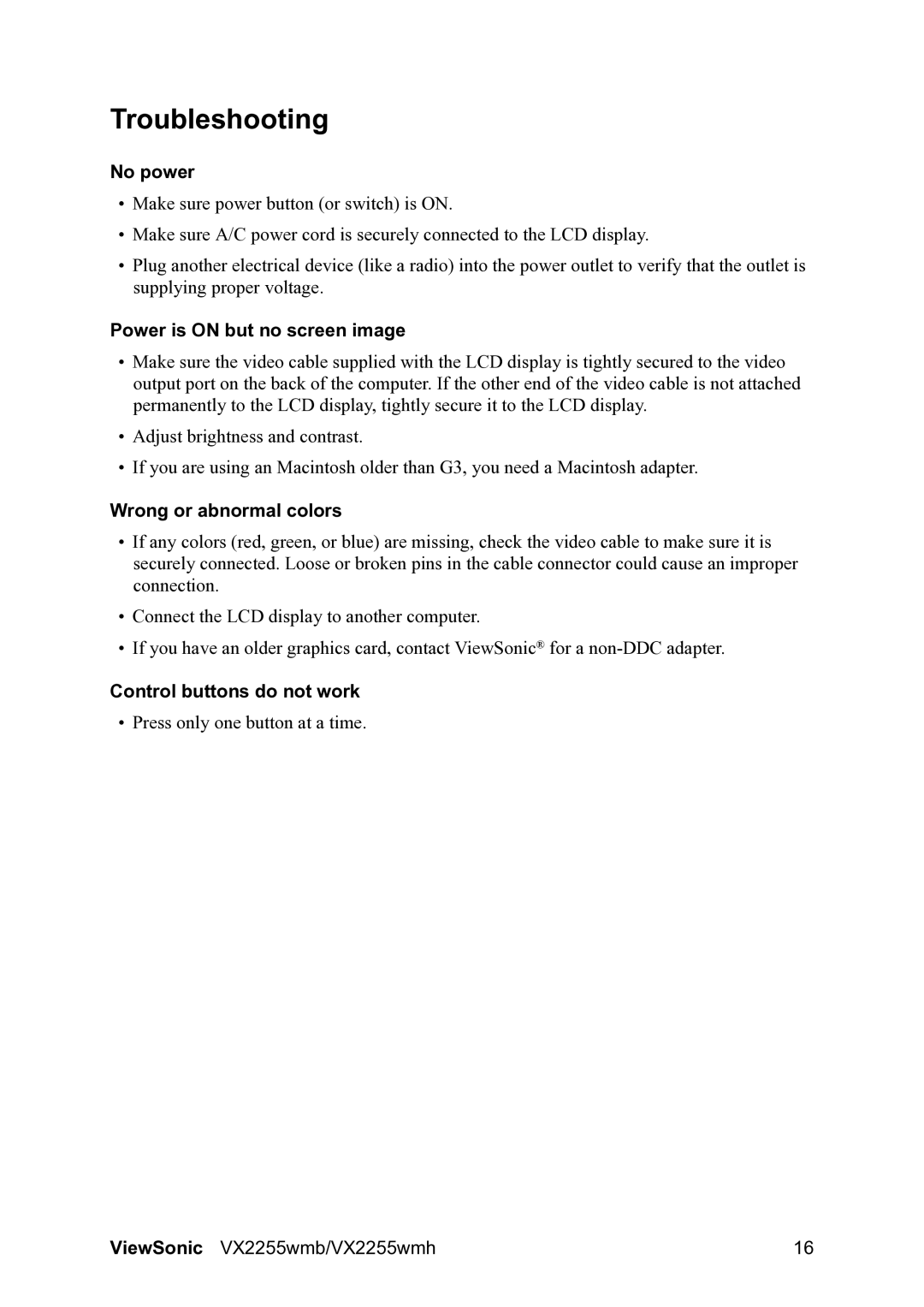VX2255WMH specifications
The ViewSonic VX2255WMH is a versatile and high-performing monitor designed to meet the needs of both casual users and professional environments. With its sleek design and impressive specifications, it stands out as a solid choice for anyone looking to enhance their viewing experience.One of the primary features of the VX2255WMH is its 22-inch widescreen display. With a resolution of 1680 x 1050 pixels, this monitor provides a sharp and vibrant picture quality that brings visuals to life. The 16:10 aspect ratio offers ample screen real estate for multitasking, making it ideal for productivity at home or in the office. Whether you are working on documents, browsing the web, or enjoying multimedia content, the VX2255WMH delivers crisp images and clear text.
The monitor utilizes a TN (Twisted Nematic) panel technology, which allows for fast response times of 5ms. This feature is particularly beneficial for gamers or anyone who enjoys action-packed films, as it minimizes motion blur and ghosting during fast-paced scenes. In addition, the monitor has a brightness level of 250 cd/m², which ensures good visibility even in well-lit environments.
Another noteworthy characteristic of the VX2255WMH is its connectivity options. The monitor is equipped with various ports, including VGA and DVI inputs, allowing for easy connection to a wide range of devices, including laptops, desktops, and gaming consoles. This flexibility provides users with multiple options for setting up their workstation or entertainment center.
The ViewSonic VX2255WMH also incorporates advanced technologies for enhanced user experience. Featuring a built-in VESA mount, the monitor can be easily mounted on walls or monitor arms, freeing up valuable desk space. The anti-glare coating on the screen reduces reflections, making it easier to work in bright environments without straining the eyes.
In terms of ergonomics, the VX2255WMH includes tilt adjustment capabilities, allowing users to adjust the screen angle for optimal viewing comfort. This is particularly important for long hours of use, as it helps reduce neck and eye strain.
Overall, the ViewSonic VX2255WMH is a capable and stylish monitor that combines modern technology with practical design. Its impressive features and user-friendly characteristics make it an excellent choice for gamers, professionals, and casual users alike, delivering a quality viewing experience that meets a variety of demands.