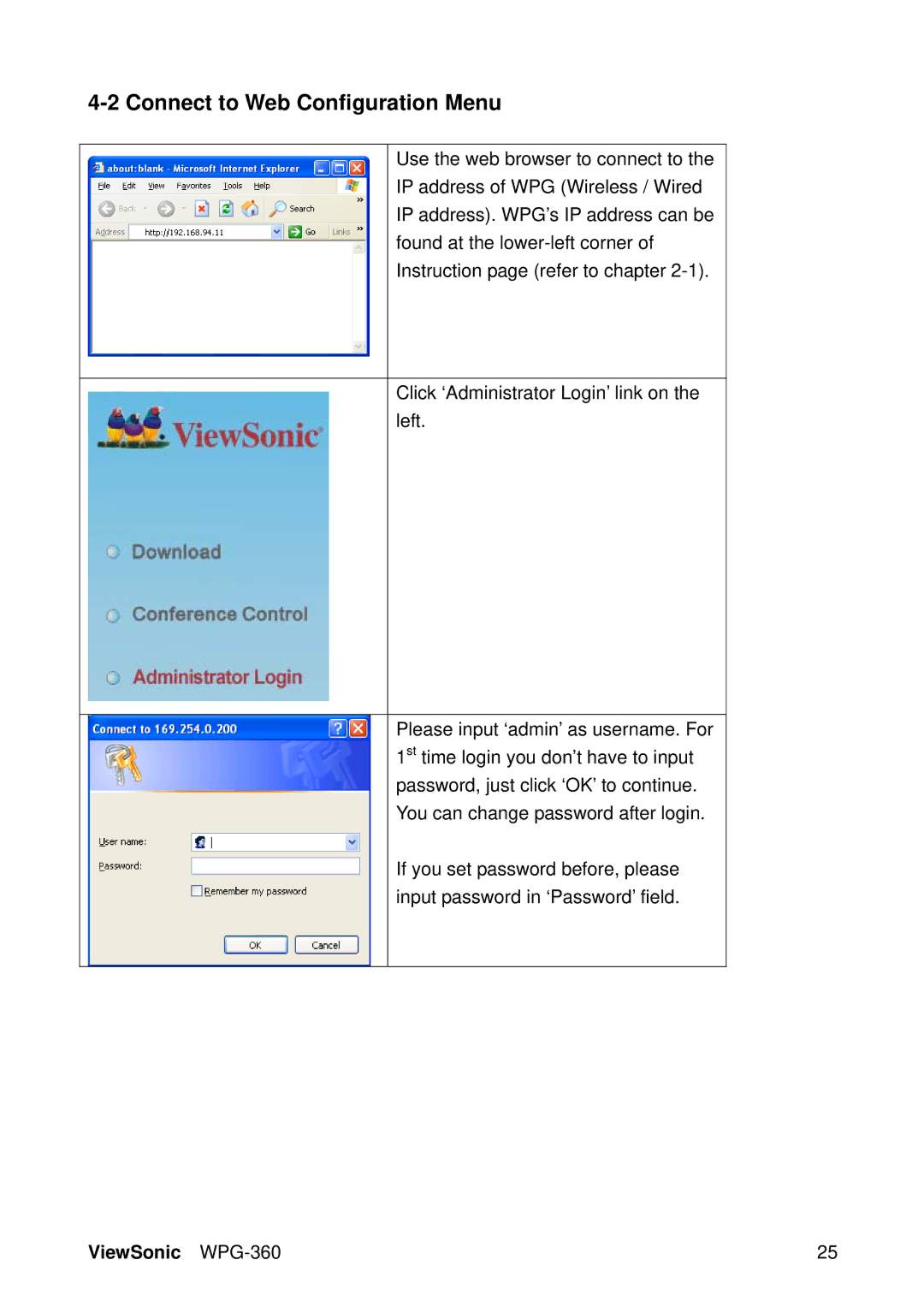4-2 Connect to Web Configuration Menu
Use the web browser to connect to the IP address of WPG (Wireless / Wired IP address). WPG’s IP address can be found at the
Click ‘Administrator Login’ link on the left.
Please input ‘admin’ as username. For 1st time login you don’t have to input password, just click ‘OK’ to continue. You can change password after login.
If you set password before, please input password in ‘Password’ field.
ViewSonic | 25 |