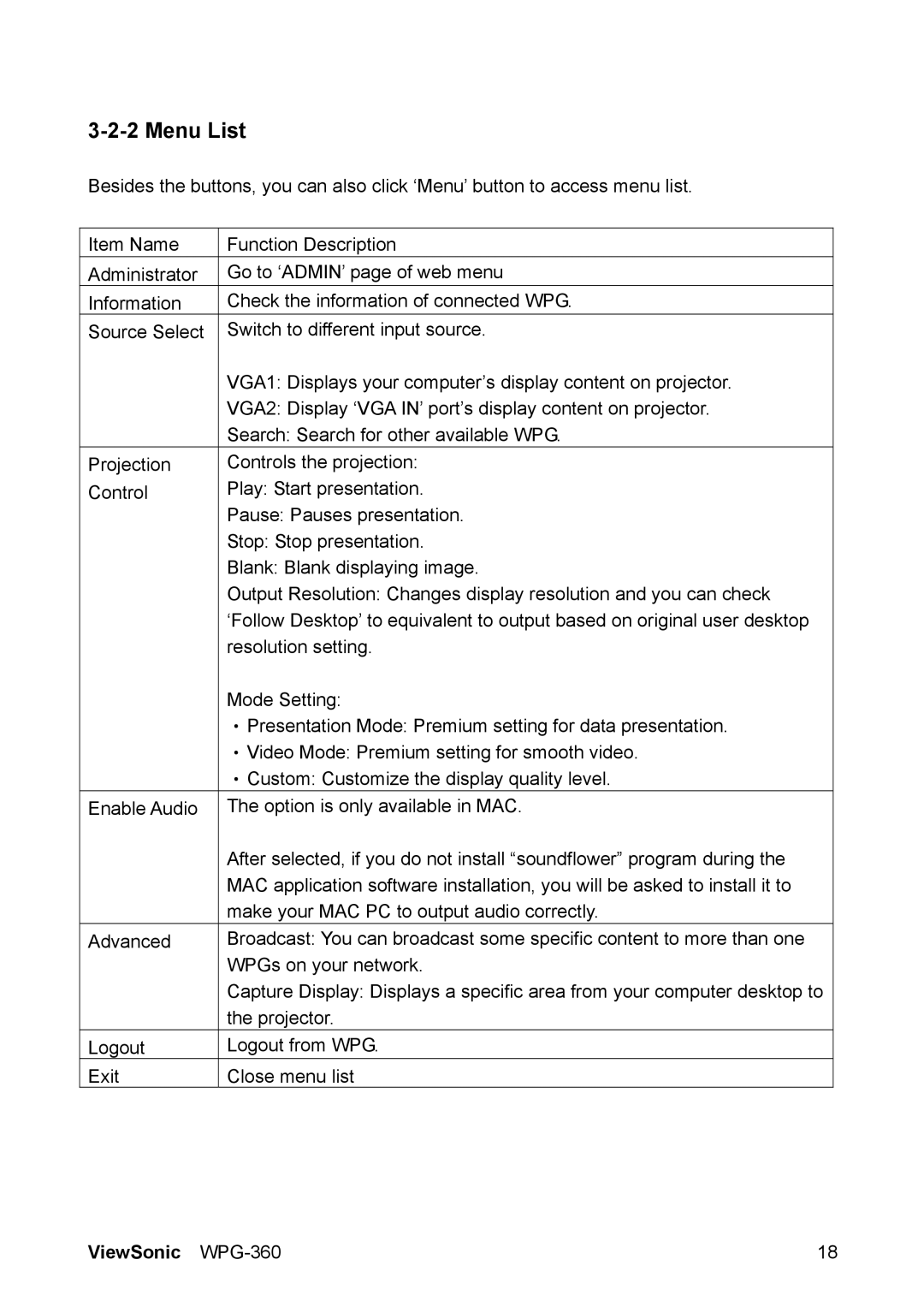3-2-2 Menu List
Besides the buttons, you can also click ‘Menu’ button to access menu list.
Item Name | Function Description |
Administrator | Go to ‘ADMIN’ page of web menu |
Information | Check the information of connected WPG. |
Source Select | Switch to different input source. |
| VGA1: Displays your computer’s display content on projector. |
| VGA2: Display ‘VGA IN’ port’s display content on projector. |
| Search: Search for other available WPG. |
Projection | Controls the projection: |
Control | Play: Start presentation. |
| Pause: Pauses presentation. |
| Stop: Stop presentation. |
| Blank: Blank displaying image. |
| Output Resolution: Changes display resolution and you can check |
| ‘Follow Desktop’ to equivalent to output based on original user desktop |
| resolution setting. |
| Mode Setting: |
| ‧ Presentation Mode: Premium setting for data presentation. |
| ‧ Video Mode: Premium setting for smooth video. |
| ‧ Custom: Customize the display quality level. |
Enable Audio | The option is only available in MAC. |
| After selected, if you do not install “soundflower” program during the |
| MAC application software installation, you will be asked to install it to |
| make your MAC PC to output audio correctly. |
Advanced | Broadcast: You can broadcast some specific content to more than one |
| WPGs on your network. |
| Capture Display: Displays a specific area from your computer desktop to |
| the projector. |
Logout | Logout from WPG. |
Exit | Close menu list |
ViewSonic | 18 |