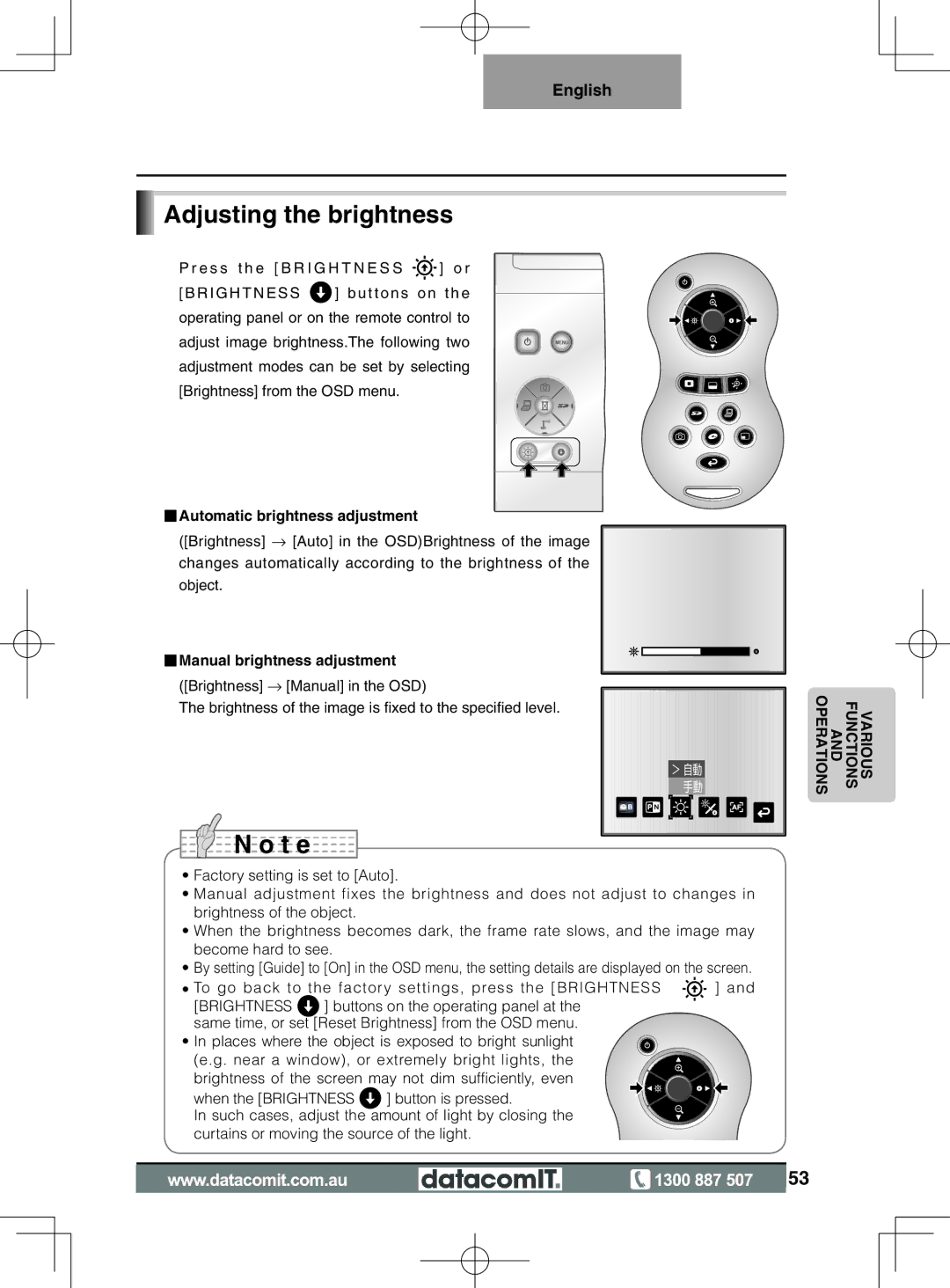English
 Adjusting the brightness
Adjusting the brightness
P r e s s t h e [ B R I G H T N E S S | ] o r | |
[BRIGHTNESS | ] buttons on the | |
operating panel or on the remote control to adjust image brightness.The following two adjustment modes can be set by selecting [Brightness] from the OSD menu.
■Automatic brightness adjustment
([Brightness] → [Auto] in the OSD)Brightness of the image changes automatically according to the brightness of the object.
■Manual brightness adjustment
([Brightness] → [Manual] in the OSD)
The brightness of the image is fixed to the specified level.
> 自動
手動

 N o t e
N o t e
•Factory setting is set to [Auto].
•Manual adjustment fixes the brightness and does not adjust to changes in brightness of the object.
•When the brightness becomes dark, the frame rate slows, and the image may become hard to see.
•By setting [Guide] to [On] in the OSD menu, the setting details are displayed on the screen.
• To go back to the factory settings, press the [BRIGHTNESS | ] and | ||
[BRIGHTNESS | ] buttons on the operating panel at the |
| |
same time, or set [Reset Brightness] from the OSD menu. |
| ||
• In places where the object is exposed to bright sunlight |
| ||
(e.g. near a window), or extremely bright lights, the |
| ||
brightness of the screen may not dim sufficiently, even |
| ||
when the [BRIGHTNESS | ] button is pressed. |
| |
In such cases, adjust the amount of light by closing the curtains or moving the source of the light.
VARIOUS FUNCTIONS AND OPERATIONS
![]() 53
53