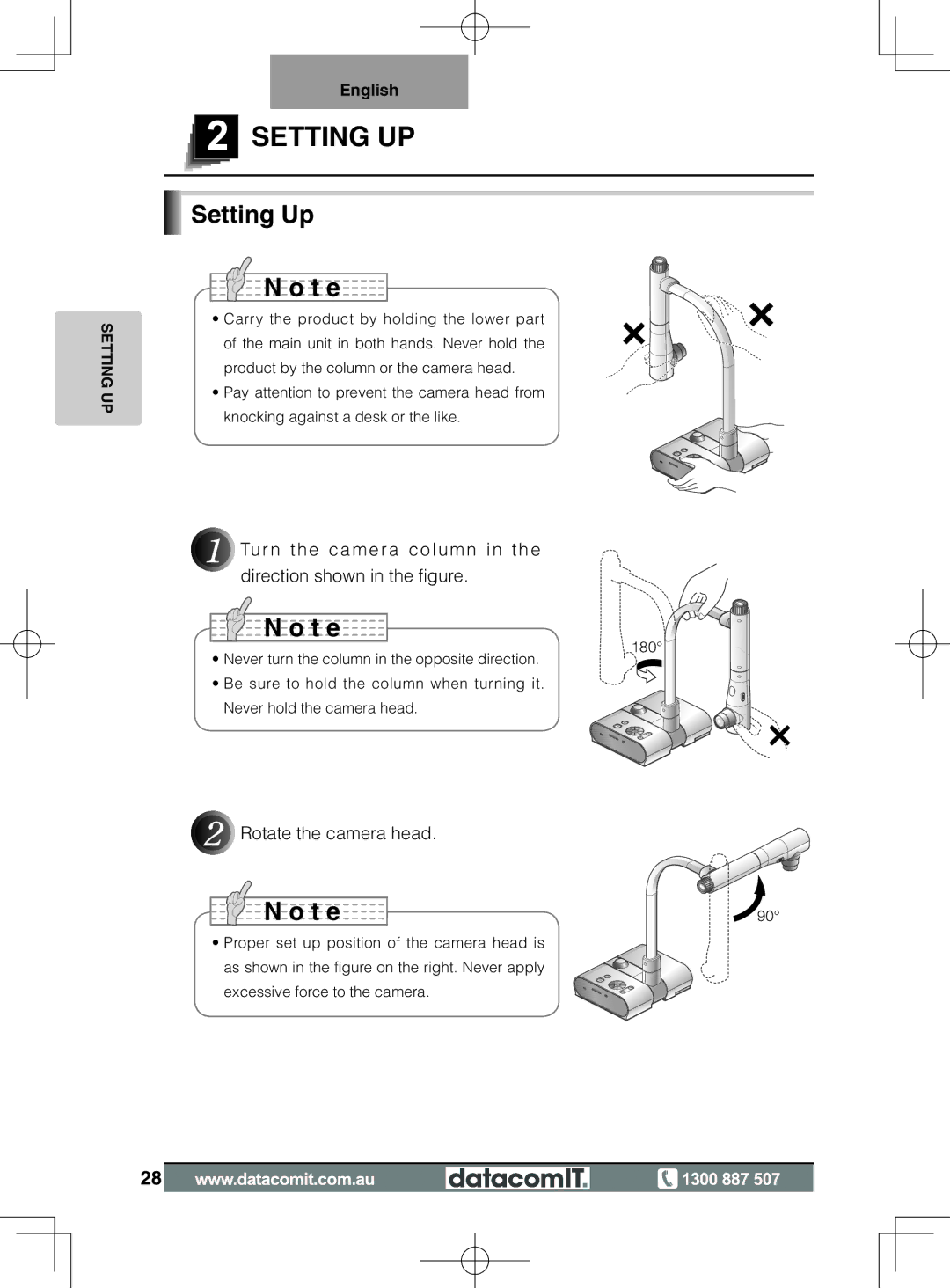SETTING UP
English
2 SETTING UP
 Setting Up
Setting Up

 N o t e
N o t e
•Carry the product by holding the lower part of the main unit in both hands. Never hold the product by the column or the camera head.
•Pay attention to prevent the camera head from knocking against a desk or the like.
1 Turn the camera column in the direction shown in the figure.
N o t e
• Never turn the column in the opposite direction.
180° ![]()
• Be sure to hold the column when turning it. Never hold the camera head.
2 Rotate the camera head.

 N o t e
N o t e
• Proper set up position of the camera head is as shown in the figure on the right. Never apply excessive force to the camera.
90°
28![]()