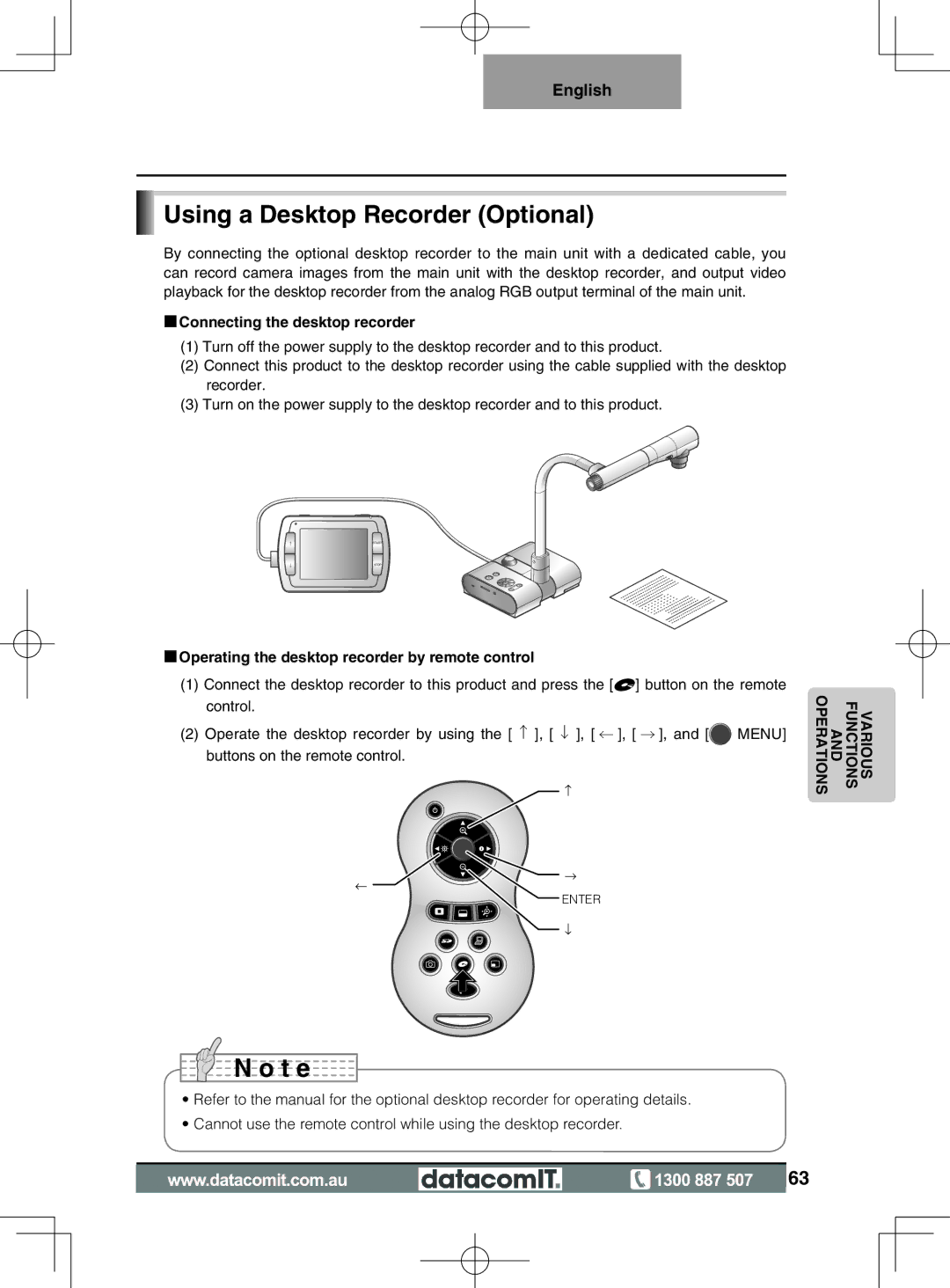English
 Using a Desktop Recorder (Optional)
Using a Desktop Recorder (Optional)
By connecting the optional desktop recorder to the main unit with a dedicated cable, you can record camera images from the main unit with the desktop recorder, and output video playback for the desktop recorder from the analog RGB output terminal of the main unit.
■Connecting the desktop recorder
(1)Turn off the power supply to the desktop recorder and to this product.
(2)Connect this product to the desktop recorder using the cable supplied with the desktop recorder.
(3)Turn on the power supply to the desktop recorder and to this product.
■Operating the desktop recorder by remote control
(1)Connect the desktop recorder to this product and press the [![]() ] button on the remote control.
] button on the remote control.
(2)Operate the desktop recorder by using the [ ↑ ], [ ↓ ], [ ← ], [ → ], and [![]() MENU] buttons on the remote control.
MENU] buttons on the remote control.
![]() ↑
↑
VARIOUS FUNCTIONS AND OPERATIONS
←

 N o t e
N o t e
![]() →
→
ENTER
↓
•Refer to the manual for the optional desktop recorder for operating details.
•Cannot use the remote control while using the desktop recorder.
![]() 63
63