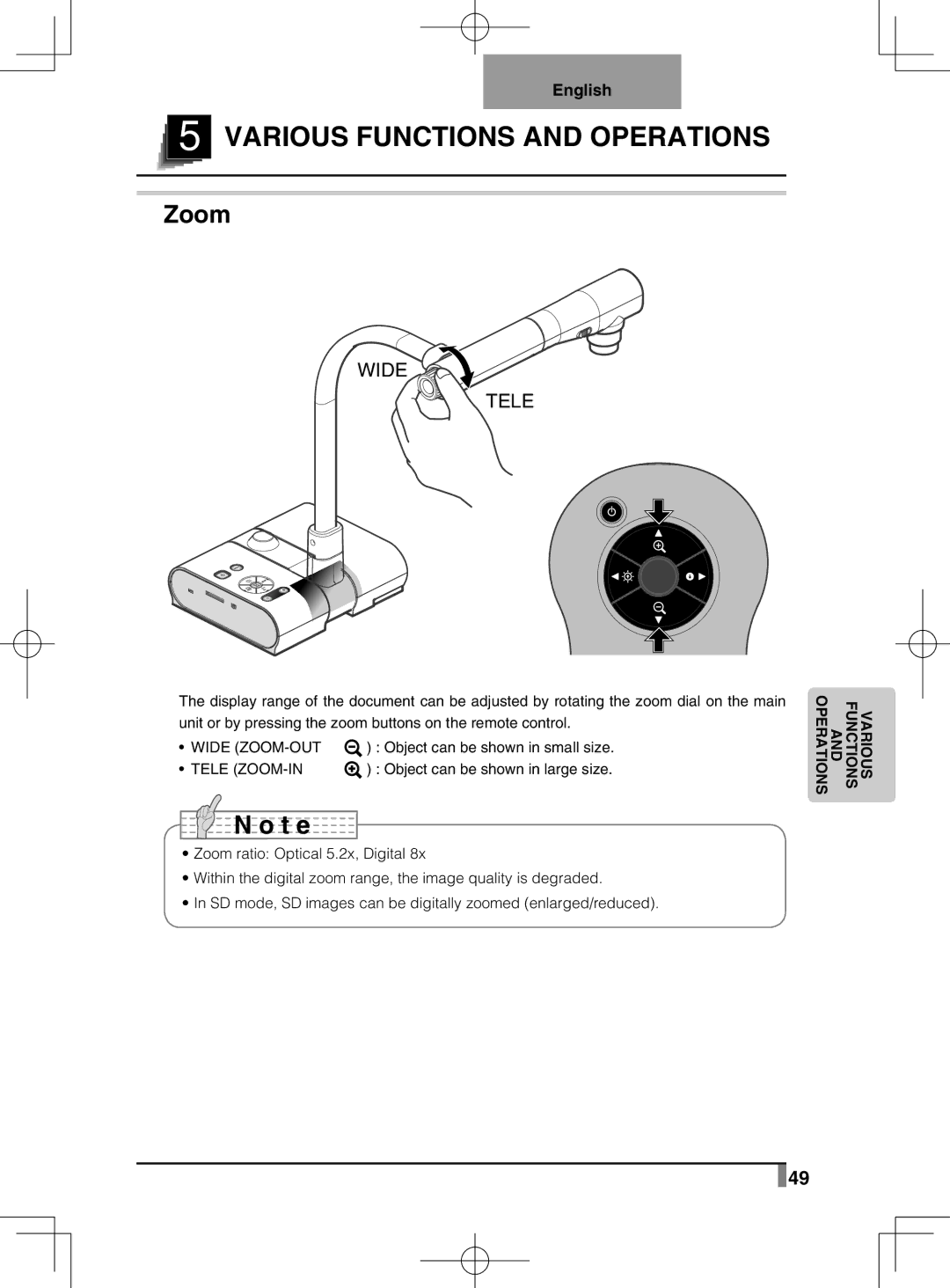5
English
VARIOUS FUNCTIONS AND OPERATIONS
 Zoom
Zoom
WIDE
TELE
The display range of the document can be adjusted by rotating the zoom dial on the main unit or by pressing the zoom buttons on the remote control.
• WIDE |
| ) : Object can be shown in small size. |
| ||
• TELE |
| ) : Object can be shown in large size. |

 N o t e
N o t e
•Zoom ratio: Optical 5.2x, Digital 8x
•Within the digital zoom range, the image quality is degraded.
•In SD mode, SD images can be digitally zoomed (enlarged/reduced).
VARIOUS FUNCTIONS AND OPERATIONS
![]() 49
49