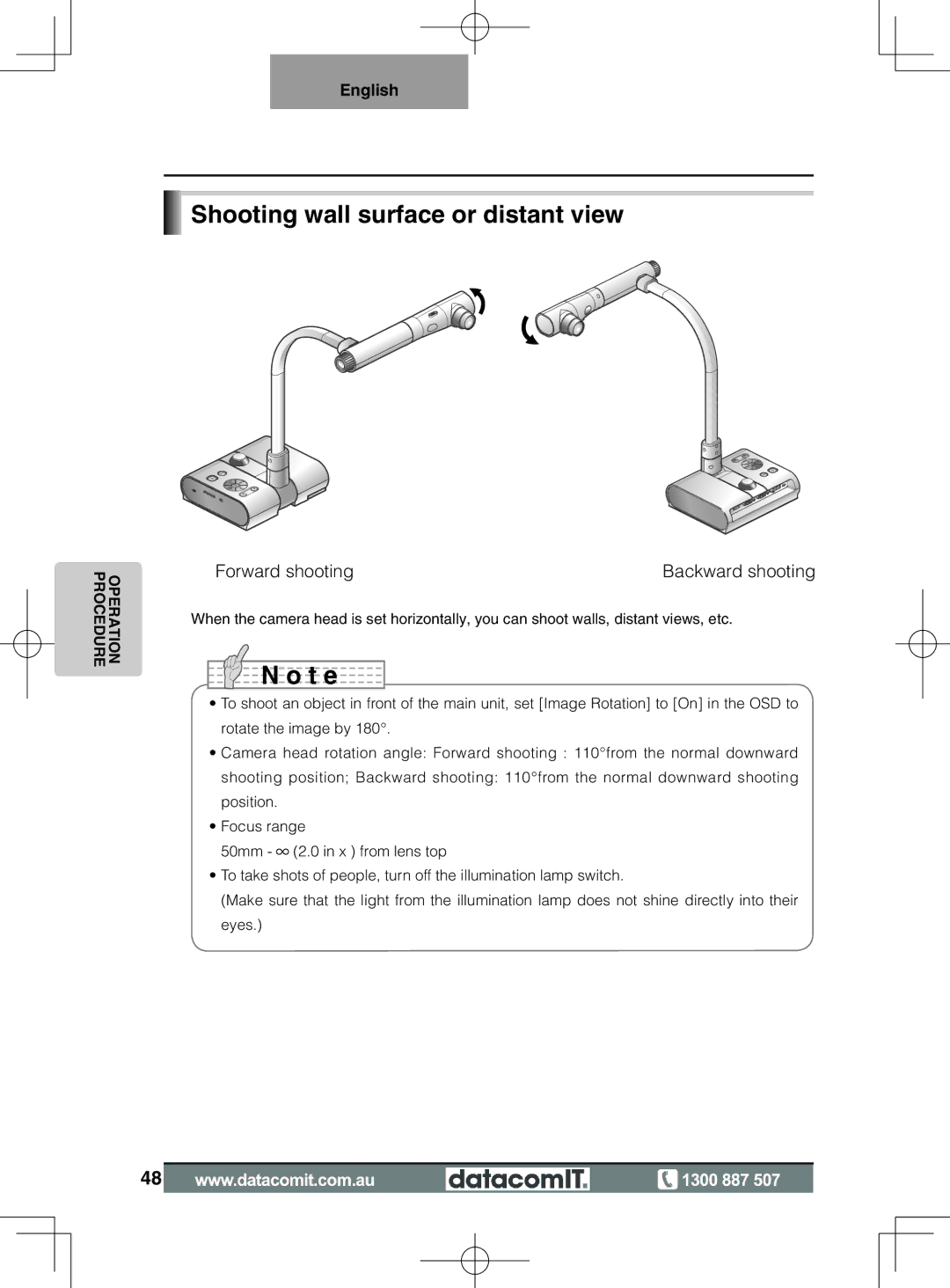English
 Shooting wall surface or distant view
Shooting wall surface or distant view
OPERATION PROCEDURE
Forward shooting | Backward shooting |
When the camera head is set horizontally, you can shoot walls, distant views, etc.

 N o t e
N o t e
•To shoot an object in front of the main unit, set [Image Rotation] to [On] in the OSD to rotate the image by 180°.
•Camera head rotation angle: Forward shooting : 110°from the normal downward
shooting position; Backward shooting: 110°from the normal downward shooting position.
•Focus range
50mm - ![]() (2.0 in x ) from lens top
(2.0 in x ) from lens top
•To take shots of people, turn off the illumination lamp switch.
(Make sure that the light from the illumination lamp does not shine directly into their eyes.)
48![]()