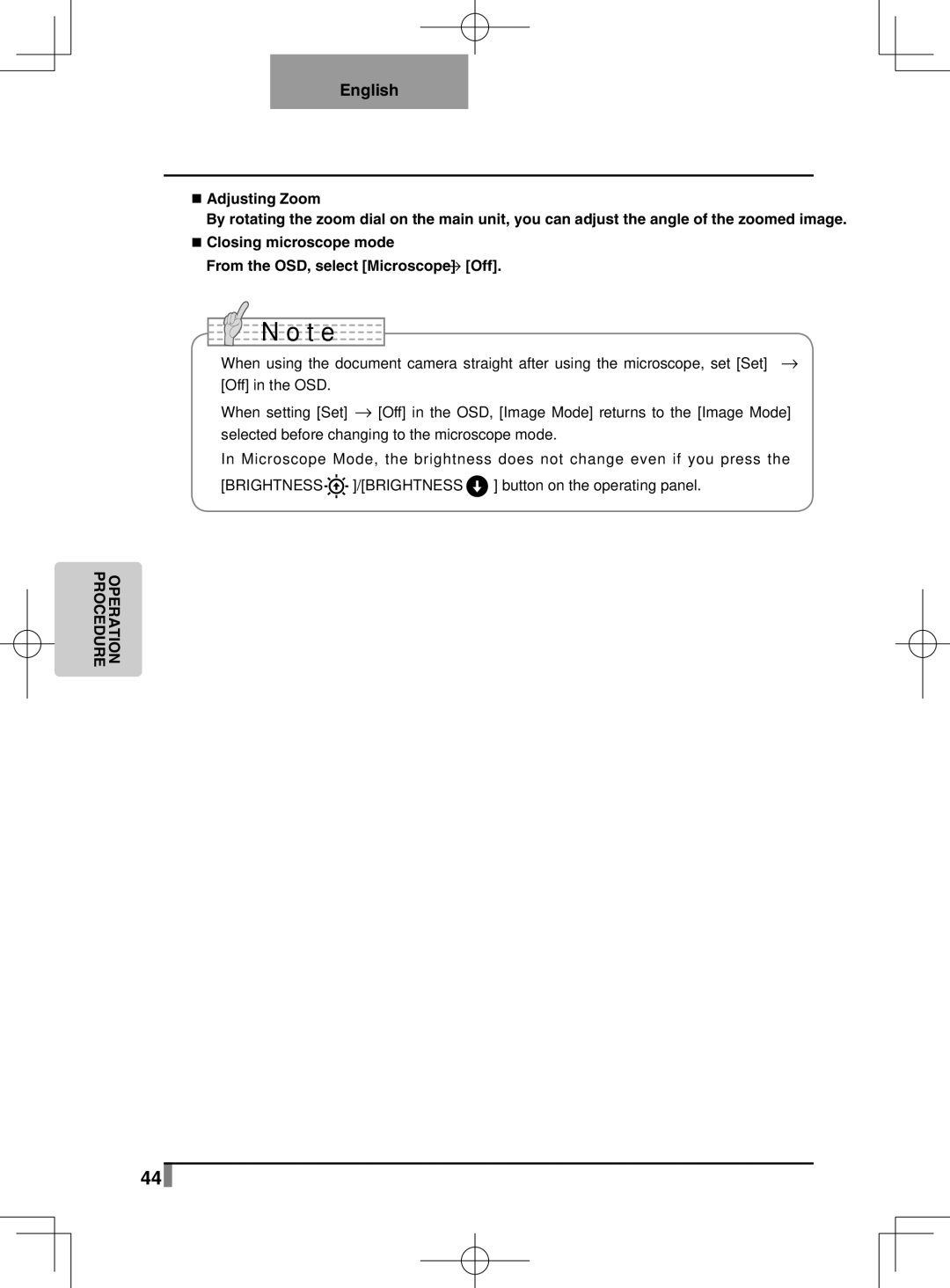English
nAdjusting Zoom
By rotating the zoom dial on the main unit, you can adjust the angle of the zoomed image.
nClosing microscope mode
From the OSD, select [Microscope] → [Off].

 N o t e
N o t e
•When using the document camera straight after using the microscope, set [Set] → [Off] in the OSD.
•When setting [Set] → [Off] in the OSD, [Image Mode] returns to the [Image Mode] selected before changing to the microscope mode.
•In Microscope Mode, the brightness does not change even if you press the
[BRIGHTNESS ![]()
![]()
![]() ]/[BRIGHTNESS
]/[BRIGHTNESS ![]() ] button on the operating panel.
] button on the operating panel.
OPERATION
PROCEDURE
44![]()