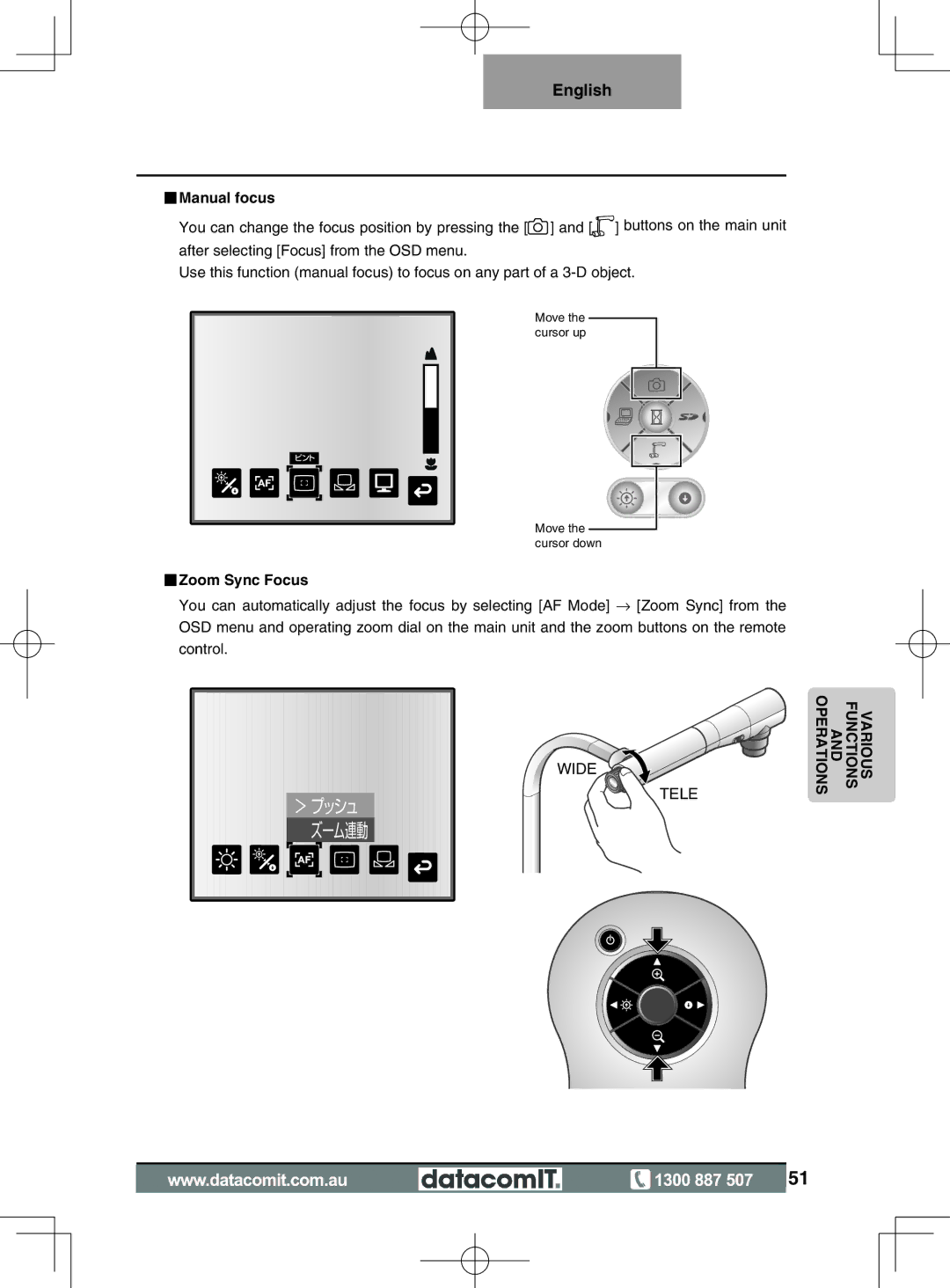] buttons on the main unit
English
■Manual focus
You can change the focus position by pressing the [![]() ] and [
] and [![]() after selecting [Focus] from the OSD menu.
after selecting [Focus] from the OSD menu.
Use this function (manual focus) to focus on any part of a
Move the cursor up
ピント
Move the |
cursor down |
■Zoom Sync Focus
You can automatically adjust the focus by selecting [AF Mode] → [Zoom Sync] from the OSD menu and operating zoom dial on the main unit and the zoom buttons on the remote control.
WIDE
VARIOUS FUNCTIONS AND OPERATIONS
> プッシュ ズーム連動
TELE
![]() 51
51