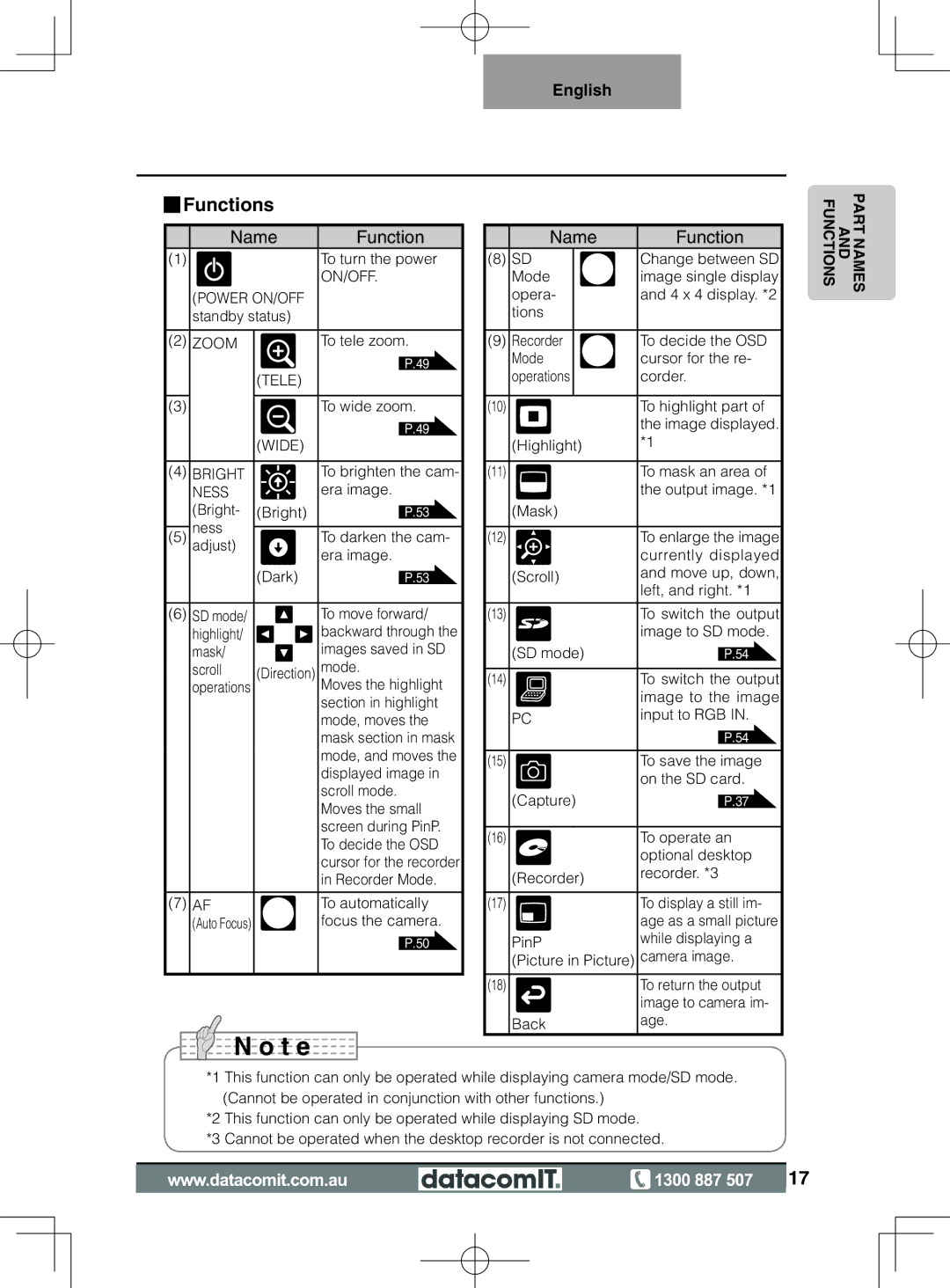English
 Functions
Functions
PART
| Name | Function | |
(1) |
|
| To turn the power |
|
|
| ON/OFF. |
| (POWER ON/OFF |
| |
| standby status) |
| |
|
|
| |
(2) ZOOM |
| To tele zoom. | |
|
| (TELE) | P.49 |
|
|
| |
|
|
|
|
(3) |
|
| To wide zoom. |
|
| (WIDE) | P.49 |
|
|
| |
|
|
| |
(4) BRIGHT |
| To brighten the cam- | |
| NESS |
| era image. |
| (Bright- | (Bright) | P.53 |
| ness |
|
|
|
| To darken the cam- | |
(5) adjust) |
| ||
|
|
| era image. |
|
| (Dark) | P.53 |
|
|
| |
(6) SD mode/ |
| To move forward/ | |
| highlight/ |
| backward through the |
| mask/ |
| images saved in SD |
| scroll | (Direction) | mode. |
| operations | Moves the highlight | |
|
|
| section in highlight |
|
|
| mode, moves the |
|
|
| mask section in mask |
|
|
| mode, and moves the |
|
|
| displayed image in |
|
|
| scroll mode. |
|
|
| Moves the small |
|
|
| screen during PinP. |
|
|
| To decide the OSD |
|
|
| cursor for the recorder |
|
|
| in Recorder Mode. |
|
|
| |
(7) AF |
| To automatically | |
| (Auto Focus) |
| focus the camera. |
|
|
| P.50 |
|
|
|
|

 N o t e
N o t e
| Name | Function | |
(8) | SD |
| Change between SD |
| Mode |
| image single display |
| opera- |
| and 4 x 4 display. *2 |
| tions |
|
|
|
|
|
|
(9) | Recorder |
| To decide the OSD |
| Mode |
| cursor for the re- |
| operations |
| corder. |
|
|
|
|
(10) |
|
| To highlight part of |
|
|
| the image displayed. |
| (Highlight) | *1 | |
|
|
|
|
(11) |
|
| To mask an area of |
|
|
| the output image. *1 |
| (Mask) |
| |
|
|
|
|
(12) |
|
| To enlarge the image |
|
|
| currently displayed |
| (Scroll) | and move up, down, | |
|
|
| left, and right. *1 |
(13) |
|
| To switch the output |
|
|
| image to SD mode. |
| (SD mode) | P.54 | |
|
|
|
|
(14) |
|
| To switch the output |
|
|
| image to the image |
| PC | input to RGB IN. | |
|
|
| P.54 |
|
|
|
|
(15) |
|
| To save the image |
|
|
| on the SD card. |
| (Capture) | P.37 | |
|
|
|
|
(16) |
|
| To operate an |
|
|
| optional desktop |
| (Recorder) | recorder. *3 | |
|
| ||
|
|
|
|
(17) |
|
| To display a still im- |
|
|
| age as a small picture |
| PinP | while displaying a | |
| (Picture in Picture) camera image. | ||
(18) |
|
| To return the output |
|
|
| image to camera im- |
| Back | age. | |
NAMES AND FUNCTIONS
*1 This function can only be operated while displaying camera mode/SD mode. (Cannot be operated in conjunction with other functions.)
*2 This function can only be operated while displaying SD mode.
*3 Cannot be operated when the desktop recorder is not connected.
![]() 17
17