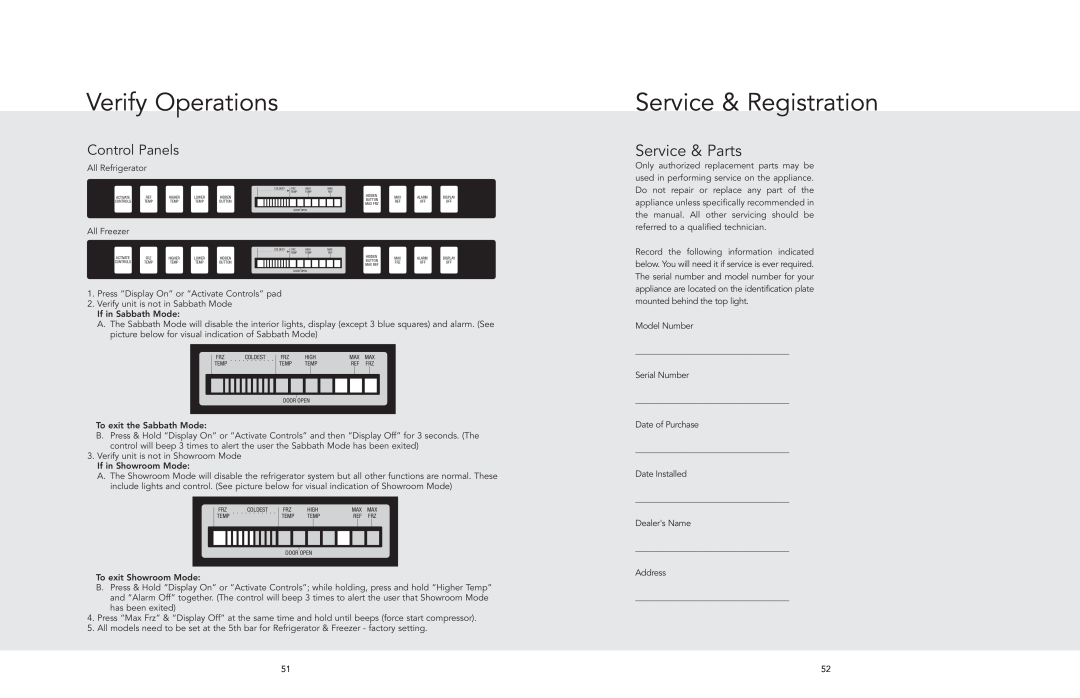Verify Operations
Service & Registration
Control Panels
All Refrigerator
ACTIVATE | REF | HIGHER | LOWER | HIDDEN |
CONTROLS | TEMP | TEMP | TEMP | BUTTON |
All Freezer
ACTIVATE | FRZ | HIGHER | LOWER | HIDDEN |
CONTROLS | TEMP | TEMP | TEMP | BUTTON |
|
|
|
|
|
|
|
| COLDEST | FRZ |
|
| HIGH |
|
|
|
| MAX |
|
|
| ||||||||||||||||||
. . . . . . . . . . . . . . |
|
| TEMP |
|
| TEMP |
|
|
|
| REF |
|
|
| ||||||||||||||||||||||||
|
|
|
|
|
|
|
|
|
|
|
|
|
|
|
|
|
|
|
|
|
|
|
|
|
|
|
|
|
|
|
|
|
|
| HIDDEN | MAX | ALARM | DISPLAY |
|
|
|
|
|
|
|
|
|
|
|
|
|
|
|
|
|
|
|
|
|
|
|
|
|
|
|
|
|
|
|
|
|
|
| BUTTON | |||
|
|
|
|
|
|
|
|
|
|
|
|
|
|
|
|
|
|
|
|
|
|
|
|
|
|
|
|
|
|
|
|
|
|
| REF | OFF | OFF | |
|
|
|
|
|
|
|
|
|
|
|
|
|
|
|
|
|
|
|
|
|
|
|
|
|
|
|
|
|
|
|
|
|
|
| MAX FRZ | |||
|
|
|
|
|
|
|
|
|
|
|
|
|
|
|
|
|
|
|
|
|
|
|
|
|
|
|
|
|
|
|
|
|
|
|
|
|
| |
DOOR OPEN
|
|
|
|
|
|
|
| COLDEST | FRZ |
|
| HIGH |
|
|
|
| MAX |
|
|
| ||||||||||||||||||
. . . . . . . . . . . . . . |
|
| TEMP |
|
| TEMP |
|
|
|
| REF |
|
|
| ||||||||||||||||||||||||
|
|
|
|
|
|
|
|
|
|
|
|
|
|
|
|
|
|
|
|
|
|
|
|
|
|
|
|
|
|
|
|
|
|
| HIDDEN | MAX | ALARM | DISPLAY |
|
|
|
|
|
|
|
|
|
|
|
|
|
|
|
|
|
|
|
|
|
|
|
|
|
|
|
|
|
|
|
|
|
|
| BUTTON | |||
|
|
|
|
|
|
|
|
|
|
|
|
|
|
|
|
|
|
|
|
|
|
|
|
|
|
|
|
|
|
|
|
|
|
| FRZ | OFF | OFF | |
|
|
|
|
|
|
|
|
|
|
|
|
|
|
|
|
|
|
|
|
|
|
|
|
|
|
|
|
|
|
|
|
|
|
| MAX REF | |||
|
|
|
|
|
|
|
|
|
|
|
|
|
|
|
|
|
|
|
|
|
|
|
|
|
|
|
|
|
|
|
|
|
|
|
|
|
| |
DOOR OPEN
Service & Parts
Only authorized replacement parts may be used in performing service on the appliance. Do not repair or replace any part of the appliance unless specifically recommended in the manual. All other servicing should be referred to a qualified technician.
Record the following information indicated below. Youwill need it if service is ever required. The serial number and model number for your appliance are located on the identification plate
1.Press “Display On” or “Activate Controls” pad
2.Verify unit is not in Sabbath Mode If in Sabbath Mode:
A.The Sabbath Mode will disable the interior lights, display (except 3 blue squares) and alarm. (See picture below for visual indication of Sabbath Mode)
FRZ | COLDEST | FRZ | HIGH | MAX | MAX | |||
TEMP | . . . . . . . . . . . | TEMP | TEMP | REF | FRZ | |||
|
|
|
|
|
|
|
|
|
DOOR OPEN
To exit the Sabbath Mode:
B.Press & Hold “Display On” or “Activate Controls” and then “Display Off” for 3 seconds. (The control will beep 3 times to alert the user the Sabbath Mode has been exited)
3.Verify unit is not in Showroom Mode If in Showroom Mode:
A.The Showroom Mode will disable the refrigerator system but all other functions are normal. These include lights and control. (See picture below for visual indication of Showroom Mode)
FRZ | COLDEST | FRZ | HIGH | MAX | MAX | |||
TEMP | . . . . . . . . . . . | TEMP | TEMP | REF | FRZ | |||
|
|
|
|
|
|
|
|
|
DOOR OPEN
To exit Showroom Mode:
B.Press & Hold “Display On” or “Activate Controls”; while holding, press and hold “Higher Temp” and “Alarm Off” together. (The control will beep 3 times to alert the user that Showroom Mode has been exited)
4.Press “Max Frz” & “Display Off” at the same time and hold until beeps (force start compressor).
5.All models need to be set at the 5th bar for Refrigerator & Freezer - factory setting.
mounted behind the top light.
Model Number
_________________________________________
Serial Number
_________________________________________
Date of Purchase
_________________________________________
Date Installed
_________________________________________
Dealer's Name
_________________________________________
Address
_________________________________________
51 | 52 |