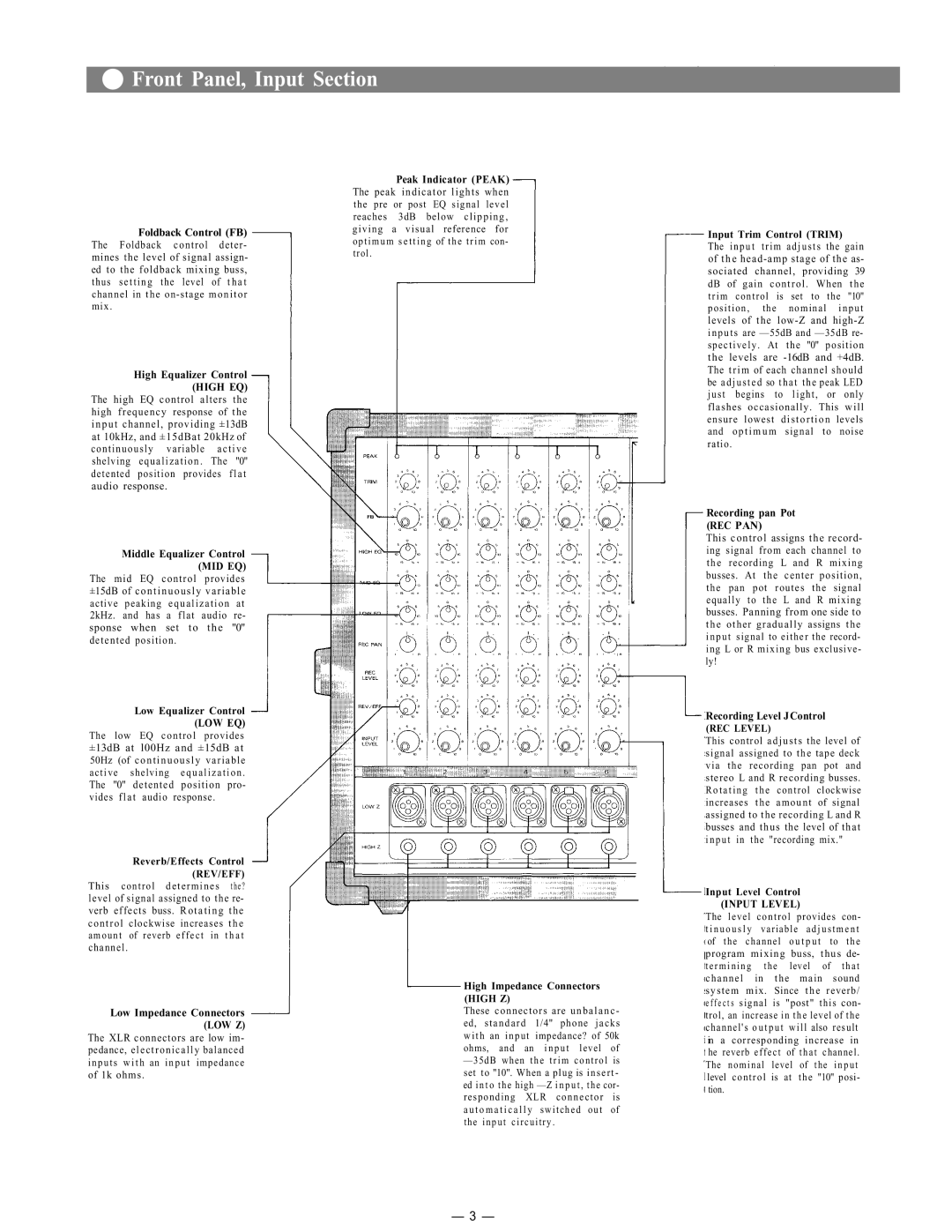Front Panel, Input Section
Front Panel, Input Section
Foldback Control (FB)
The Foldback control deter- mines the level of signal assign- ed to the foldback mixing buss, thus setting the level of t h a t
channel in the
High Equalizer Control (HIGH EQ)
The high EQ control alters the
high frequency response of the
input channel, providing ±13dB at 10kHz, and ±15dBat 20kHz of continuously variable active shelving equalization. The "0" detented position provides flat audio response.
Middle Equalizer Control (MID EQ)
The mid EQ control provides ±15dB of continuously variable
active peaking equalization at
2kHz. and has a flat audio re- sponse when set to the "0" detented position.
Low Equalizer Control
(LOW EQ)
The low EQ control provides
±13dB at l00Hz and ±15dB at
50Hz (of continuously variable active shelving equalization .
The "0" detented position pro- vides flat audio response.
Reverb/Effects Control (REV/EFF)
This control determines the?
level of signal assigned to the re- verb effects buss. Rotating the
control clockwise increases the amount of reverb effect in t h a t
channel.
Low Impedance Connectors (LOW Z)
The XLR connectors are low im-
pedance, electronically balanced
inputs w i t h an input impedance of 1k ohms.
Peak Indicator (PEAK)
The peak indicator lights when
the pre or post EQ signal level reaches 3dB below clipping, giving a visual reference for optimum s e t t i n g of the trim con- trol.
High Impedance Connectors (HIGH Z)
These connectors are unbalanc - ed, standard 1/4" phone jacks with an input impedance? of 50k ohms, and an i n p u t level of
Input Trim Control (TRIM)
The input trim adjusts the gain of the
sociated channel, providing 39
dB of gain control. When the trim control is set to the "10" position, the nominal input
levels of the
inputs are
spectively. At the "0" position
the levels are
flashes occasionally. This will ensure lowest distortion levels and optimum signal to noise ratio.
Recording pan Pot (REC PAN)
This control assigns the record- ing signal from each channel to
the recording L and R mixing
busses. At the center position,
the pan pot routes the signal
equally to the L and R mixing busses. Panning from one side to
the other gradually assigns the input signal to either the record- ing L or R mixing bus exclusive- ly!
Recording Level JControl
(REC LEVEL)
This control adjusts the level of signal assigned to the tape deck via the recording pan pot and stereo L and R recording busses. Rotating the control clockwise increases the amount of signal assigned to the recording L and R
busses and thus the level of that input in the "recording mix."
Input Level Control |
| |
(INPUT LEVEL) |
| |
The level | control provides | con- |
t i n u o u s l y | variable adjustment | |
of the channel o u t p u t to | the | |
program mixing buss, thus de- termining the level of that channel in the main sound system mix. Since the reverb/ e f f e c t s signal is "post" this con- trol, an increase in the level of the
channel's o u t p u t will also result
in a corresponding increase in he reverb effect of that channel. The nominal level of the input level control is at the "10" posi- tion.
— 3 —