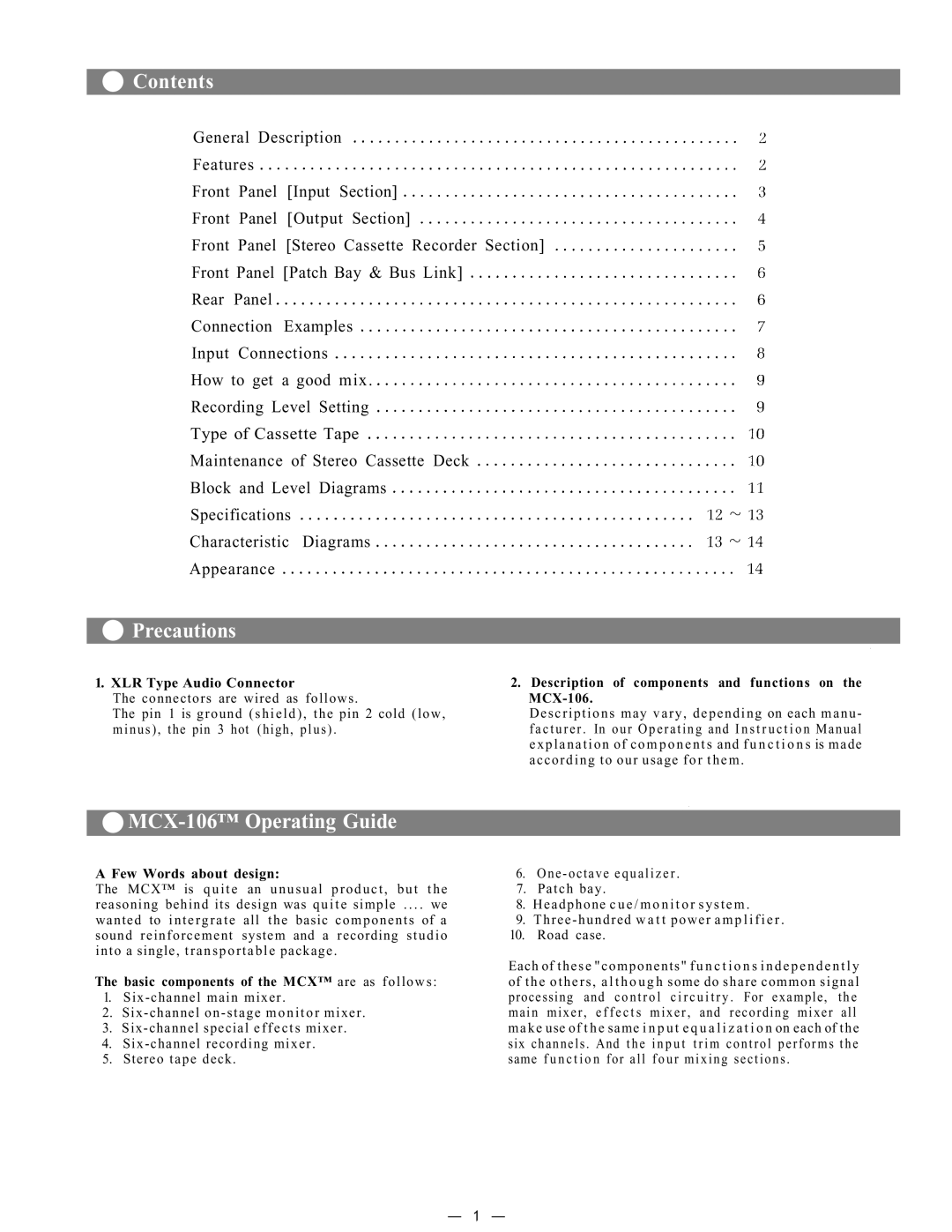Contents
Contents
General Description
Features
Front Panel [Input Section]
Front Panel [Output Section]
Front Panel [Stereo Cassette Recorder Section] Front Panel [Patch Bay & Bus Link]
Rear Panel
Connection Examples
Input Connections
How to get a good mix.
Recording Level Setting
Type of Cassette Tape
Maintenance of Stereo Cassette Deck
Block and Level Diagrams
Specifications
Characteristic Diagrams
Appearance
 Precautions
Precautions
1. XLR Type Audio Connector
The connectors are wired as follows.
The pin 1 is ground (shield), the pin 2 cold (low, minus), the pin 3 hot (high, plus) .
2.Description of components and functions on the
Descriptions may vary, depending on each manu - facturer . In our Operating and I n s t r u c t i o n Manual explanation of components and f u n c t i o n s is made according to our usage for them .

MCX-106™ Operating Guide
A Few Words about design:
The MCX™ is quite an unusual product, but the reasoning behind its design was quite simple . . . . we wanted to intergrate all the basic components of a sound reinforcement system and a recording studio into a single, transportable package.
The basic components of the MCX™ are as follows:
1.
2.
3.
4.
5.Stereo tape deck.
6.
7.Patch bay.
8.Headphone c u e / m o n i t o r system .
9.
10.Road case.
Each of these "components" f u n c t i o n s independently of the others, a l t h o u g h some do share common signal processing and control c i r c u i t r y . For example, the main mixer, e f f e c t s mixer, and recording mixer all make use of t h e same i n p u t e q u a l i z a t i o n on each of the six channels. And the i n p u t trim control performs the same f u n c t i o n for all four mixing sections .
— 1 —