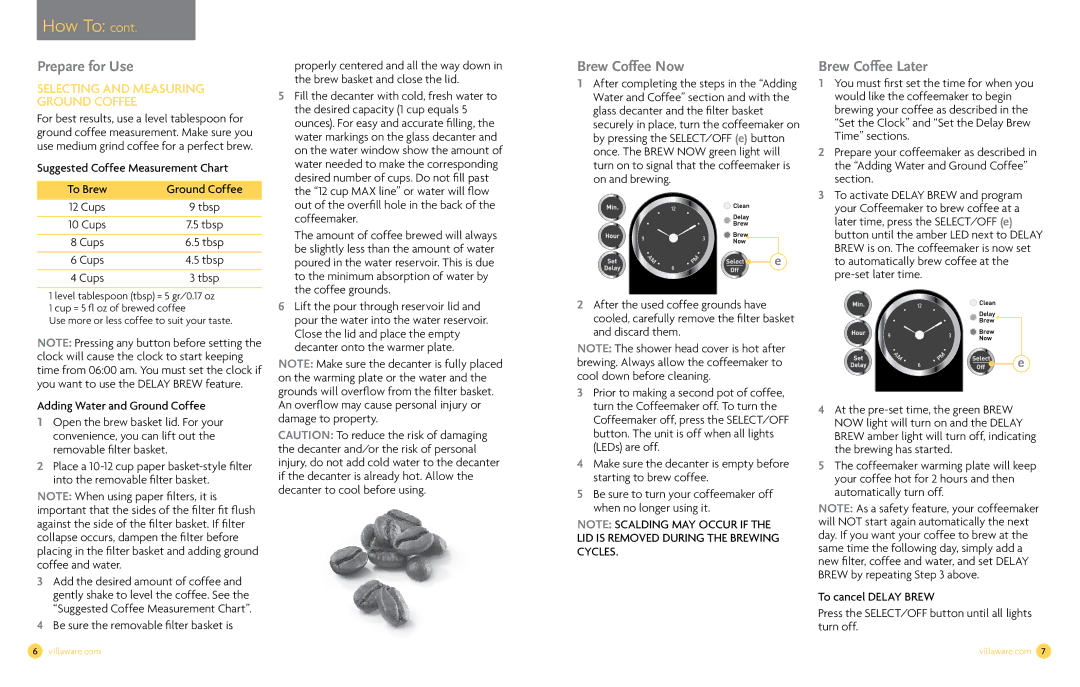How To: cont.
Prepare for Use
SELECTING AND MEASURING
GROUND COFFEE
For best results, use a level tablespoon for ground coffee measurement. Make sure you use medium grind coffee for a perfect brew.
Suggested Coffee Measurement Chart
To Brew | Ground Coffee |
12 Cups | 9 tbsp |
|
|
10 Cups | 7.5 tbsp |
|
|
8 Cups | 6.5 tbsp |
|
|
6 Cups | 4.5 tbsp |
|
|
4 Cups | 3 tbsp |
1 level tablespoon (tbsp) = 5 gr/0.17 oz
1 cup = 5 fl oz of brewed coffee
Use more or less coffee to suit your taste.
NOTE: Pressing any button before setting the clock will cause the clock to start keeping time from 06:00 am. You must set the clock if you want to use the Delay Brew feature.
Adding Water and Ground Coffee
1Open the brew basket lid. For your convenience, you can lift out the removable filter basket.
2Place a
NOTE: When using paper filters, it is important that the sides of the filter fit flush against the side of the filter basket. If filter collapse occurs, dampen the filter before placing in the filter basket and adding ground coffee and water.
3Add the desired amount of coffee and gently shake to level the coffee. See the “Suggested Coffee Measurement Chart”.
4Be sure the removable filter basket is
properly centered and all the way down in the brew basket and close the lid.
5Fill the decanter with cold, fresh water to the desired capacity (1 cup equals 5 ounces). For easy and accurate filling, the water markings on the glass decanter and on the water window show the amount of water needed to make the corresponding desired number of cups. Do not fill past the “12 cup MAX line” or water will flow out of the overfill hole in the back of the coffeemaker.
The amount of coffee brewed will always be slightly less than the amount of water poured in the water reservoir. This is due to the minimum absorption of water by the coffee grounds.
6Lift the pour through reservoir lid and pour the water into the water reservoir. Close the lid and place the empty decanter onto the warmer plate.
NOTE: Make sure the decanter is fully placed on the warming plate or the water and the grounds will overflow from the filter basket. An overflow may cause personal injury or damage to property.
CAUTION: To reduce the risk of damaging the decanter and/or the risk of personal injury, do not add cold water to the decanter if the decanter is already hot. Allow the decanter to cool before using.
Brew Coffee Now
1After completing the steps in the “Adding Water and Coffee” section and with the glass decanter and the filter basket securely in place, turn the coffeemaker on by pressing the Select/Off (e) button once. The Brew Now green light will turn on to signal that the coffeemaker is on and brewing.
e
2After the used coffee grounds have cooled, carefully remove the filter basket and discard them.
NOTE: The shower head cover is hot after brewing. Always allow the coffeemaker to cool down before cleaning.
3Prior to making a second pot of coffee, turn the Coffeemaker off. To turn the Coffeemaker off, press the SELECT/OFF button. The unit is off when all lights (LEDs) are off.
4Make sure the decanter is empty before starting to brew coffee.
5Be sure to turn your coffeemaker off when no longer using it.
NOTE: SCALDING MAY OCCUR IF THE LID IS REMOVED DURING THE BREWING CYCLES.
Brew Coffee Later
1You must first set the time for when you would like the coffeemaker to begin brewing your coffee as described in the “Set the Clock” and “Set the Delay Brew Time” sections.
2Prepare your coffeemaker as described in the “Adding Water and Ground Coffee” section.
3To activate Delay Brew and program your Coffeemaker to brew coffee at a later time, press the Select/OFF (e) button until the amber LED next to Delay Brew is on. The coffeemaker is now set to automatically brew coffee at the
e
4At the
5The coffeemaker warming plate will keep your coffee hot for 2 hours and then automatically turn off.
NOTE: As a safety feature, your coffeemaker will NOT start again automatically the next day. If you want your coffee to brew at the same time the following day, simply add a new filter, coffee and water, and set DELAY BREW by repeating Step 3 above.
To cancel DELAY BREW
Press the SELECT/OFF button until all lights turn off.
6 villaware.com | villaware.com 7 |