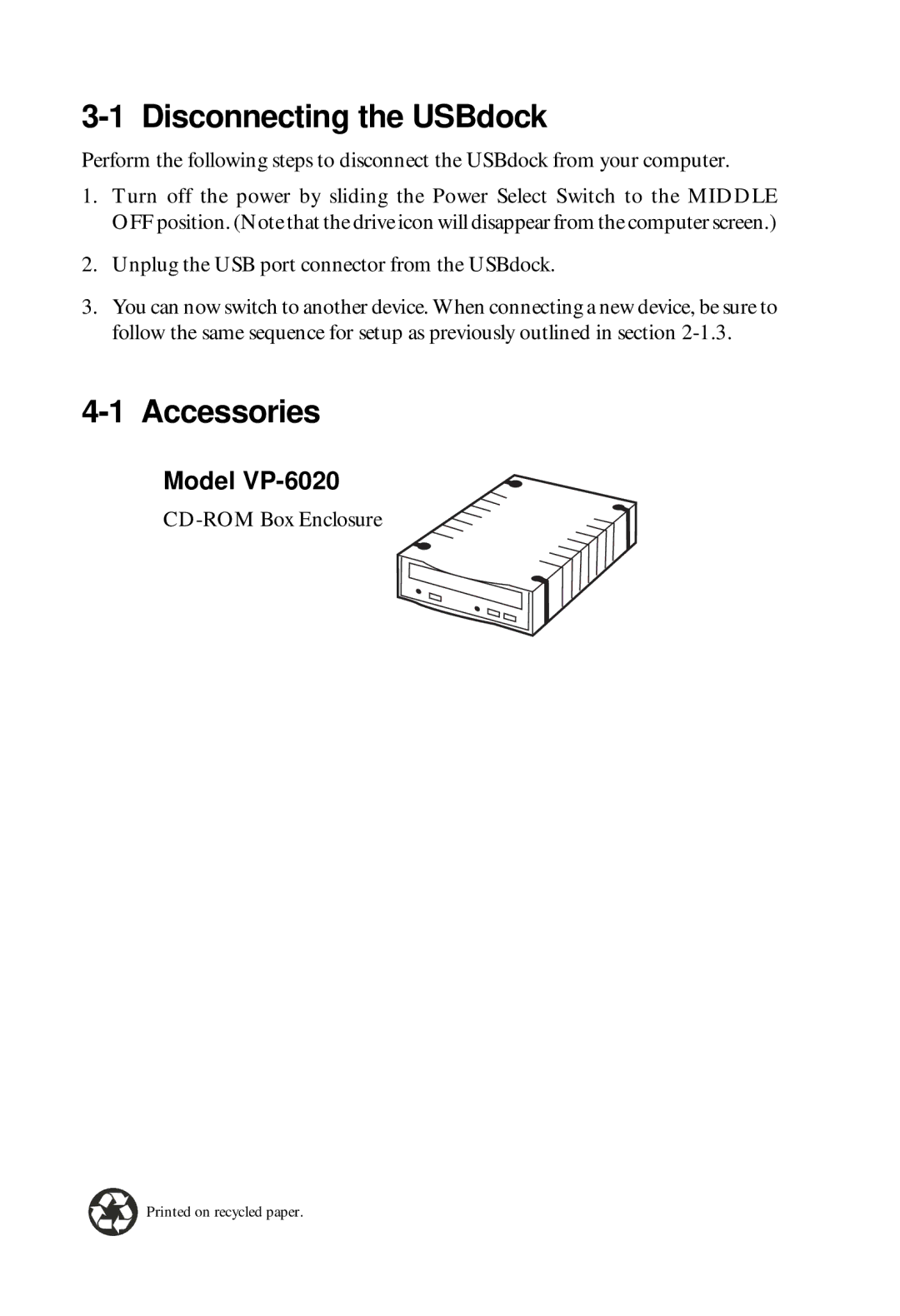3-1 Disconnecting the USBdock
Perform the following steps to disconnect the USBdock from your computer.
1.Turn off the power by sliding the Power Select Switch to the MIDDLE OFF position. (Note that the drive icon will disappear from the computer screen.)
2.Unplug the USB port connector from the USBdock.
3.You can now switch to another device. When connecting a new device, be sure to follow the same sequence for setup as previously outlined in section
4-1 Accessories
Model
Printed on recycled paper.