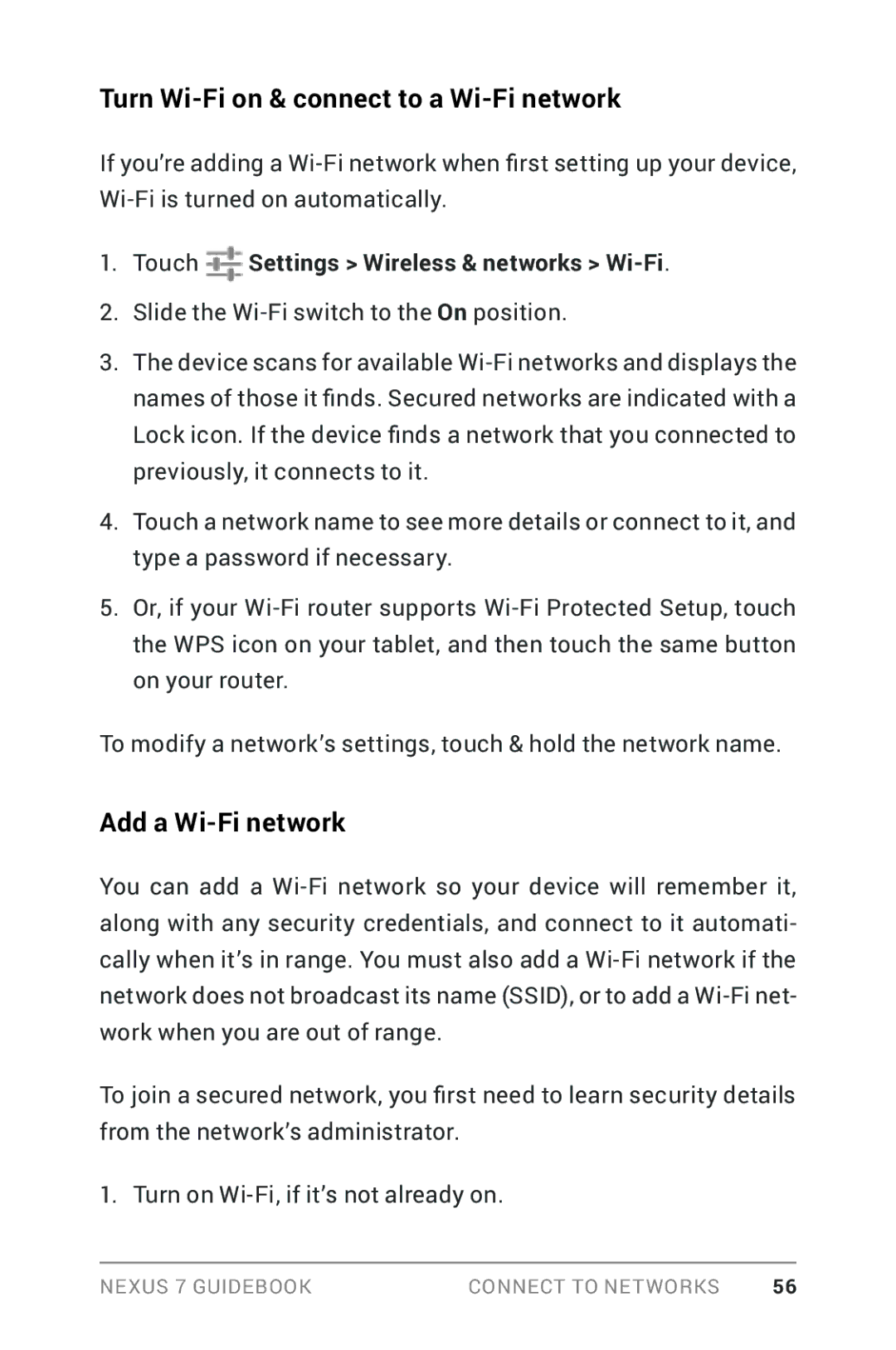Turn Wi-Fi on & connect to a Wi-Fi network
If you’re adding a
1.Touch  Settings > Wireless & networks >
Settings > Wireless & networks > Wi-Fi.
2.Slide the
3.The device scans for available
4.Touch a network name to see more details or connect to it, and type a password if necessary.
5.Or, if your
To modify a network’s settings, touch & hold the network name.
Add a Wi-Fi network
You can add a
To join a secured network, you first need to learn security details from the network’s administrator.
1.Turn on
Nexus 7 Guidebook | Connect to networks | 56 |