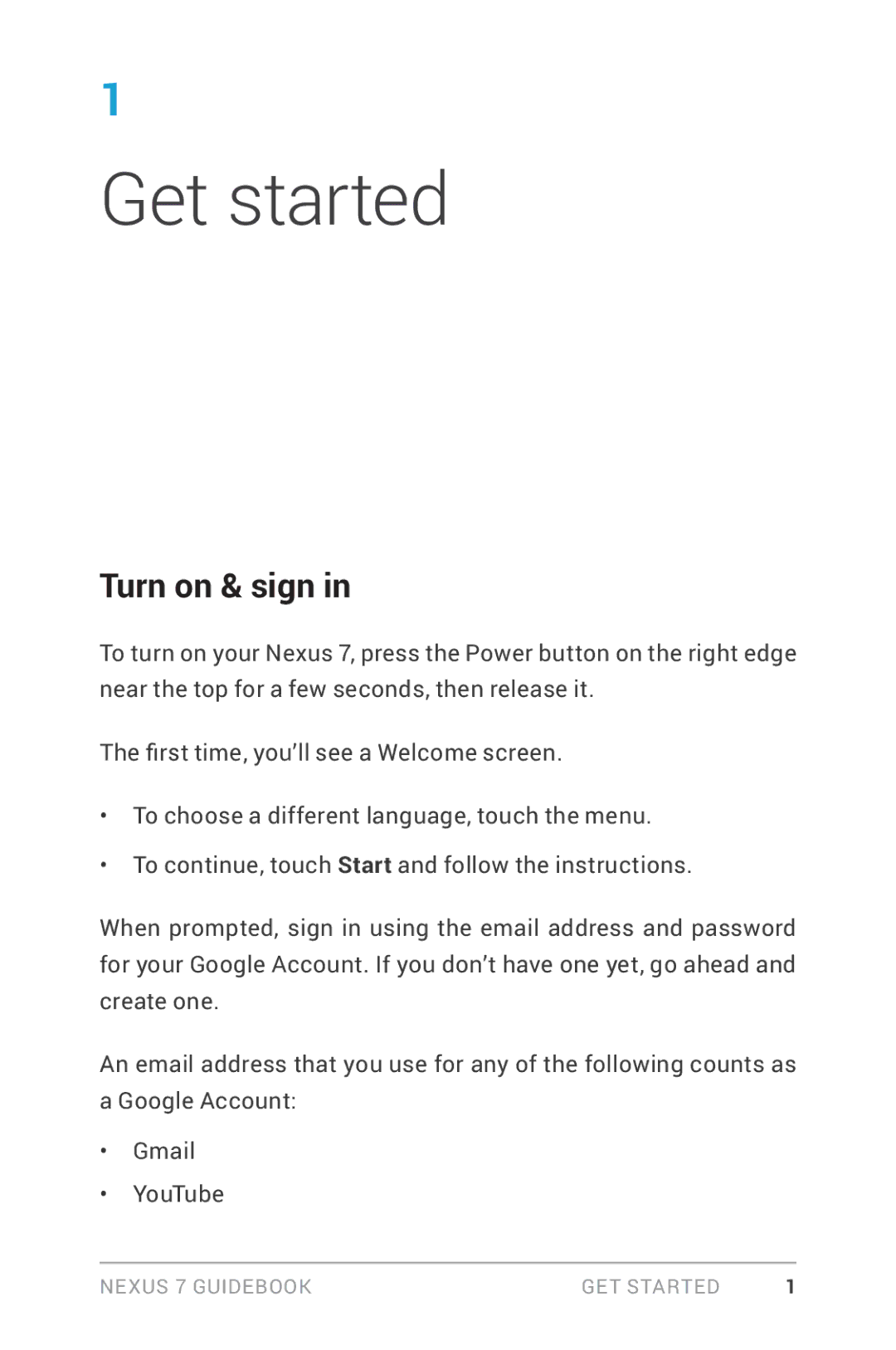1
Get started
Turn on & sign in
To turn on your Nexus 7, press the Power button on the right edge near the top for a few seconds, then release it.
The first time, you’ll see a Welcome screen.
•To choose a different language, touch the menu.
•To continue, touch Start and follow the instructions.
When prompted, sign in using the email address and password for your Google Account. If you don’t have one yet, go ahead and create one.
An email address that you use for any of the following counts as a Google Account:
•Gmail
•YouTube
Nexus 7 Guidebook | Get started | 1 |