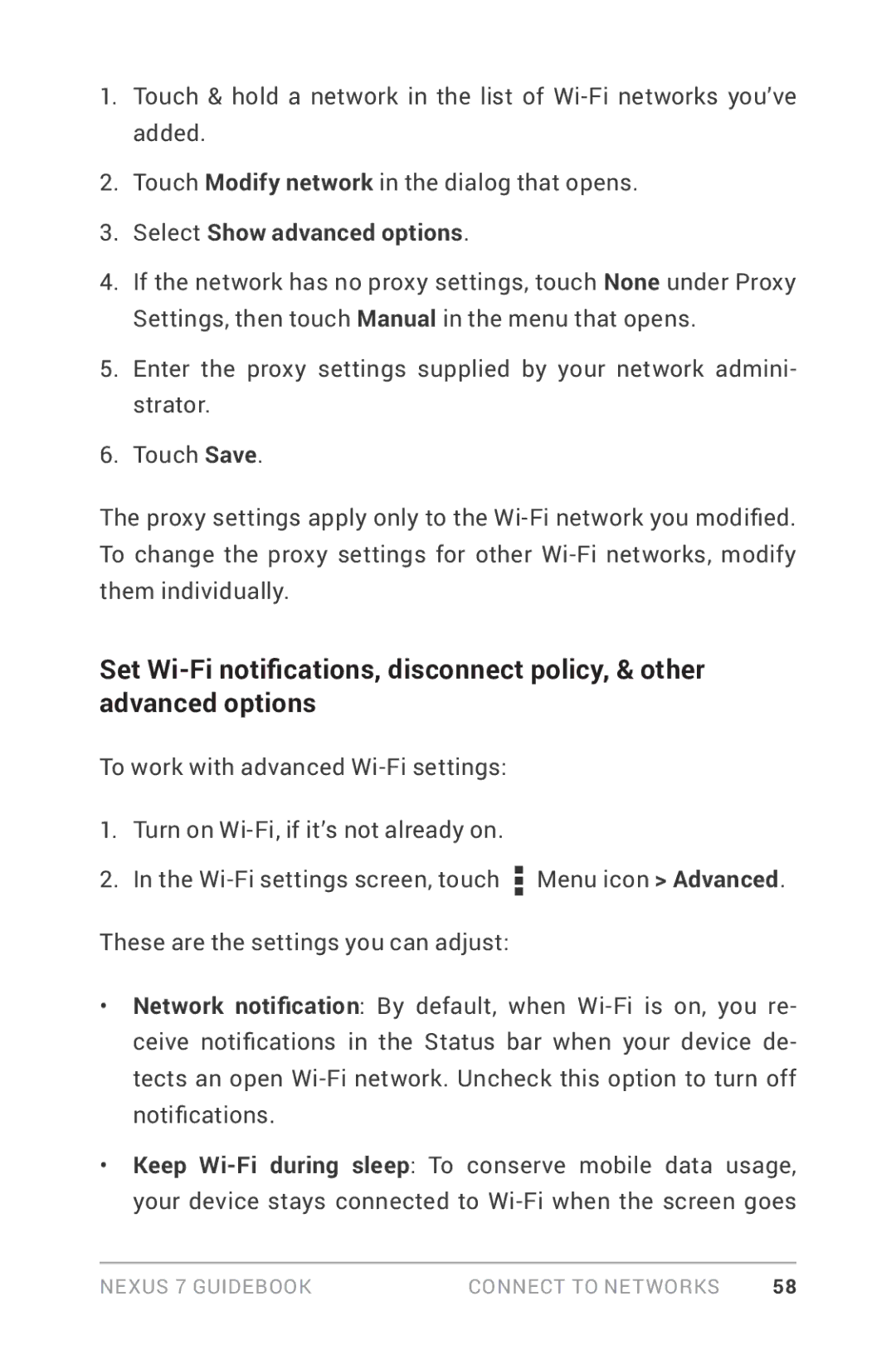1.Touch & hold a network in the list of
2.Touch Modify network in the dialog that opens.
3.Select Show advanced options.
4.If the network has no proxy settings, touch None under Proxy Settings, then touch Manual in the menu that opens.
5.Enter the proxy settings supplied by your network admini strator.
6.Touch Save.
The proxy settings apply only to the
Set
To work with advanced
1.Turn on
2.In the ![]() Menu icon > Advanced.
Menu icon > Advanced.
These are the settings you can adjust:
•Network notification: By default, when
•Keep
Nexus 7 Guidebook | Connect to networks | 58 |