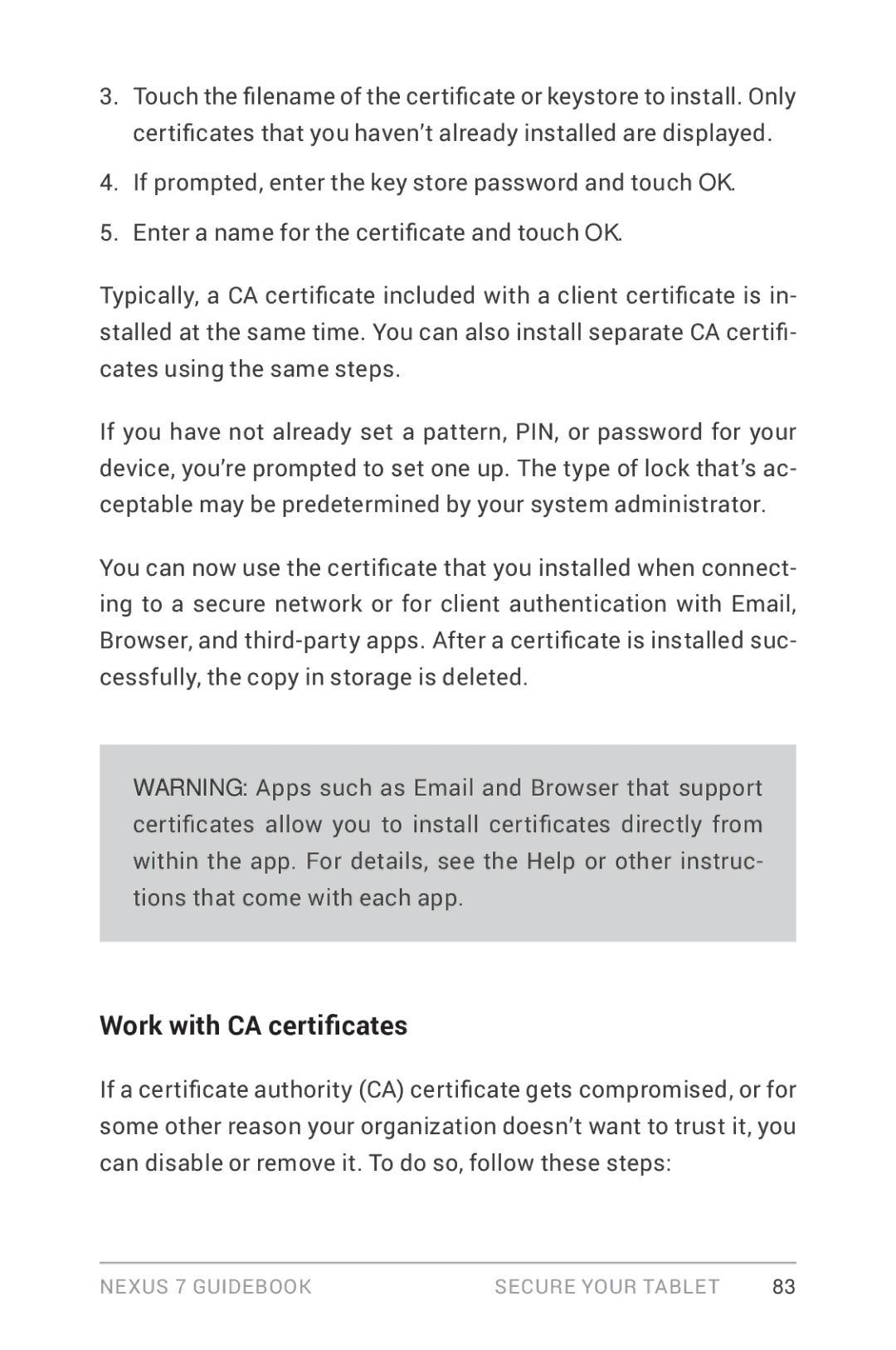3.Touch the filename of the certificate or keystore to install. Only certificates that you haven’t already installed are displayed.
4.If prompted, enter the key store password and touch OK.
5.Enter a name for the certificate and touch OK.
Typically, a CA certificate included with a client certificate is in- stalled at the same time. You can also install separate CA certifi- cates using the same steps.
If you have not already set a pattern, PIN, or password for your device, you’re prompted to set one up. The type of lock that’s ac- ceptable may be predetermined by your system administrator.
You can now use the certificate that you installed when connect- ing to a secure network or for client authentication with Email, Browser, and
Warning: Apps such as Email and Browser that support certificates allow you to install certificates directly from within the app. For details, see the Help or other instruc- tions that come with each app.
Work with CA certificates
If a certificate authority (CA) certificate gets compromised, or for some other reason your organization doesn’t want to trust it, you can disable or remove it. To do so, follow these steps:
Nexus 7 Guidebook | secure your tablet | 83 |