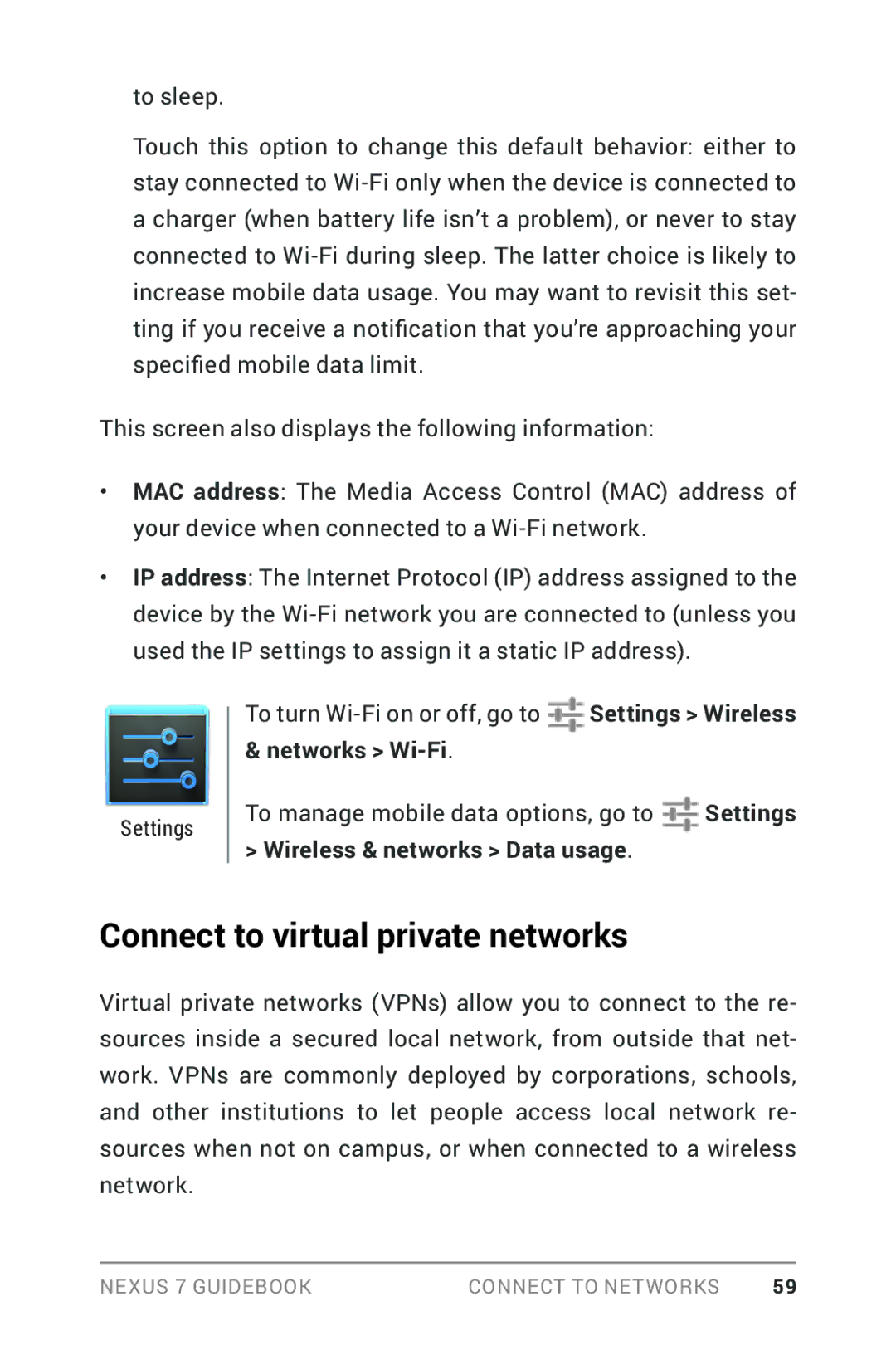to sleep.
Touch this option to change this default behavior: either to stay connected to
This screen also displays the following information:
•MAC address: The Media Access Control (MAC) address of your device when connected to a
•IP address: The Internet Protocol (IP) address assigned to the device by the
To turn ![]() Settings > Wireless
Settings > Wireless
& networks > Wi-Fi.
Settings | To manage mobile data options, go to | Settings |
> Wireless & networks > Data usage. |
| |
|
|
Connect to virtual private networks
Virtual private networks (VPNs) allow you to connect to the re- sources inside a secured local network, from outside that net- work. VPNs are commonly deployed by corporations, schools, and other institutions to let people access local network re- sources when not on campus, or when connected to a wireless network.
Nexus 7 Guidebook | Connect to networks | 59 |