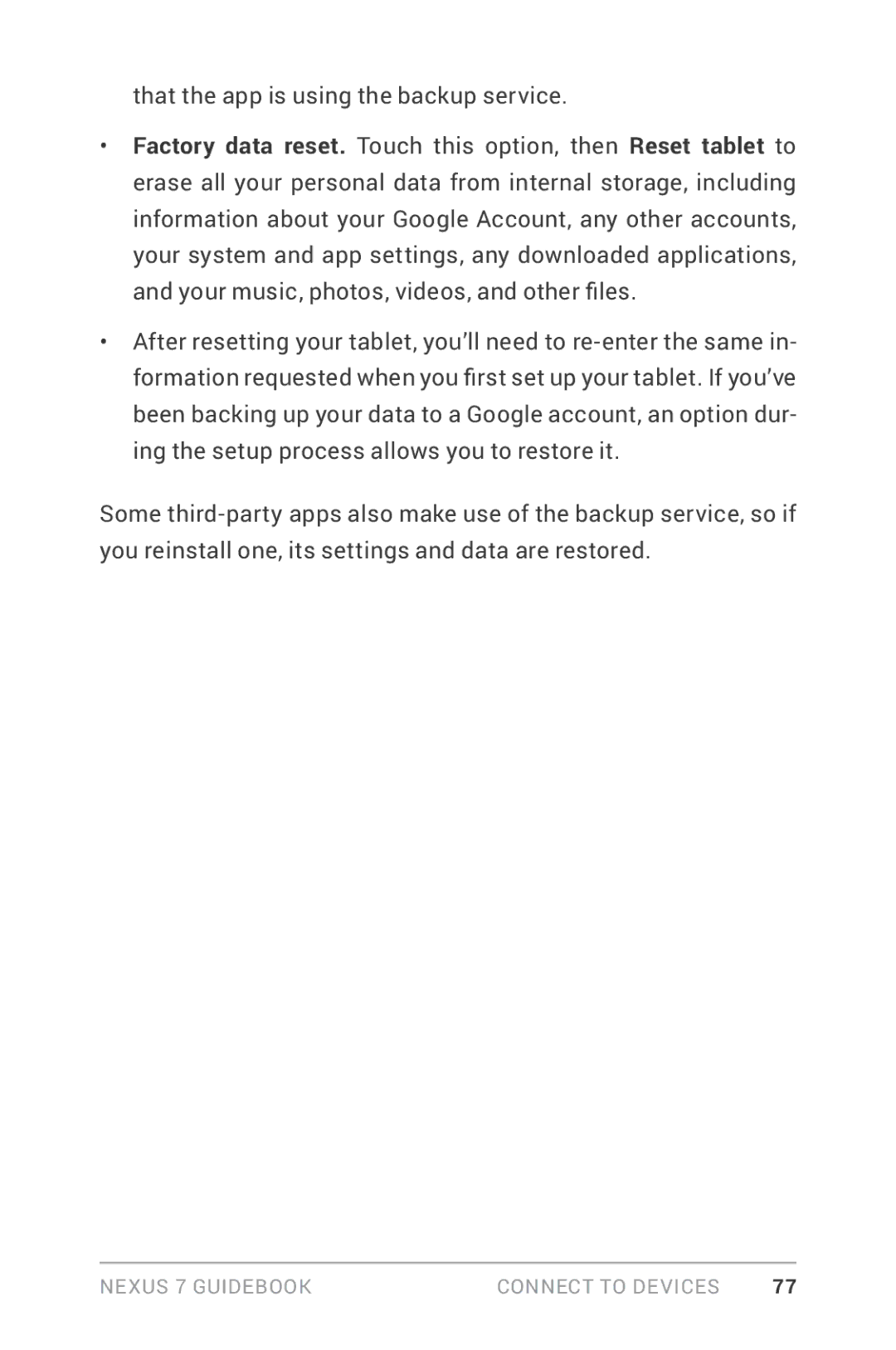that the app is using the backup service.
•Factory data reset. Touch this option, then Reset tablet to erase all your personal data from internal storage, including information about your Google Account, any other accounts, your system and app settings, any downloaded applications, and your music, photos, videos, and other files.
•After resetting your tablet, you’ll need to
Some
Nexus 7 Guidebook | Connect to devices | 77 |