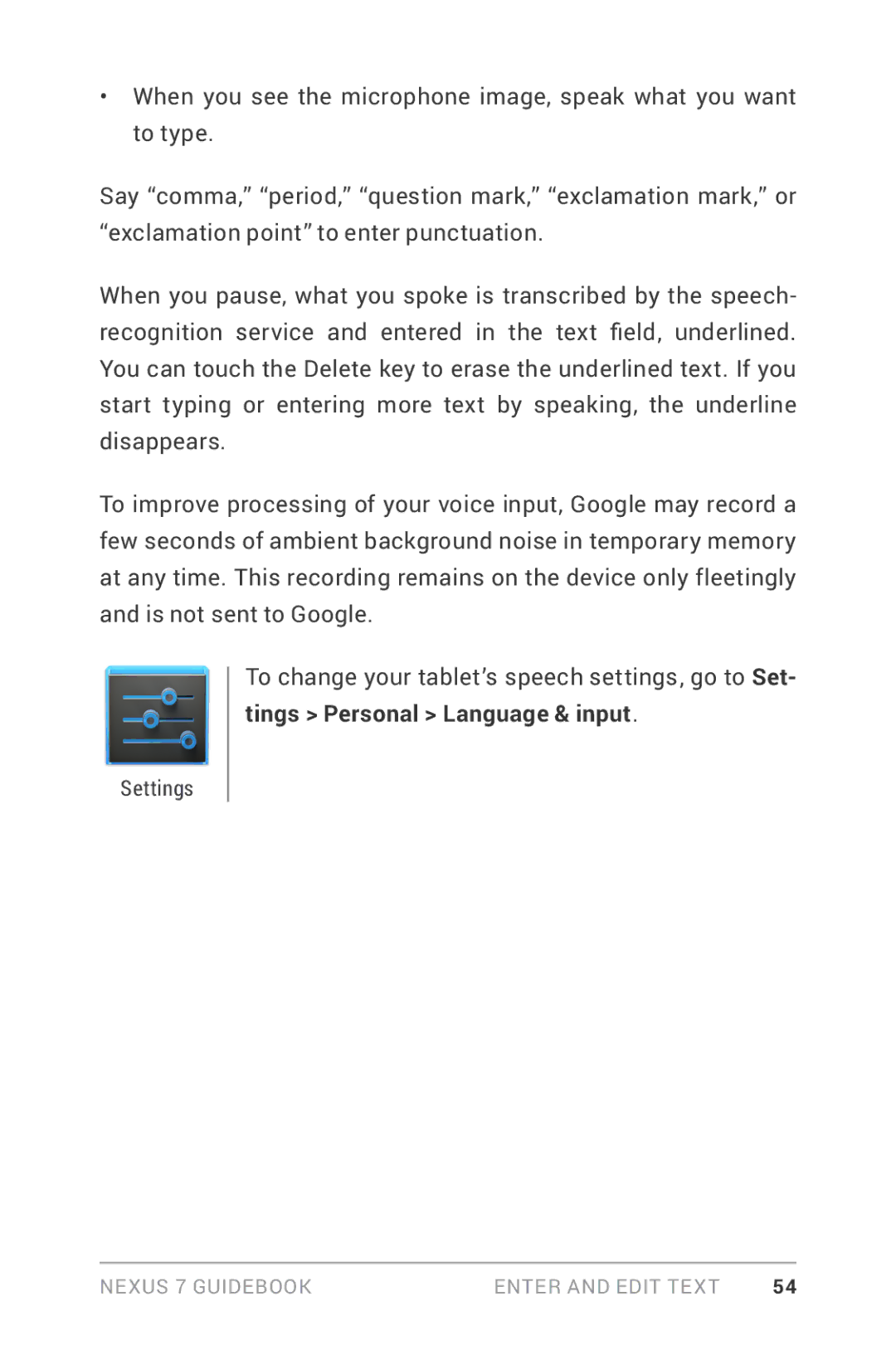•When you see the microphone image, speak what you want to type.
Say “comma,” “period,” “question mark,” “exclamation mark,” or “exclamation point” to enter punctuation.
When you pause, what you spoke is transcribed by the speech- recognition service and entered in the text field, underlined. You can touch the Delete key to erase the underlined text. If you start typing or entering more text by speaking, the underline disappears.
To improve processing of your voice input, Google may record a few seconds of ambient background noise in temporary memory at any time. This recording remains on the device only fleetingly and is not sent to Google.
To change your tablet’s speech settings, go to Set-
tings > Personal > Language & input.
Settings
Nexus 7 Guidebook | enter and edit text | 54 |