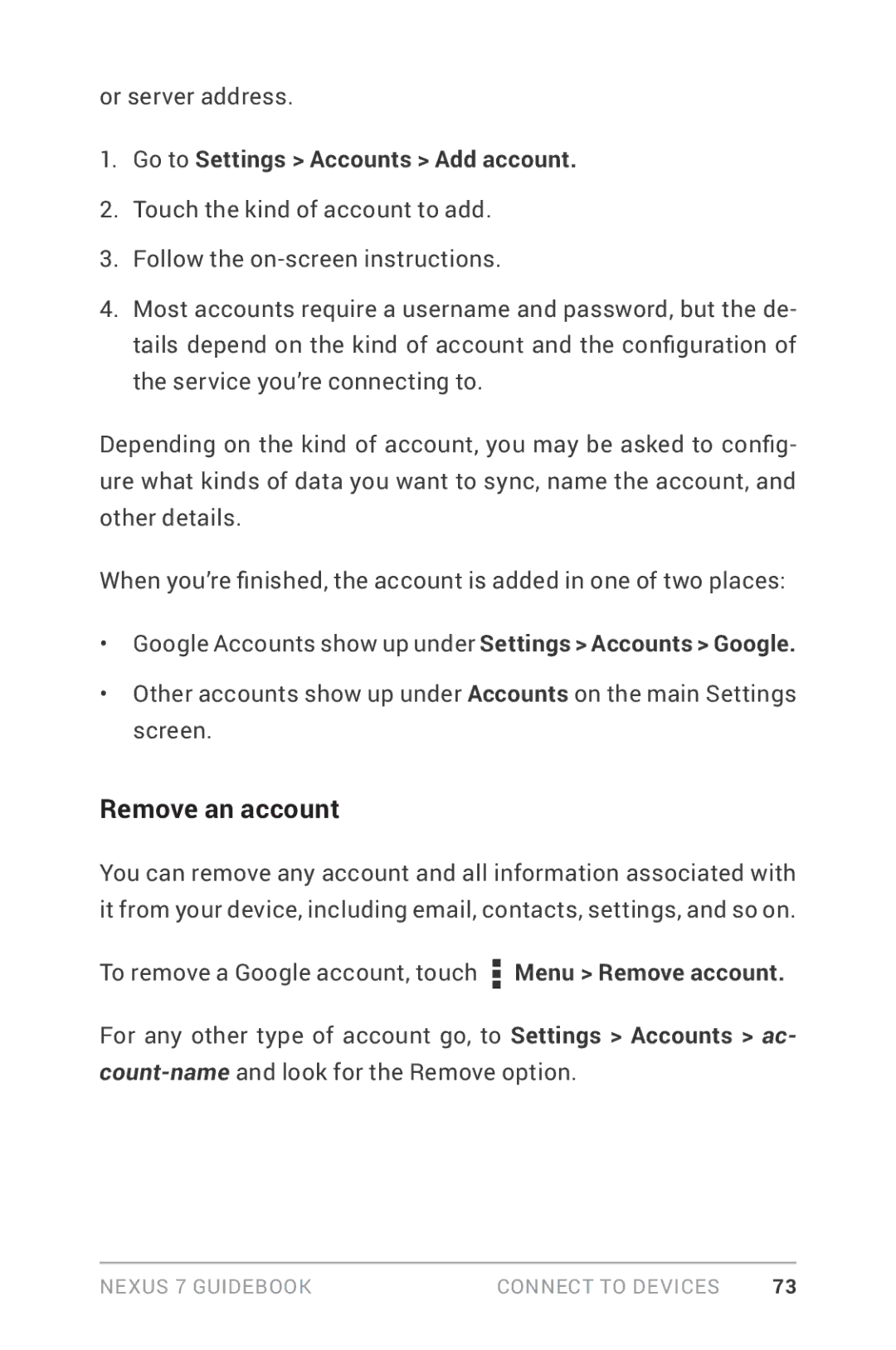or server address.
1.Go to Settings > Accounts > Add account.
2.Touch the kind of account to add.
3.Follow the
4.Most accounts require a username and password, but the de- tails depend on the kind of account and the configuration of the service you’re connecting to.
Depending on the kind of account, you may be asked to config- ure what kinds of data you want to sync, name the account, and other details.
When you’re finished, the account is added in one of two places:
•Google Accounts show up under Settings > Accounts > Google.
•Other accounts show up under Accounts on the main Settings screen.
Remove an account
You can remove any account and all information associated with it from your device, including email, contacts, settings, and so on.
To remove a Google account, touch![]() Menu > Remove account.
Menu > Remove account.
For any other type of account go, to Settings > Accounts > ac-
Nexus 7 Guidebook | Connect to devices | 73 |