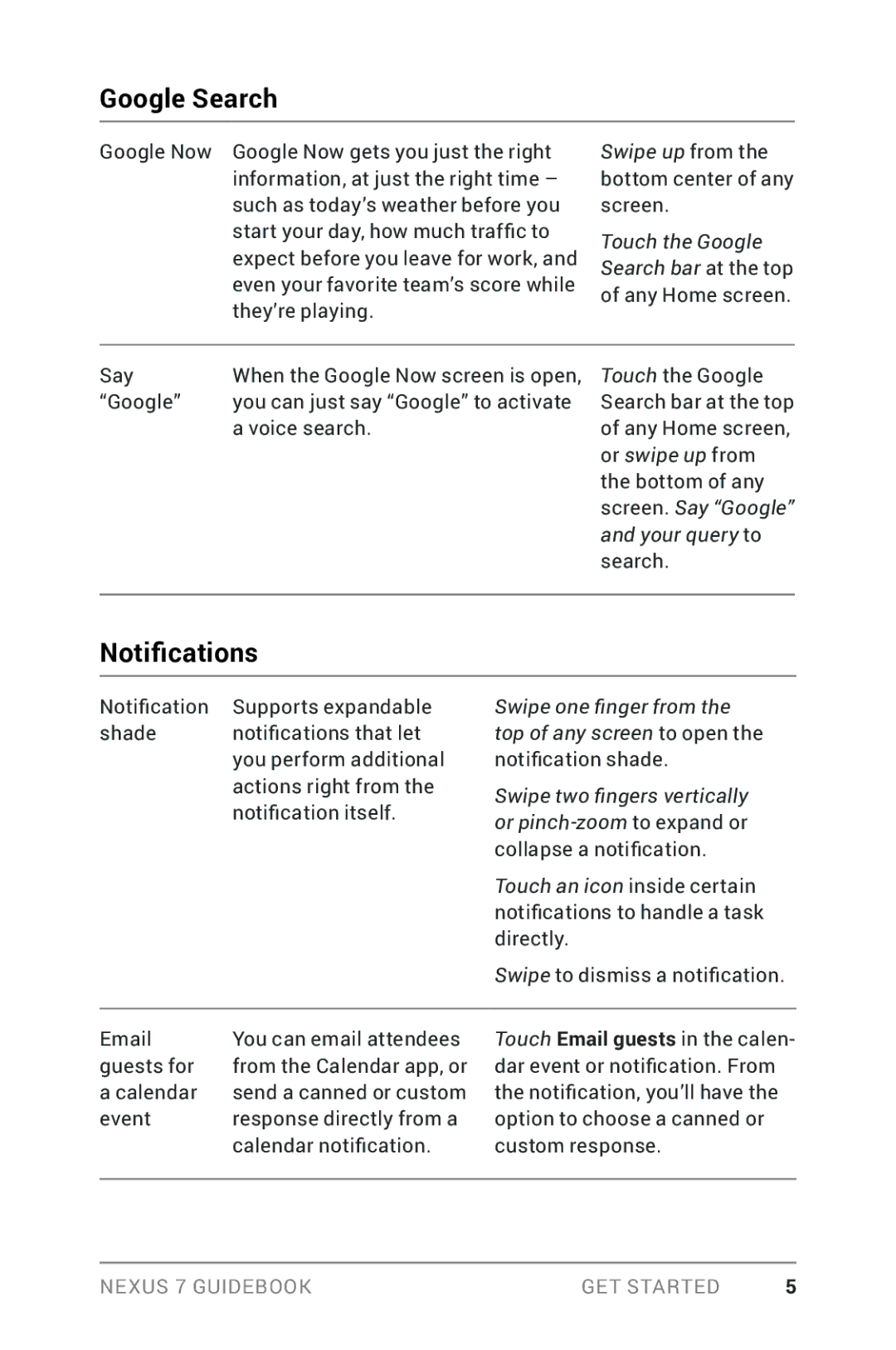Google Search
Google Now | Google Now gets you just the right | Swipe up from the |
| information, at just the right time – | bottom center of any |
| such as today’s weather before you | screen. |
| start your day, how much traffic to | Touch the Google |
| expect before you leave for work, and | |
| Search bar at the top | |
| even your favorite team’s score while | |
| of any Home screen. | |
| they’re playing. | |
|
| |
|
|
|
Say | When the Google Now screen is open, | Touch the Google |
“Google” | you can just say “Google” to activate | Search bar at the top |
| a voice search. | of any Home screen, |
|
| or swipe up from |
|
| the bottom of any |
|
| screen. Say “Google” |
|
| and your query to |
|
| search. |
|
|
|
Notifications
Notification | Supports expandable | Swipe one finger from the |
shade | notifications that let | top of any screen to open the |
| you perform additional | notification shade. |
| actions right from the | Swipe two fingers vertically |
| notification itself. | |
| or | |
|
| |
|
| collapse a notification. |
|
| Touch an icon inside certain |
|
| notifications to handle a task |
|
| directly. |
|
| Swipe to dismiss a notification. |
|
|
|
You can email attendees | Touch Email guests in the calen- | |
guests for | from the Calendar app, or | dar event or notification. From |
a calendar | send a canned or custom | the notification, you’ll have the |
event | response directly from a | option to choose a canned or |
| calendar notification. | custom response. |
|
|
|
Nexus 7 Guidebook | Get started | 5 |