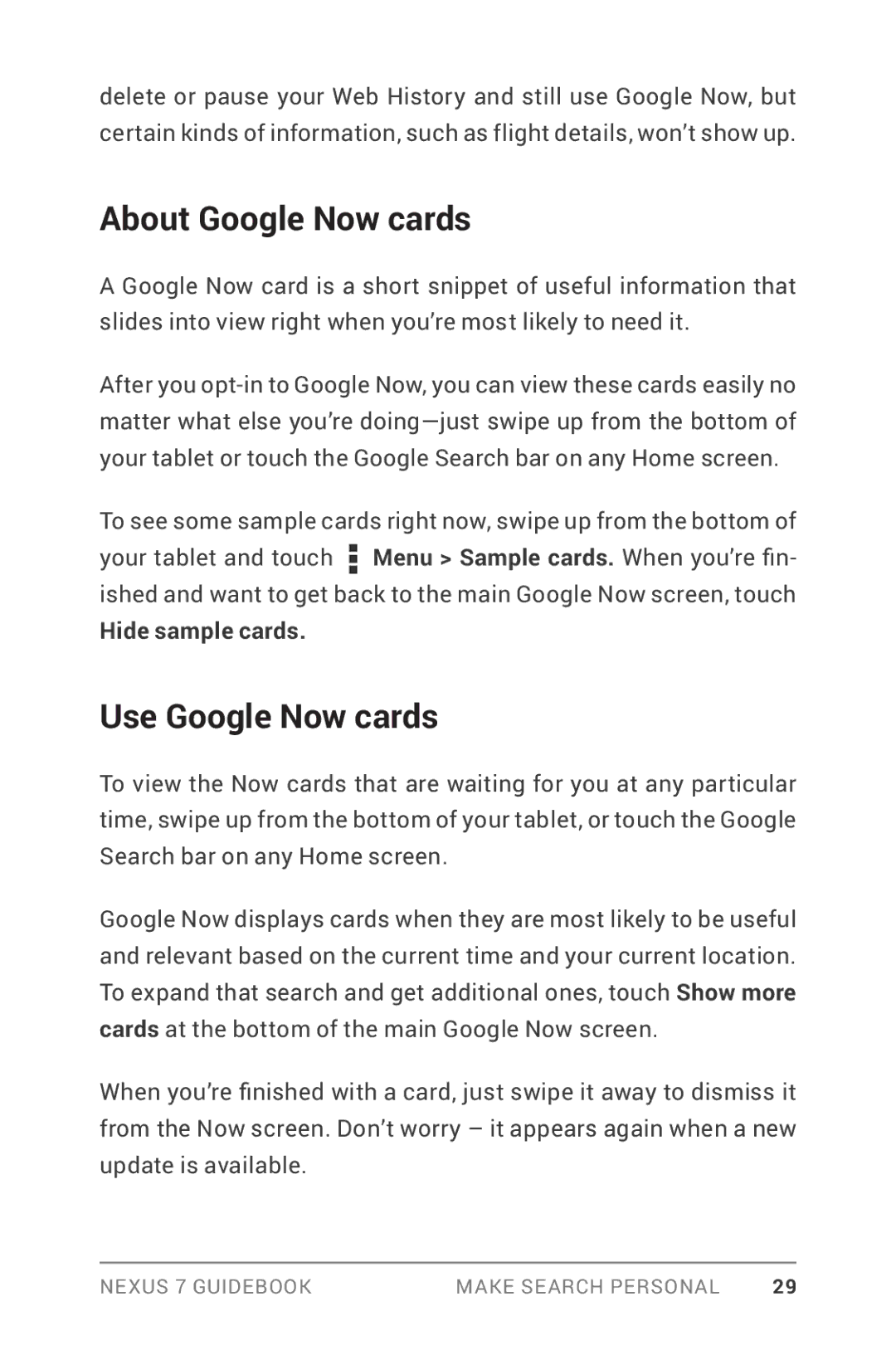delete or pause your Web History and still use Google Now, but certain kinds of information, such as flight details, won’t show up.
About Google Now cards
A Google Now card is a short snippet of useful information that slides into view right when you’re most likely to need it.
After you
To see some sample cards right now, swipe up from the bottom of your tablet and touch ![]() Menu > Sample cards. When you’re fin- ished and want to get back to the main Google Now screen, touch
Menu > Sample cards. When you’re fin- ished and want to get back to the main Google Now screen, touch
Hide sample cards.
Use Google Now cards
To view the Now cards that are waiting for you at any particular time, swipe up from the bottom of your tablet, or touch the Google Search bar on any Home screen.
Google Now displays cards when they are most likely to be useful and relevant based on the current time and your current location. To expand that search and get additional ones, touch Show more cards at the bottom of the main Google Now screen.
When you’re finished with a card, just swipe it away to dismiss it from the Now screen. Don’t worry – it appears again when a new update is available.
Nexus 7 Guidebook | Make Search personal | 29 |