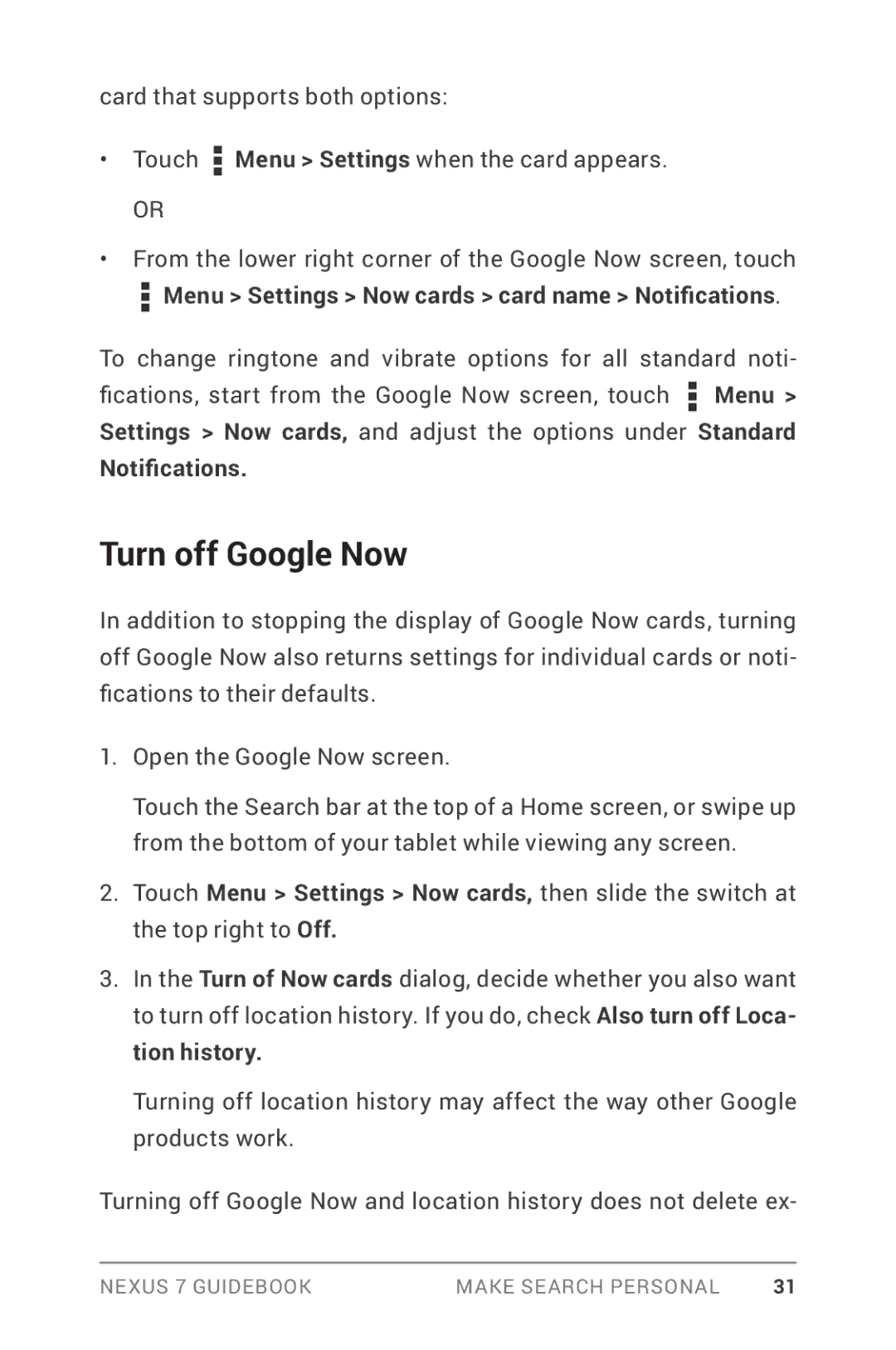card that supports both options:
•Touch![]() Menu > Settings when the card appears.
Menu > Settings when the card appears.
OR
•From the lower right corner of the Google Now screen, touch ![]() Menu > Settings > Now cards > card name > Notifications.
Menu > Settings > Now cards > card name > Notifications.
To change ringtone and vibrate options for all standard noti- fications, start from the Google Now screen, touch ![]() Menu > Settings > Now cards, and adjust the options under Standard
Menu > Settings > Now cards, and adjust the options under Standard
Notifications.
Turn off Google Now
In addition to stopping the display of Google Now cards, turning off Google Now also returns settings for individual cards or noti- fications to their defaults.
1.Open the Google Now screen.
Touch the Search bar at the top of a Home screen, or swipe up from the bottom of your tablet while viewing any screen.
2.Touch Menu > Settings > Now cards, then slide the switch at the top right to Off.
3.In the Turn of Now cards dialog, decide whether you also want to turn off location history. If you do, check Also turn off Loca- tion history.
Turning off location history may affect the way other Google products work.
Turning off Google Now and location history does not delete ex-
Nexus 7 Guidebook | Make Search personal | 31 |