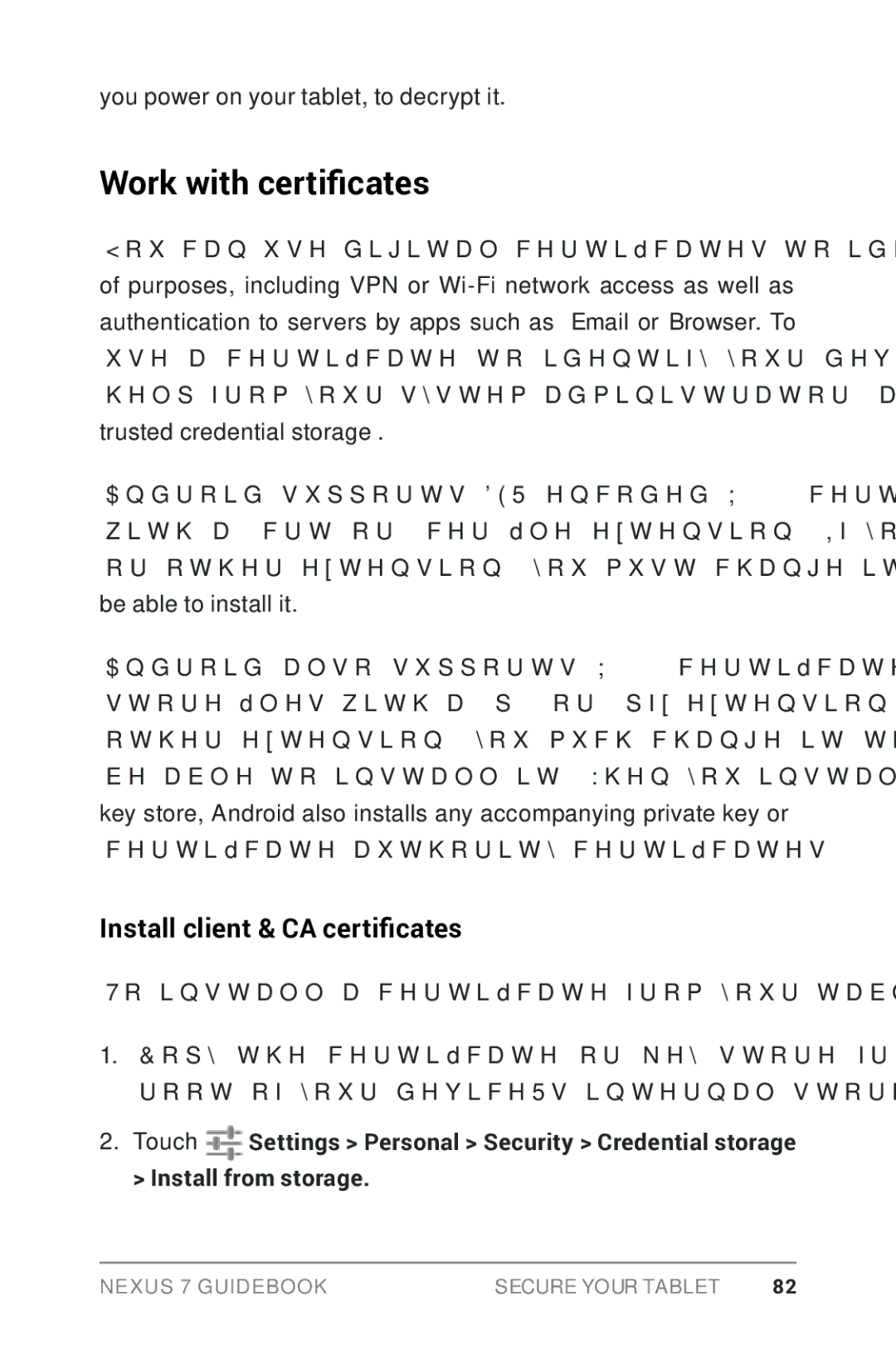you power on your tablet, to decrypt it.
Work with certificates
You can use digital certificates to identify your device for a variety of purposes, including VPN or
Android supports
Android also supports X.509 certificates saved in PKCS#12 key store files with a .p12 or .pfx extension. If your key store has some other extension, you much change it to .p12 or .pfx or you won’t be able to install it. When you install a certificate from a PKCS#12 key store, Android also installs any accompanying private key or certificate authority certificates.
Install client & CA certificates
To install a certificate from your tablet’s internal storage:
1.Copy the certificate or key store from your computer to the root of your device’s internal storage (that is, not in a folder).
2.Touch ![]() Settings > Personal > Security > Credential storage > Install from storage.
Settings > Personal > Security > Credential storage > Install from storage.
Nexus 7 Guidebook | secure your tablet | 82 |