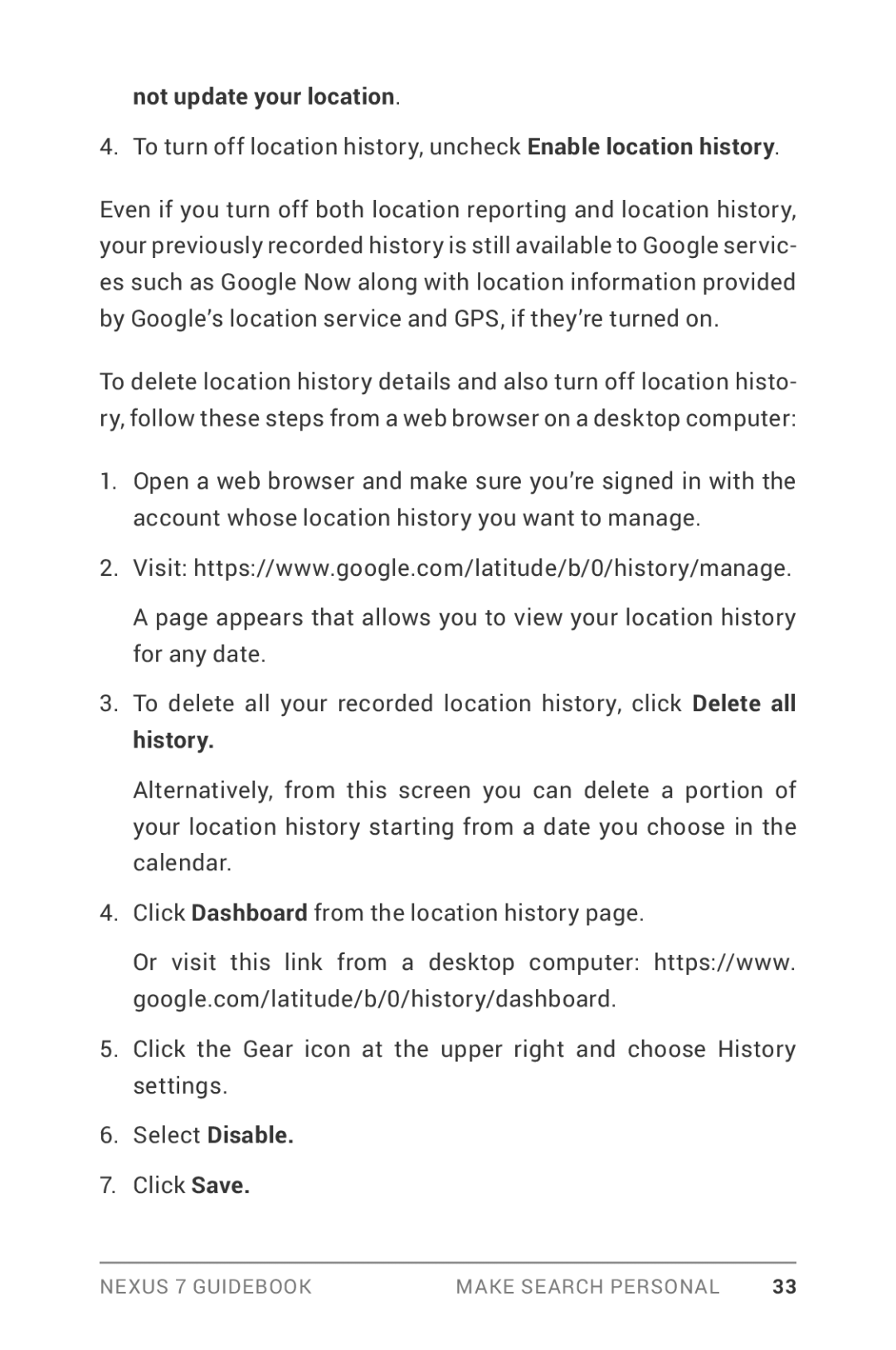not update your location.
4. To turn off location history, uncheck Enable location history.
Even if you turn off both location reporting and location history, your previously recorded history is still available to Google servic- es such as Google Now along with location information provided by Google’s location service and GPS, if they’re turned on.
To delete location history details and also turn off location histo- ry, follow these steps from a web browser on a desktop computer:
1.Open a web browser and make sure you’re signed in with the account whose location history you want to manage.
2.Visit: https://www.google.com/latitude/b/0/history/manage.
A page appears that allows you to view your location history for any date.
3.To delete all your recorded location history, click Delete all history.
Alternatively, from this screen you can delete a portion of your location history starting from a date you choose in the calendar.
4.Click Dashboard from the location history page.
Or visit this link from a desktop computer: https://www. google.com/latitude/b/0/history/dashboard.
5.Click the Gear icon at the upper right and choose History settings.
6.Select Disable.
7.Click Save.
Nexus 7 Guidebook | Make Search personal | 33 |