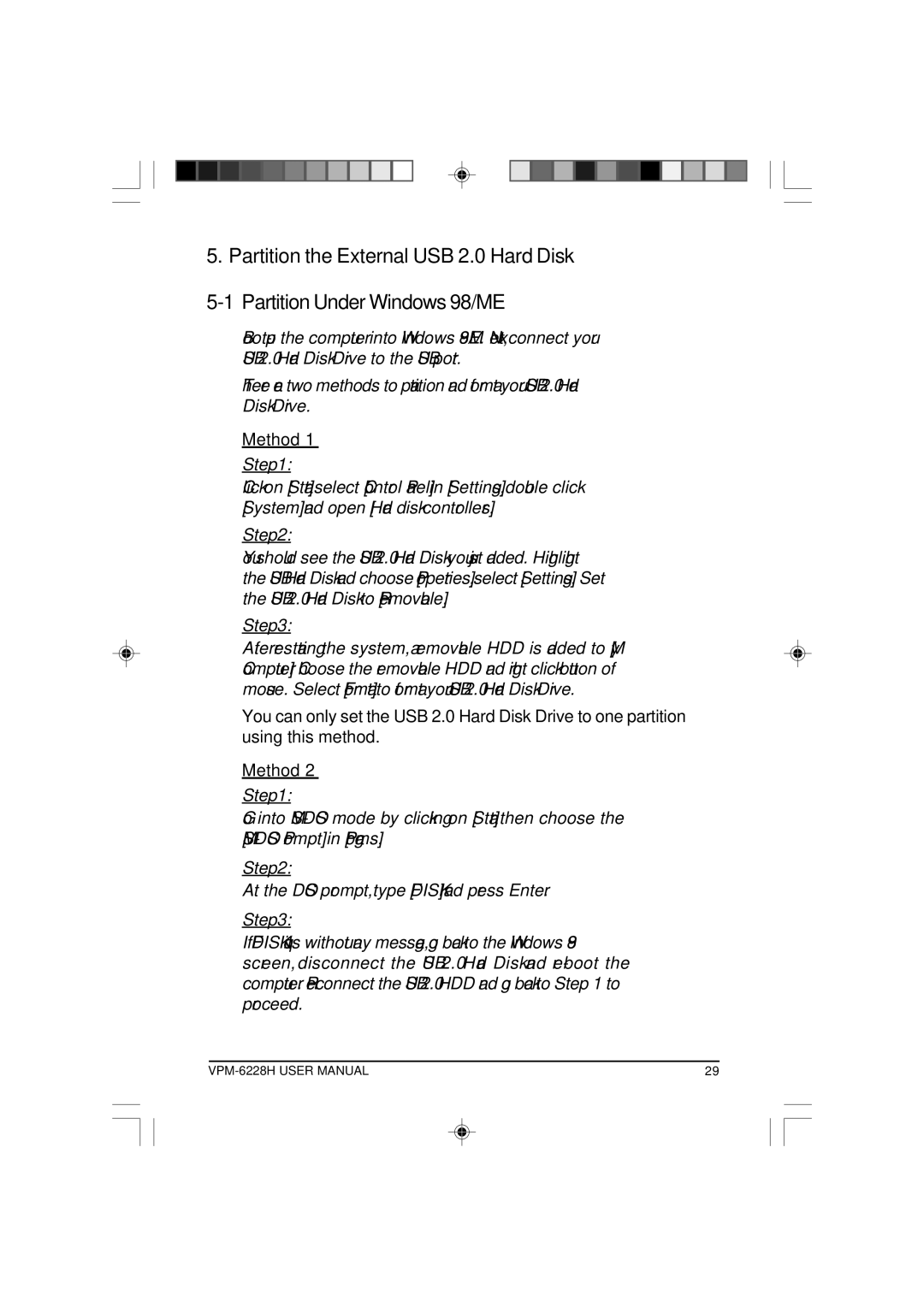VPM-6228H specifications
The VIPowER VPM-6228H is a state-of-the-art power management solution designed to meet the diverse needs of various applications. With its robust features and advanced technologies, it aims to provide optimal performance and efficiency in power distribution and management.One of the standout features of the VPM-6228H is its high output capacity, allowing it to handle substantial power loads without compromising on reliability. This makes it suitable for demanding environments such as data centers, industrial settings, and commercial applications. With a power density that rivals competitive products, it is designed to save space while providing a high level of performance.
Another notable characteristic of the VPM-6228H is its digital power management capabilities. Utilizing advanced digital signal processing technology, it enables precise monitoring and control of power distribution. This feature ensures that users can efficiently manage their energy resources, reduce waste, and lower operational costs. The user interface is intuitive, providing real-time data visualization, which allows operators to make informed decisions regarding their power supply and distribution.
The device supports various communication protocols, enhancing its integration flexibility. With options for SNMP, Modbus, and RESTful APIs, the VPM-6228H can easily connect to existing management systems, ensuring seamless operation within enterprise environments. This level of connectivity facilitates compliance with industry standards and improves overall system resilience.
In addition to its technological advancements, the VPM-6228H is crafted with safety in mind. It incorporates multiple protection features, including over-voltage, over-current, and thermal protection. These safety mechanisms not only protect the device itself but also the connected loads, thereby safeguarding critical infrastructure.
Furthermore, the VPM-6228H boasts energy efficiency that meets or exceeds regulatory requirements, making it a sustainable choice for modern power management. By employing energy-efficient technologies, it minimizes energy consumption, contributing to overall sustainability goals.
In conclusion, the VIPowER VPM-6228H is a versatile and powerful solution for managing electrical systems. Its combination of high output capacity, digital management capabilities, robust safety features, and energy efficiency makes it a leading choice for businesses looking to optimize their power management strategies. As industries continue to evolve, the VPM-6228H stands ready to support demanding power requirements while ensuring reliability and performance.