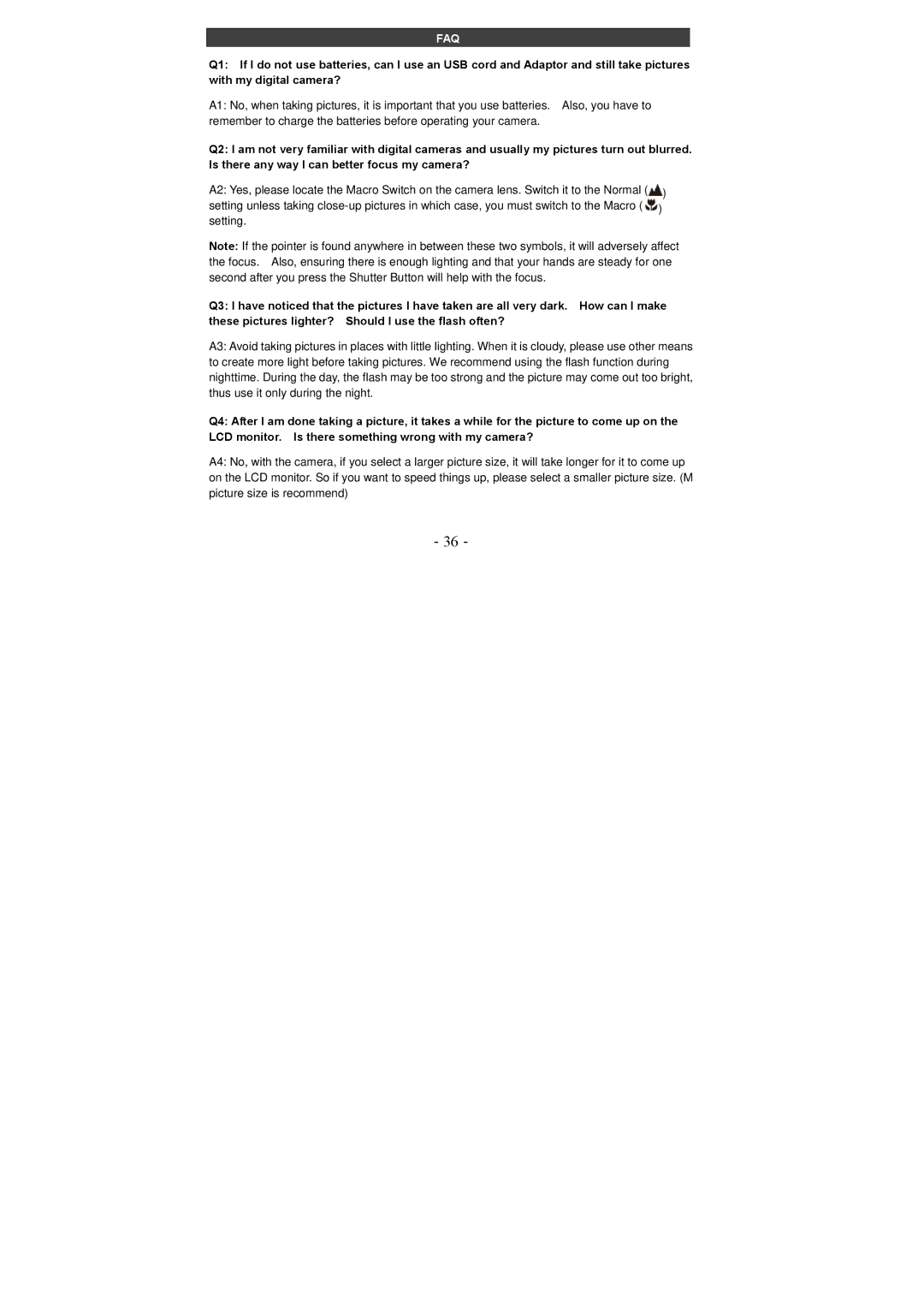FAQ
Q1: If I do not use batteries, can I use an USB cord and Adaptor and still take pictures with my digital camera?
A1: No, when taking pictures, it is important that you use batteries. Also, you have to remember to charge the batteries before operating your camera.
Q2: I am not very familiar with digital cameras and usually my pictures turn out blurred. Is there any way I can better focus my camera?
A2: Yes, please locate the Macro Switch on the camera lens. Switch it to the Normal (![]() ) setting unless taking
) setting unless taking ![]() ) setting.
) setting.
Note: If the pointer is found anywhere in between these two symbols, it will adversely affect the focus. Also, ensuring there is enough lighting and that your hands are steady for one second after you press the Shutter Button will help with the focus.
Q3: I have noticed that the pictures I have taken are all very dark. How can I make these pictures lighter? Should I use the flash often?
A3: Avoid taking pictures in places with little lighting. When it is cloudy, please use other means to create more light before taking pictures. We recommend using the flash function during nighttime. During the day, the flash may be too strong and the picture may come out too bright, thus use it only during the night.
Q4: After I am done taking a picture, it takes a while for the picture to come up on the LCD monitor. Is there something wrong with my camera?
A4: No, with the camera, if you select a larger picture size, it will take longer for it to come up on the LCD monitor. So if you want to speed things up, please select a smaller picture size. (M picture size is recommend)
- 36 -