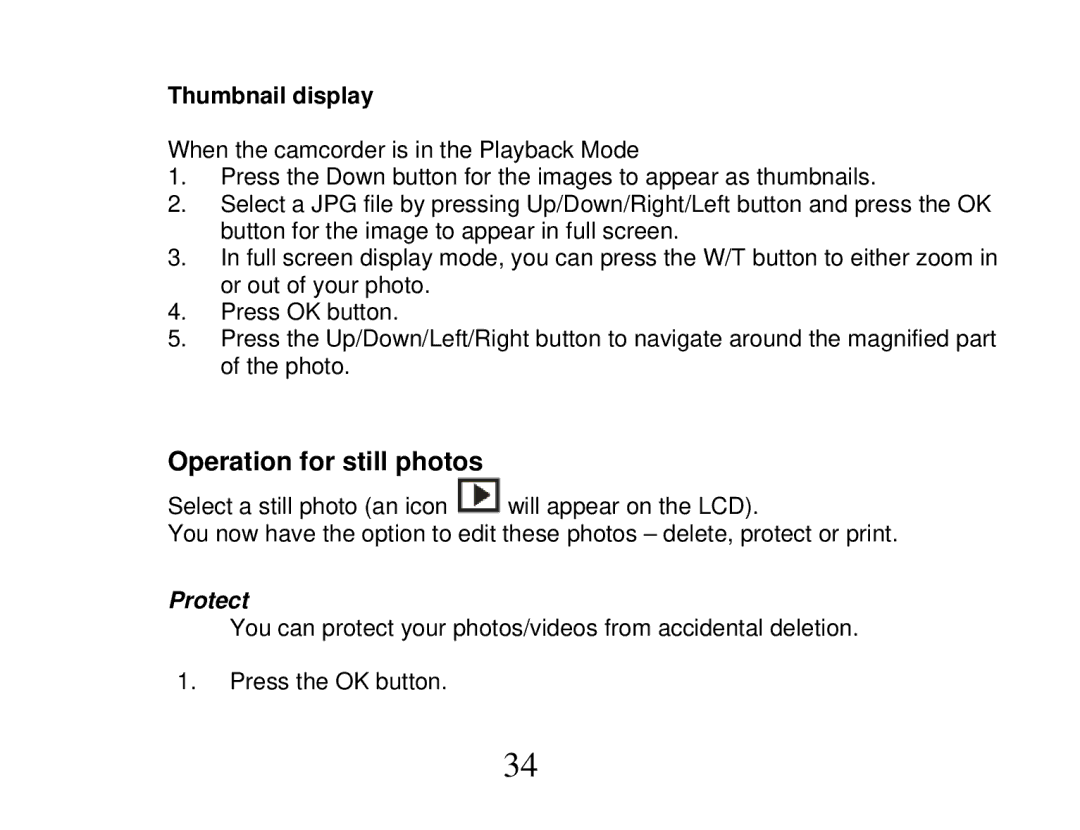Thumbnail display
When the camcorder is in the Playback Mode
1.Press the Down button for the images to appear as thumbnails.
2.Select a JPG file by pressing Up/Down/Right/Left button and press the OK button for the image to appear in full screen.
3.In full screen display mode, you can press the W/T button to either zoom in or out of your photo.
4.Press OK button.
5.Press the Up/Down/Left/Right button to navigate around the magnified part of the photo.
Operation for still photos
Select a still photo (an icon ![]() will appear on the LCD).
will appear on the LCD).
You now have the option to edit these photos – delete, protect or print.
Protect
You can protect your photos/videos from accidental deletion.
1.Press the OK button.
34