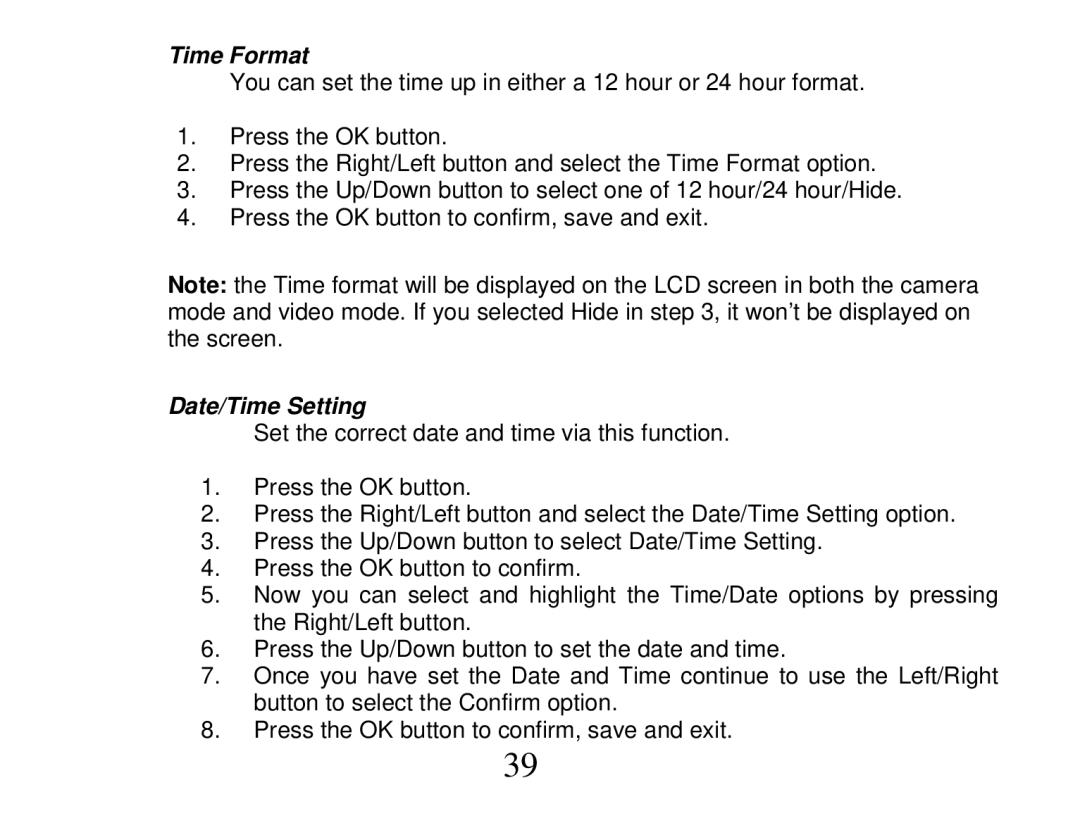Time Format
You can set the time up in either a 12 hour or 24 hour format.
1.Press the OK button.
2.Press the Right/Left button and select the Time Format option.
3.Press the Up/Down button to select one of 12 hour/24 hour/Hide.
4.Press the OK button to confirm, save and exit.
Note: the Time format will be displayed on the LCD screen in both the camera mode and video mode. If you selected Hide in step 3, it won’t be displayed on the screen.
Date/Time Setting
Set the correct date and time via this function.
1.Press the OK button.
2.Press the Right/Left button and select the Date/Time Setting option.
3.Press the Up/Down button to select Date/Time Setting.
4.Press the OK button to confirm.
5.Now you can select and highlight the Time/Date options by pressing the Right/Left button.
6.Press the Up/Down button to set the date and time.
7.Once you have set the Date and Time continue to use the Left/Right button to select the Confirm option.
8.Press the OK button to confirm, save and exit.
39