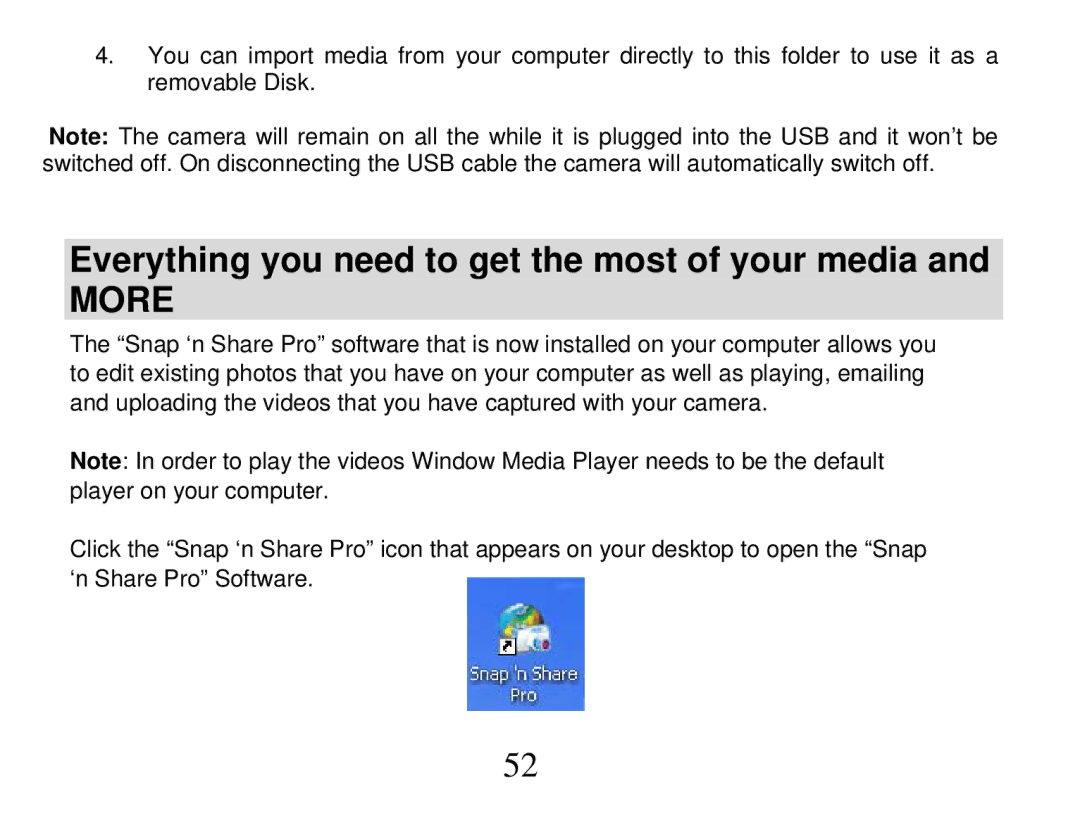4.You can import media from your computer directly to this folder to use it as a removable Disk.
Note: The camera will remain on all the while it is plugged into the USB and it won’t be switched off. On disconnecting the USB cable the camera will automatically switch off.
Everything you need to get the most of your media and
MORE
The “Snap ‘n Share Pro” software that is now installed on your computer allows you to edit existing photos that you have on your computer as well as playing, emailing and uploading the videos that you have captured with your camera.
Note: In order to play the videos Window Media Player needs to be the default player on your computer.
Click the “Snap ‘n Share Pro” icon that appears on your desktop to open the “Snap ‘n Share Pro” Software.
52