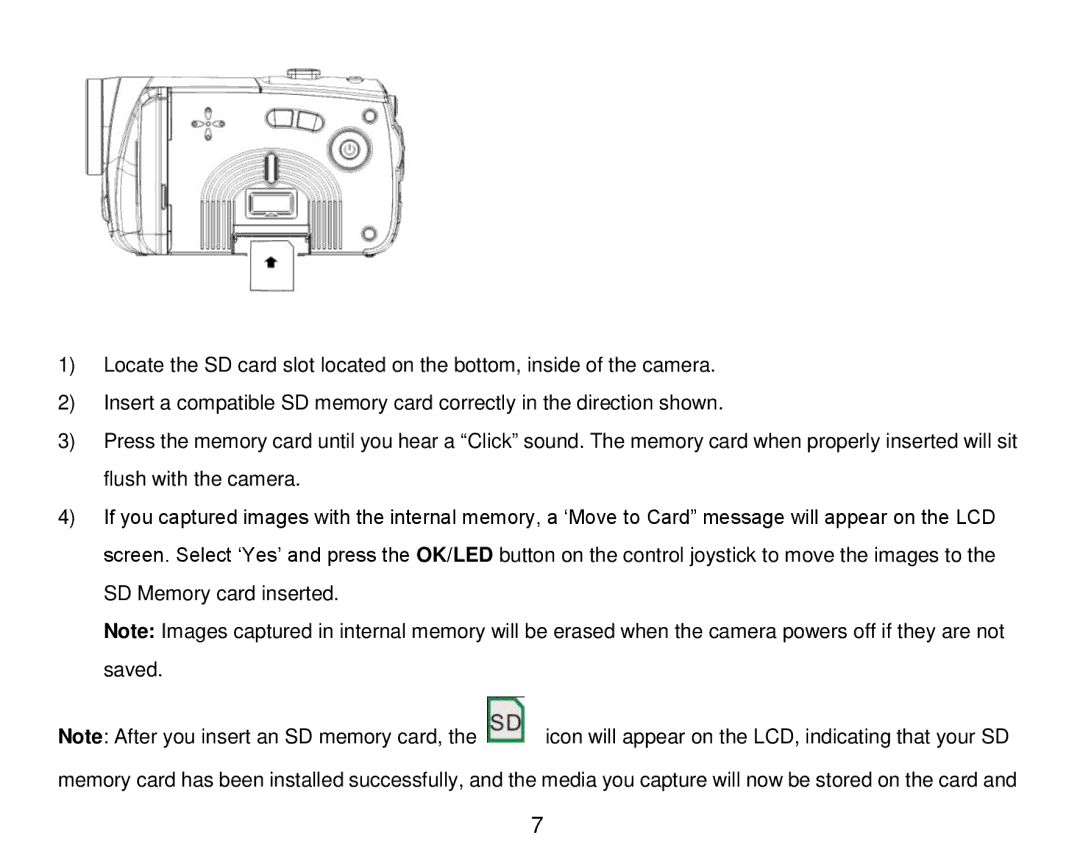1)Locate the SD card slot located on the bottom, inside of the camera.
2)Insert a compatible SD memory card correctly in the direction shown.
3)Press the memory card until you hear a “Click” sound. The memory card when properly inserted will sit flush with the camera.
4)If you captured images with the internal memory, a „Move to Card” message will appear on the LCD screen. Select „Yes‟ and press the OK/LED button on the control joystick to move the images to the SD Memory card inserted.
Note: Images captured in internal memory will be erased when the camera powers off if they are not saved.
Note: After you insert an SD memory card, the ![]() icon will appear on the LCD, indicating that your SD
icon will appear on the LCD, indicating that your SD
memory card has been installed successfully, and the media you capture will now be stored on the card and
7