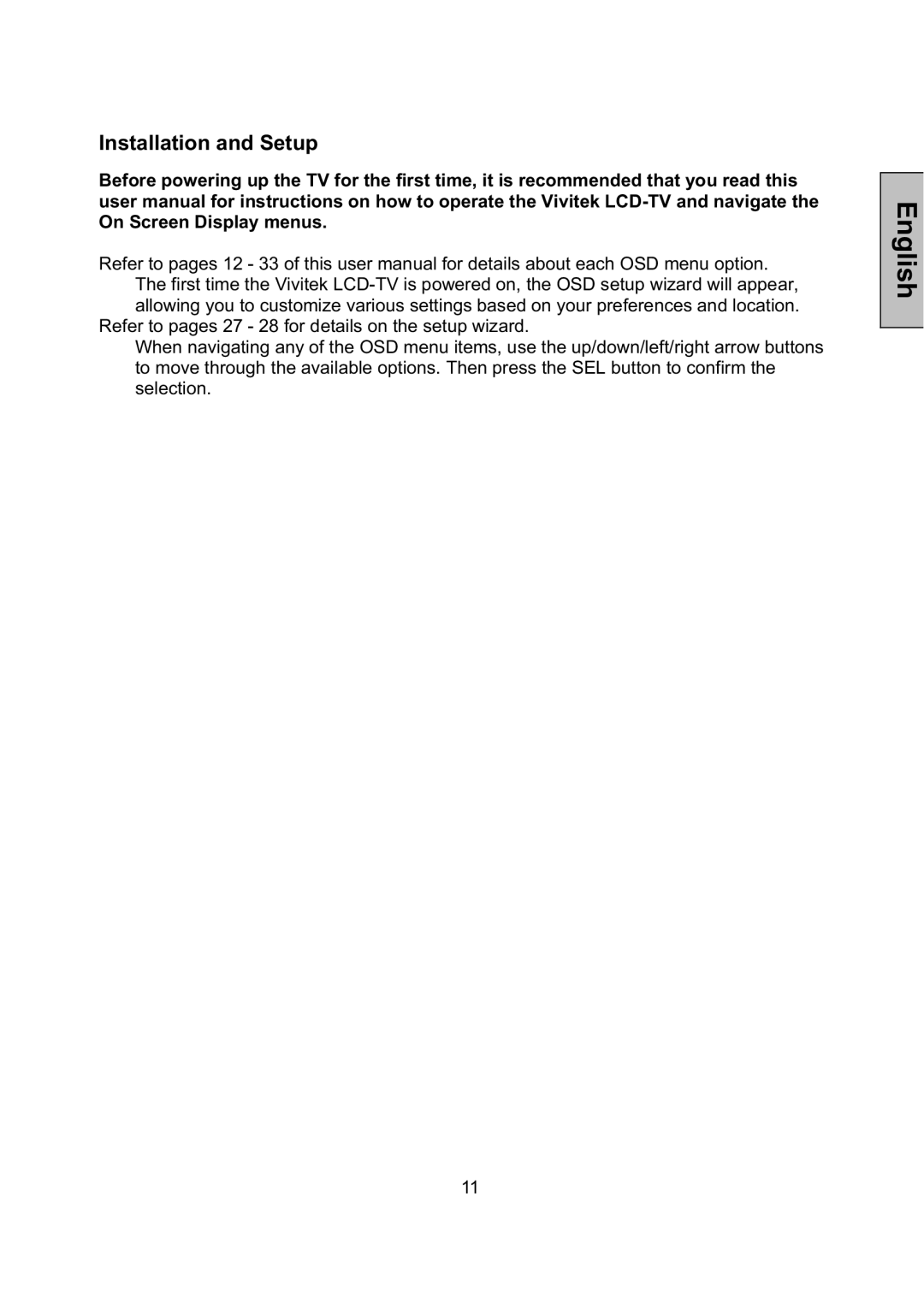Installation and Setup
Before powering up the TV for the first time, it is recommended that you read this user manual for instructions on how to operate the Vivitek
Refer to pages 12 - 33 of this user manual for details about each OSD menu option. The first time the Vivitek
Refer to pages 27 - 28 for details on the setup wizard.
When navigating any of the OSD menu items, use the up/down/left/right arrow buttons to move through the available options. Then press the SEL button to confirm the selection.
English
11