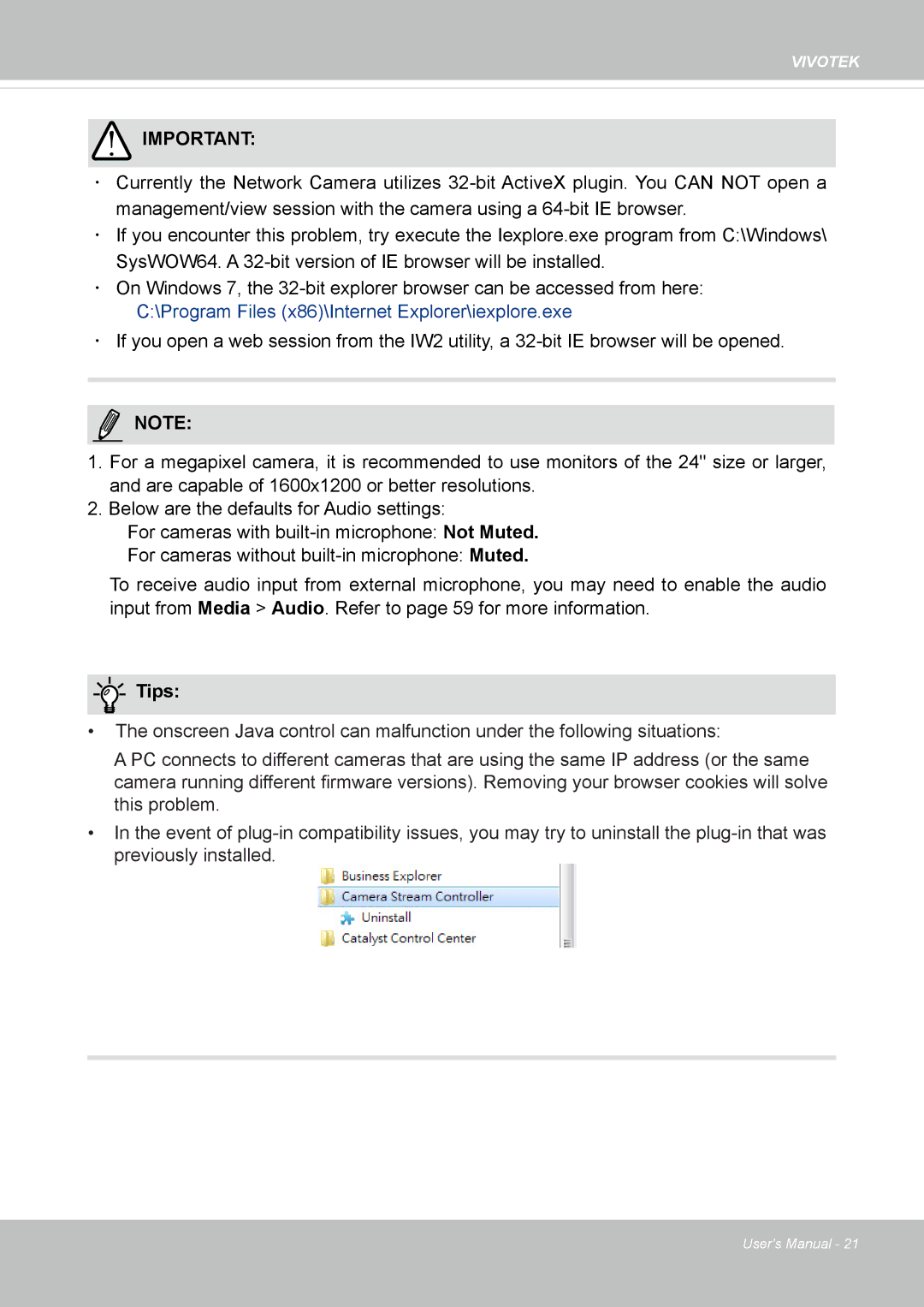VIVOTEK
![]() IMPORTANT:
IMPORTANT:
•Currently the Network Camera utilizes
•If you encounter this problem, try execute the Iexplore.exe program from C:\Windows\
SysWOW64. A
•On Windows 7, the
C:\Program Files (x86)\Internet Explorer\iexplore.exe
•If you open a web session from the IW2 utility, a
NOTE:
1.For a megapixel camera, it is recommended to use monitors of the 24" size or larger, and are capable of 1600x1200 or better resolutions.
2.Below are the defaults for Audio settings:
For cameras with
For cameras without
To receive audio input from external microphone, you may need to enable the audio input from Media > Audio. Refer to page 59 for more information.


 Tips:
Tips:
•The onscreen Java control can malfunction under the following situations:
A PC connects to different cameras that are using the same IP address (or the same camera running different firmware versions). Removing your browser cookies will solve this problem.
•In the event of
User's Manual - 21