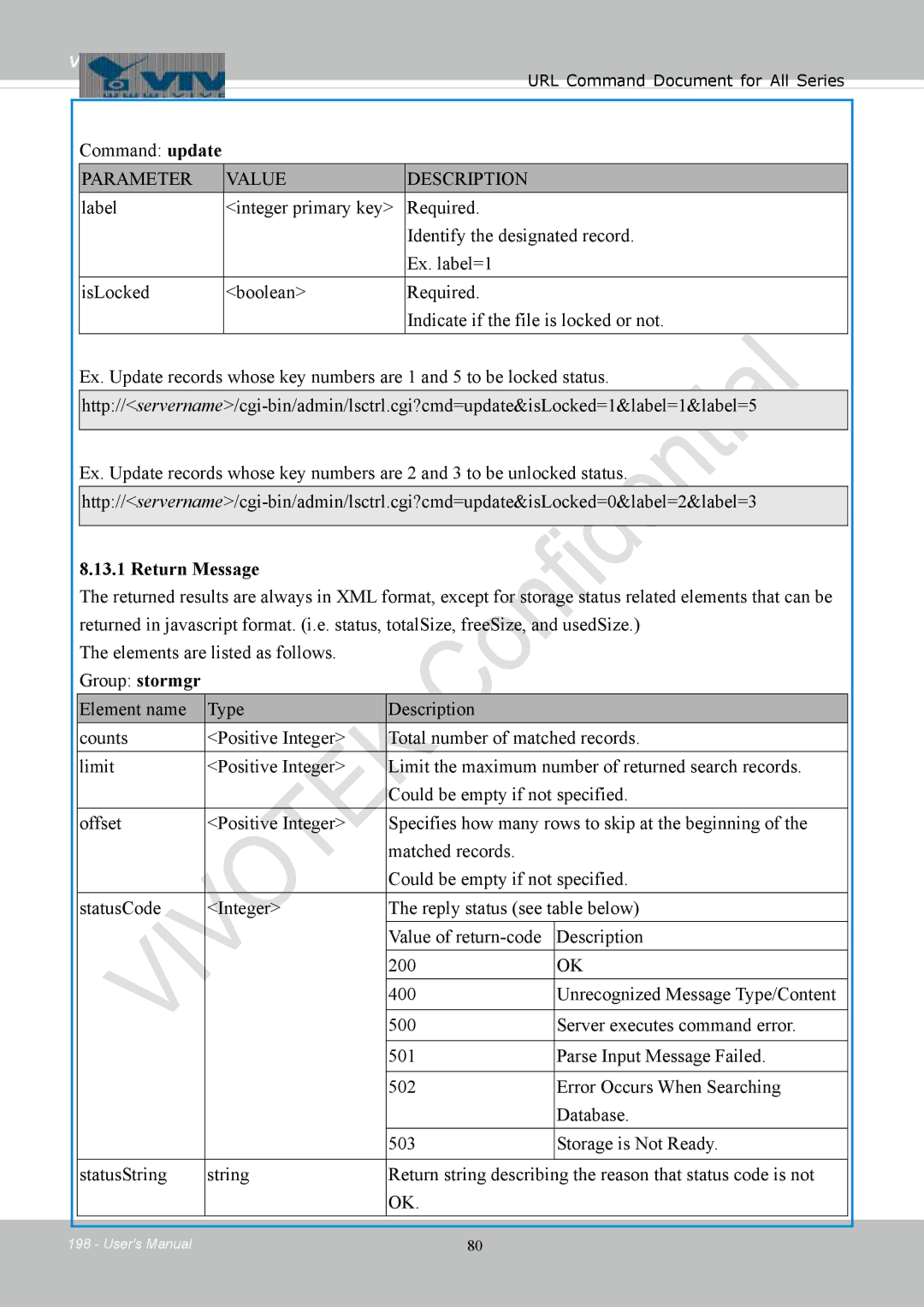VIVOTEK
URL Command Document for All Series
Command: update
PARAMETER |
| VALUE |
| DESCRIPTION |
|
label |
| <integer primary key> |
| Required. |
|
|
|
|
| Identify the designated record. |
|
|
|
|
| Ex. label=1 |
|
isLocked |
| <boolean> |
| Required. |
|
|
|
|
| Indicate if the file is locked or not. |
|
|
|
|
|
|
|
Ex. Update records whose key numbers are 1 and 5 to be locked status.
Ex. Update records whose key numbers are 2 and 3 to be unlocked status.
8.13.1 Return Message
The returned results are always in XML format, except for storage status related elements that can be returned in javascript format. (i.e. status, totalSize, freeSize, and usedSize.)
The elements are listed as follows. Group: stormgr
Element name |
| Type |
| Description |
|
|
counts |
| <Positive Integer> |
| Total number of matched records. |
| |
|
|
|
|
|
|
|
limit |
| <Positive Integer> |
| Limit the maximum number of returned search records. |
| |
|
|
|
| Could be empty if not specified. |
| |
offset |
| <Positive Integer> |
| Specifies how many rows to skip at the beginning of the |
| |
|
|
|
| matched records. |
|
|
|
|
|
| Could be empty if not specified. |
| |
|
|
|
|
|
|
|
statusCode |
| <Integer> |
| The reply status (see table below) |
| |
|
|
|
|
|
|
|
|
|
|
| Value of | Description |
|
|
|
|
| 200 | OK |
|
|
|
|
|
|
|
|
|
|
|
| 400 | Unrecognized Message Type/Content |
|
|
|
|
|
|
|
|
|
|
|
| 500 | Server executes command error. |
|
|
|
|
|
|
|
|
|
|
|
| 501 | Parse Input Message Failed. |
|
|
|
|
|
|
|
|
|
|
|
| 502 | Error Occurs When Searching |
|
|
|
|
|
| Database. |
|
|
|
|
| 503 | Storage is Not Ready. |
|
|
|
|
|
|
|
|
statusString |
| string |
| Return string describing the reason that status code is not |
| |
|
|
|
| OK. |
|
|
198 - User's Manual | 80 |
|
|