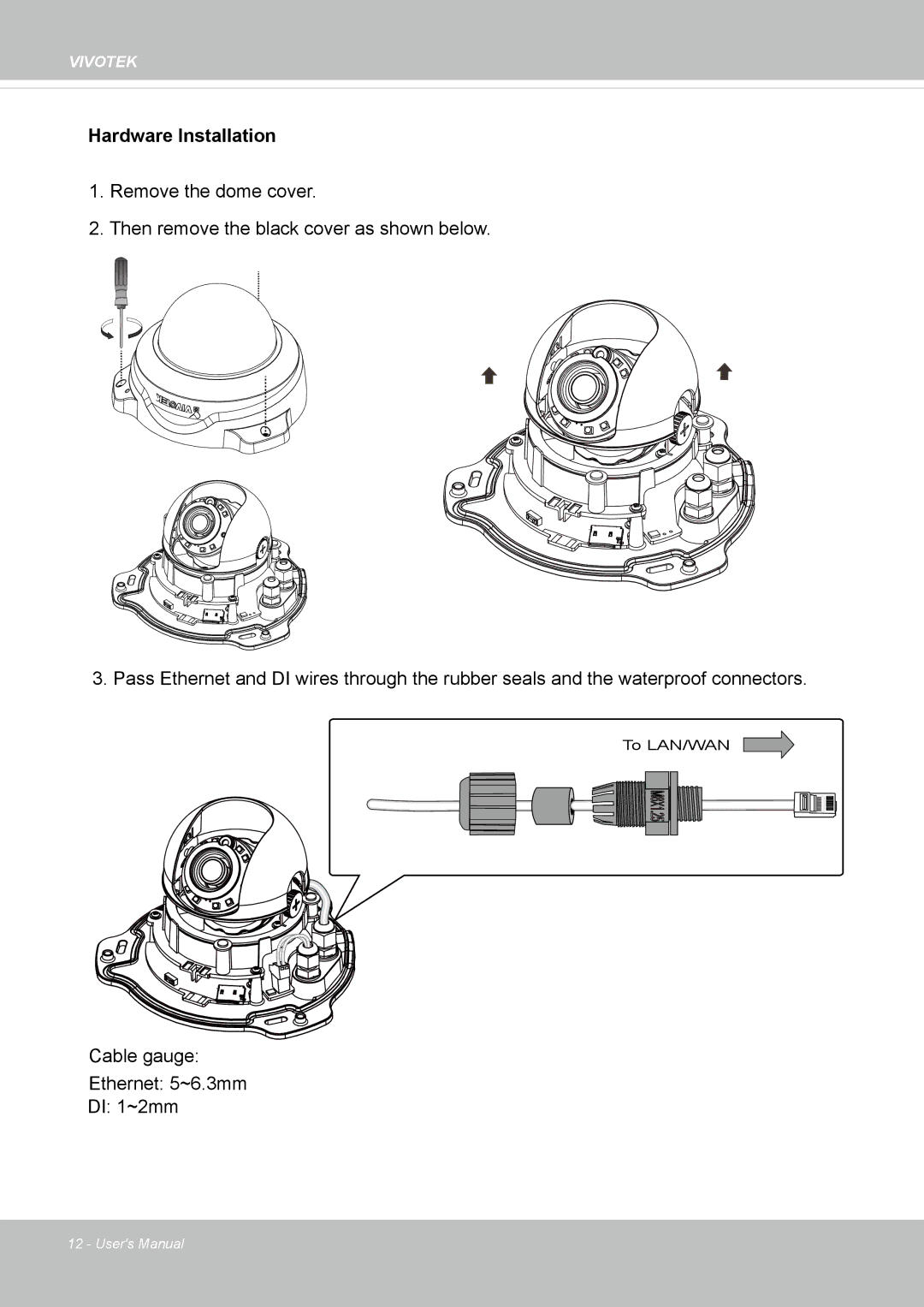VIVOTEK
Hardware Installation
1.Remove the dome cover.
2.Then remove the black cover as shown below.
3. Pass Ethernet and DI wires through the rubber seals and the waterproof connectors.
To LAN/WAN
![]()
![]()
![]()
![]()
![]()
![]() M8X1.25
M8X1.25![]()
![]()
![]()
![]()
Cable gauge:
Ethernet: 5~6.3mm
DI: 1~2mm
12 - User's Manual