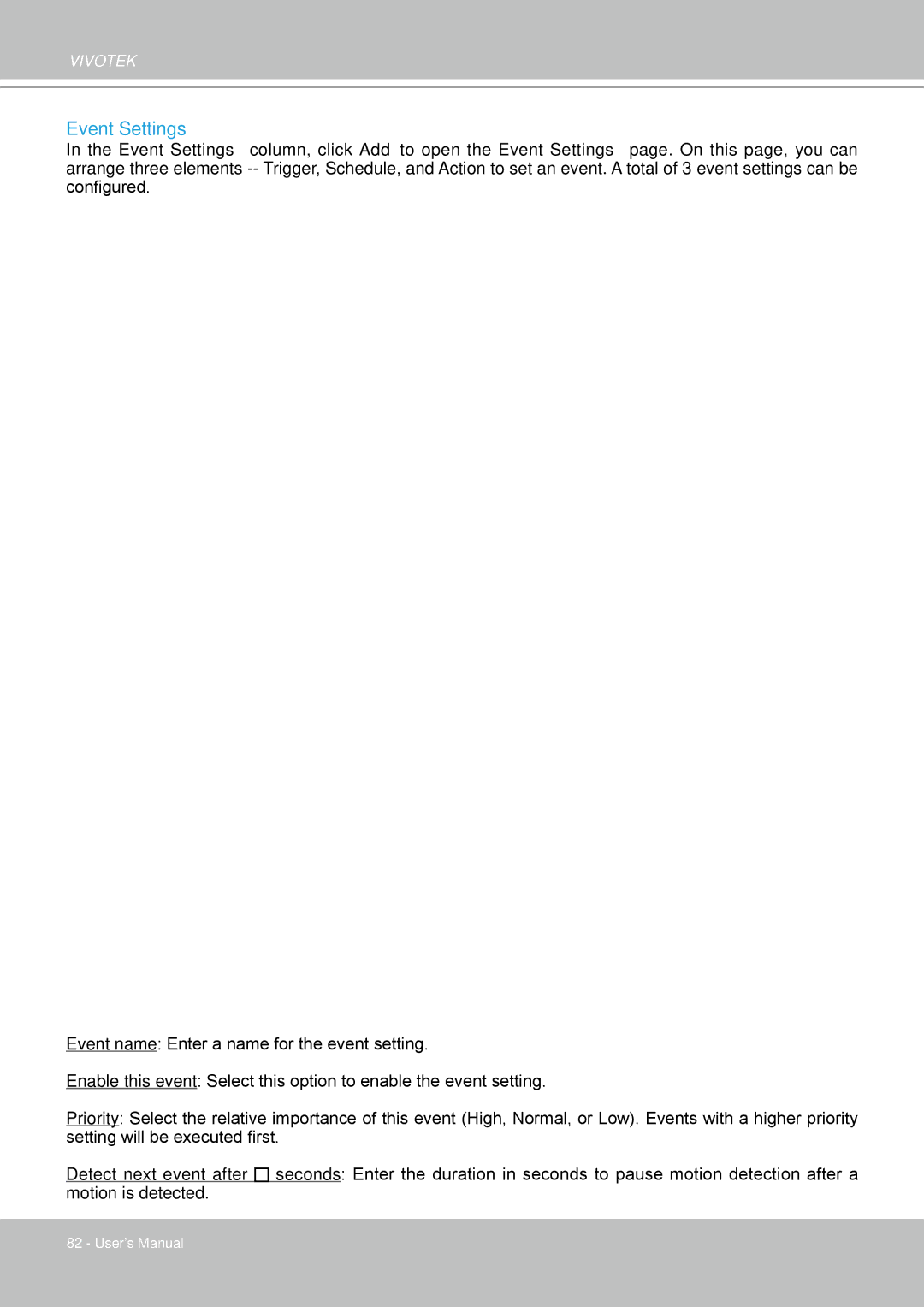VIVOTEK
Event Settings
In the Event Settings column, click Add to open the Event Settings page. On this page, you can arrange three elements
Event name: Enter a name for the event setting.
Enable this event: Select this option to enable the event setting.
Priority: Select the relative importance of this event (High, Normal, or Low). Events with a higher priority setting will be executed first.
Detect next event after ![]()
![]() seconds: Enter the duration in seconds to pause motion detection after a motion is detected.
seconds: Enter the duration in seconds to pause motion detection after a motion is detected.
82 - User's Manual