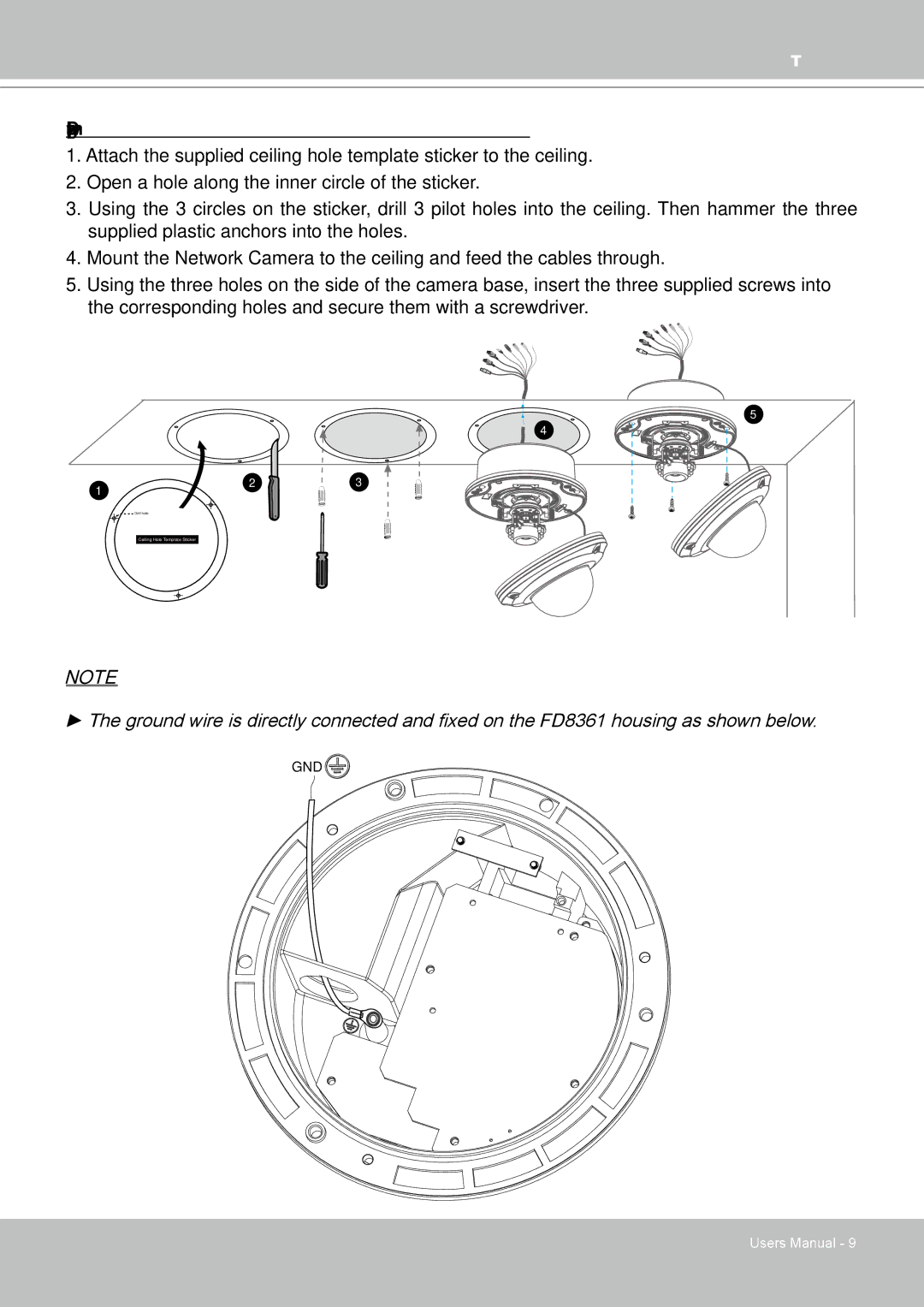VIVOTEK
Drop-ceiling mount (without the bottom base)
1.Attach the supplied ceiling hole template sticker to the ceiling.
2.Open a hole along the inner circle of the sticker.
3.Using the 3 circles on the sticker, drill 3 pilot holes into the ceiling. Then hammer the three supplied plastic anchors into the holes.
4.Mount the Network Camera to the ceiling and feed the cables through.
5.Using the three holes on the side of the camera base, insert the three supplied screws into the corresponding holes and secure them with a screwdriver.
5
4
1 | 2 | 3 |
|
|
![]() Drill hole
Drill hole
Ceiling Hole Template Sticker
NOTE
► The ground wire is directly connected and fixed on the FD8361 housing as shown below.
GND ![]()
![]()
![]()
User's Manual - 9