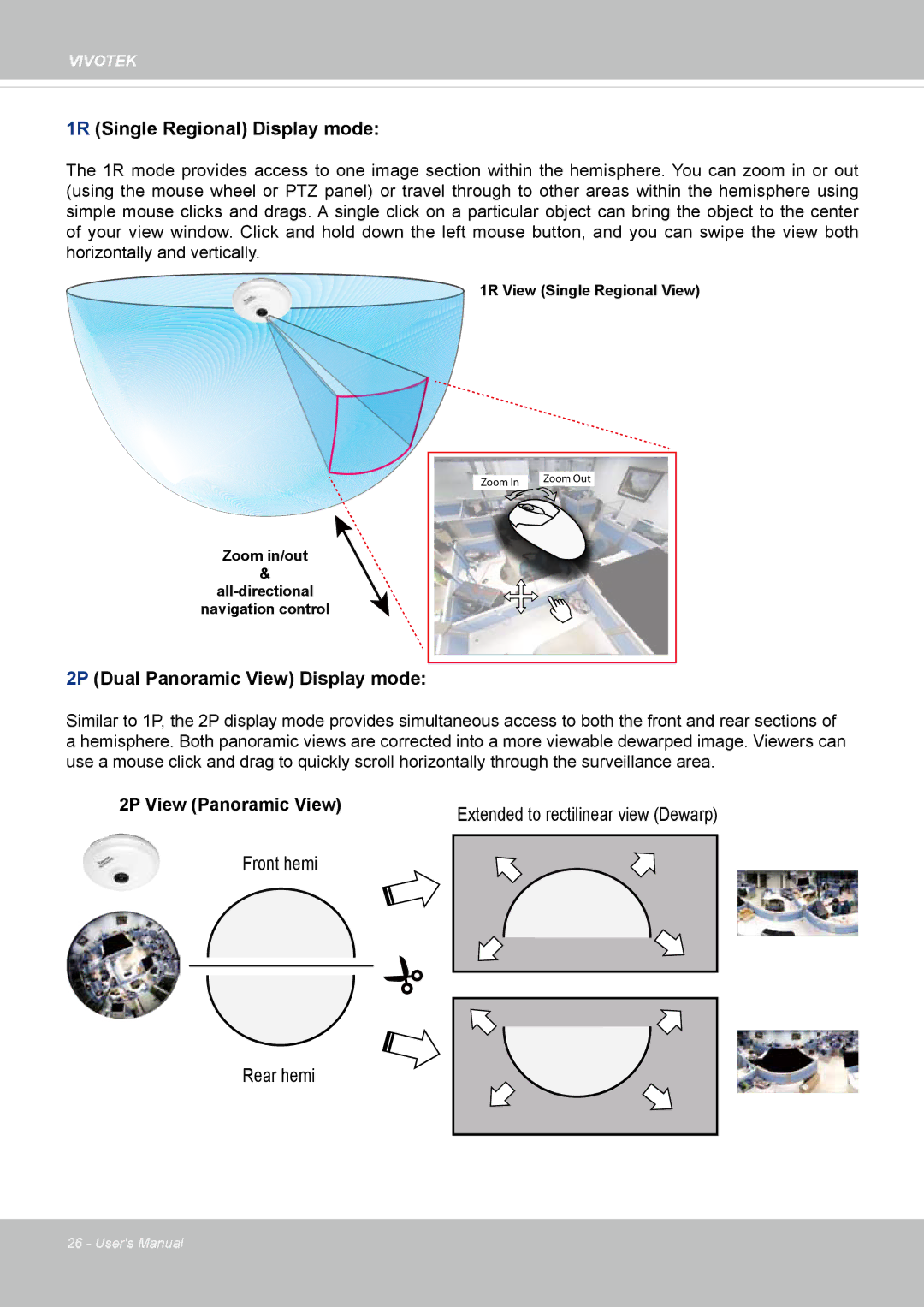VIVOTEK
1R (Single Regional) Display mode:
The 1R mode provides access to one image section within the hemisphere. You can zoom in or out (using the mouse wheel or PTZ panel) or travel through to other areas within the hemisphere using simple mouse clicks and drags. A single click on a particular object can bring the object to the center of your view window. Click and hold down the left mouse button, and you can swipe the view both horizontally and vertically.
Zoom in/out
&
navigation control
1R View (Single Regional View)
|
|
|
|
| Zoom In | Zoom Out |
|
|
|
|
|
|
|
|
|
2P (Dual Panoramic View) Display mode:
Similar to 1P, the 2P display mode provides simultaneous access to both the front and rear sections of a hemisphere. Both panoramic views are corrected into a more viewable dewarped image. Viewers can use a mouse click and drag to quickly scroll horizontally through the surveillance area.
2P View (Panoramic View) | Extended to rectilinear view (Dewarp) |
|
Front hemi
Rear hemi
26 - User's Manual