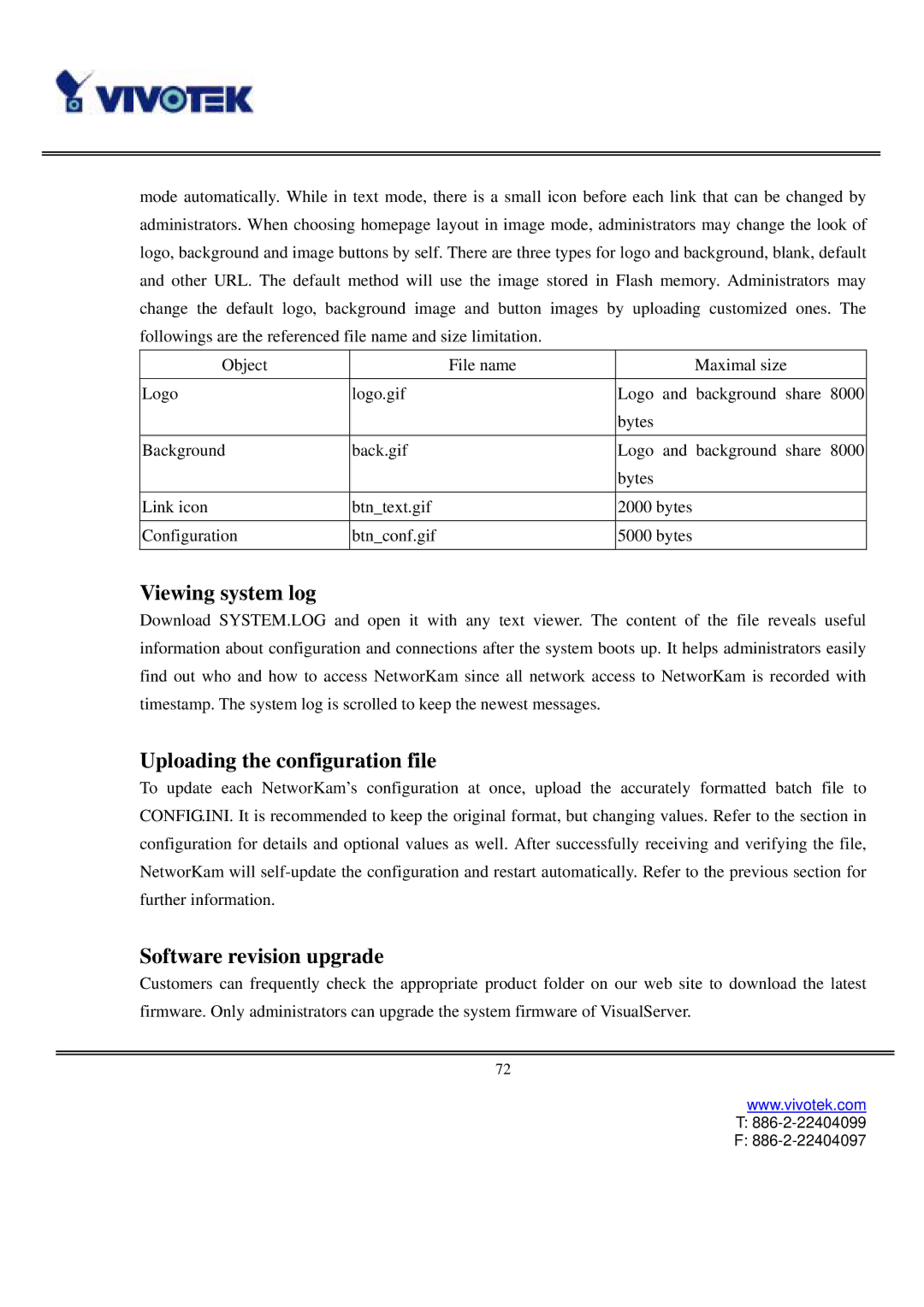IP2111, IP2121 specifications
Vivotek, a renowned leader in the IP surveillance industry, has a diverse range of IP cameras designed for various security applications. Among these, the Vivotek IP2121 and IP2111 stand out due to their advanced features, robust technologies, and reliable characteristics.The Vivotek IP2121 and IP2111 are both designed for high-quality video surveillance. The IP2121 features a 1-Megapixel sensor capable of delivering stunningly clear images with a resolution of 1280 x 800 pixels. This ensures that every detail is captured, whether during the day or night. On the other hand, the IP2111 is equipped with a similar sensor but focuses on delivering a more compact and cost-effective solution for users who require less intensive surveillance needs. Both models support H.264 compression technology, which significantly reduces file sizes without compromising image quality, thereby optimizing bandwidth usage and storage space.
One of the important aspects of both cameras is their superior low-light performance. The Vivotek IP2121 is designed with a day/night function, which automatically switches from color to monochrome mode when light levels drop, ensuring clear images even in challenging lighting conditions. This feature is complemented by WDR (Wide Dynamic Range) technology, which enhances image quality in scenes with high contrast between light and shadow.
Both models boast a weather-proof IP66 rating, making them suitable for outdoor installations. This feature protects the cameras against rain, dust, and other harsh environmental conditions. The cameras are also powered over Ethernet (PoE), allowing for easy installation without the need for additional power supplies.
In terms of monitoring capabilities, the Vivotek IP2121 and IP2111 support multiple streaming formats, ensuring compatibility with various video management systems (VMS). They come with built-in motion detection capabilities, which can trigger alerts and notifications when suspicious movement is detected.
The user-friendly interface of Vivotek's software ensures that setting up and managing the cameras is straightforward. These features, coupled with the ability to easily integrate with other Vivotek devices, provides a comprehensive surveillance solution.
Overall, the Vivotek IP2121 and IP2111 represent reliable choices for users seeking efficient, high-quality surveillance systems that combine advanced technology with durability, making them perfect for both residential and commercial applications.