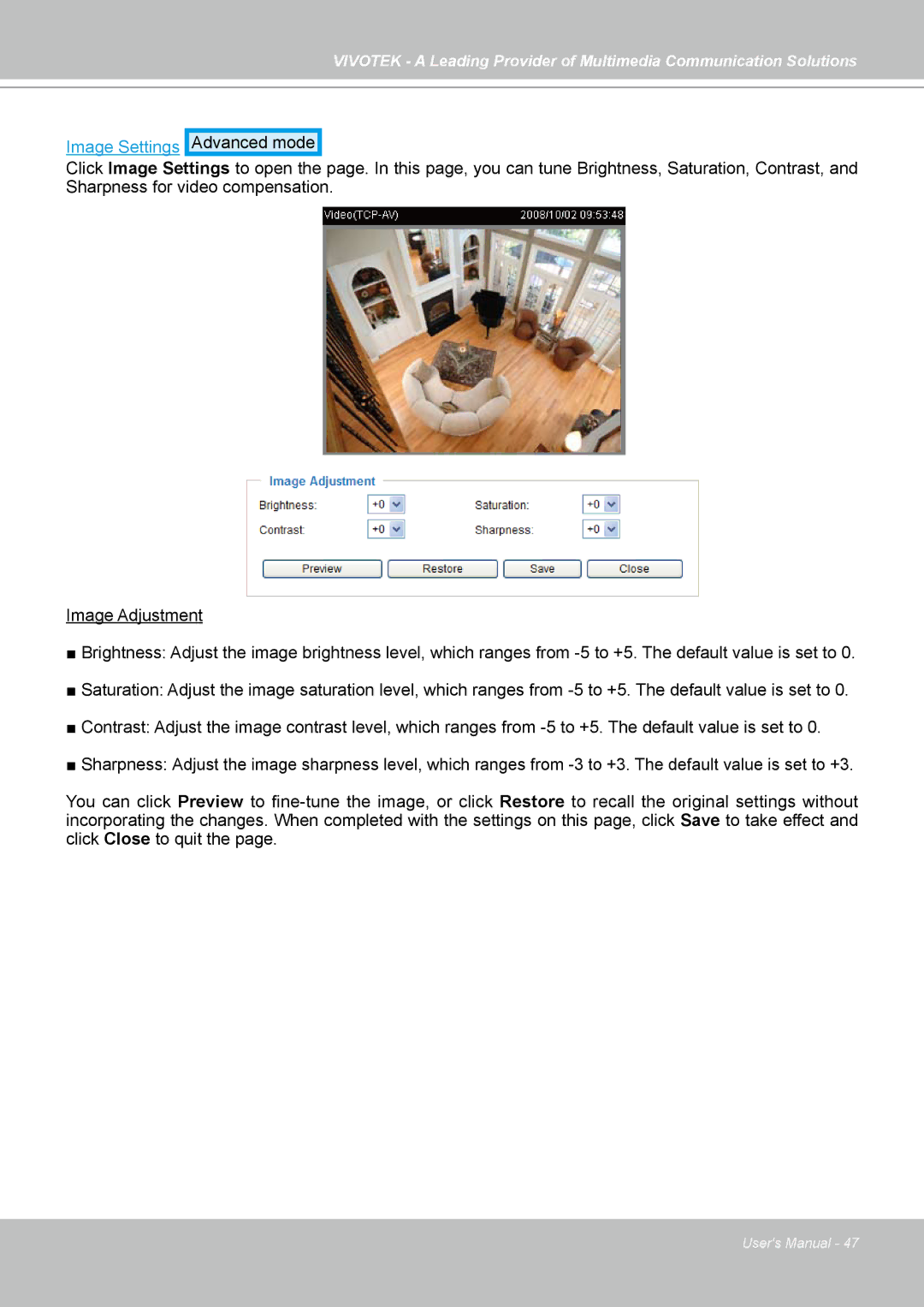VIVOTEK - A Leading Provider of Multimedia Communication Solutions
Image Settings Advanced mode
Click Image Settings to open the page. In this page, you can tune Brightness, Saturation, Contrast, and Sharpness for video compensation.
Image Adjustment
■Brightness: Adjust the image brightness level, which ranges from
■Saturation: Adjust the image saturation level, which ranges from
■Contrast: Adjust the image contrast level, which ranges from
■Sharpness: Adjust the image sharpness level, which ranges from
You can click Preview to
User's Manual - 47