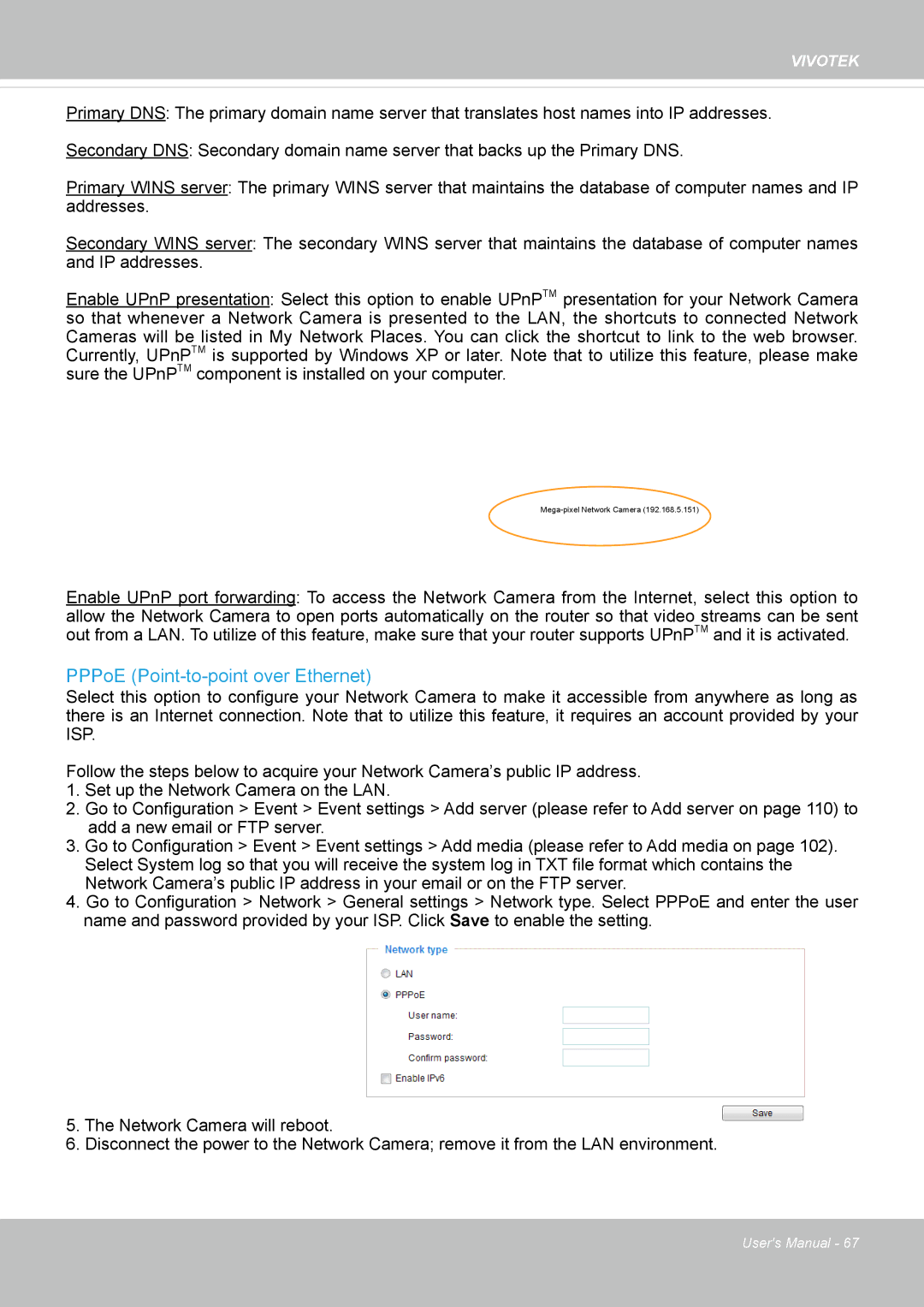63E-M, SD8363E specifications
The Vivotek SD8363E and SD8363E-M are advanced outdoor-speed dome network cameras designed to provide high-performance surveillance in various environments. Both models are engineered to deliver reliable monitoring solutions, characterized by their robust design and exceptional technological features.One of the standout features of the SD8363E series is its superior image quality. Equipped with a 2-megapixel sensor, these cameras are capable of delivering vivid, high-resolution images at 30 frames per second. The combination of WDR (Wide Dynamic Range) technology and IR (Infrared) illumination enhances their capability to capture clear images even in challenging lighting conditions, such as backlit scenes or during nighttime.
The cameras are designed for versatile monitoring with a powerful 30x optical zoom lens, enabling users to focus on distant subjects while maintaining sharp detail. This feature is particularly beneficial for large areas where fine details are crucial for identification purposes. The built-in P-Iris provides precise control over the aperture, thus optimizing depth of field, image clarity, and quality in various lighting conditions.
Furthermore, the Vivotek SD8363E and SD8363E-M are equipped with advanced network technology, including H.264 compression. This technology allows for reduced bandwidth and storage requirements while maintaining high video quality. The cameras support Power over Ethernet (PoE), simplifying the installation process by allowing the power and data to be transmitted through a single cable.
Another noteworthy characteristic is the intelligent video analytics feature incorporated into these models. Users benefit from automated capabilities such as motion detection, tampering detection, and a variety of customizable event triggers. These functionalities enhance the efficiency of surveillance operations, saving time and resources.
The design of the SD8363E-M variant includes additional features suited for various environmental challenges, such as IP66-rated and IK10-rated housing, ensuring resistance to harsh weather conditions and vandalism. This makes the SD8363E-M an ideal choice for outdoor installations in urban areas or high-risk environments.
In summary, the Vivotek SD8363E and SD8363E-M are cutting-edge surveillance solutions that integrate high-resolution imaging, powerful zoom capabilities, efficient compression technology, and robust environmental protection. These features make them suitable for a wide range of applications, from urban monitoring to commercial security.