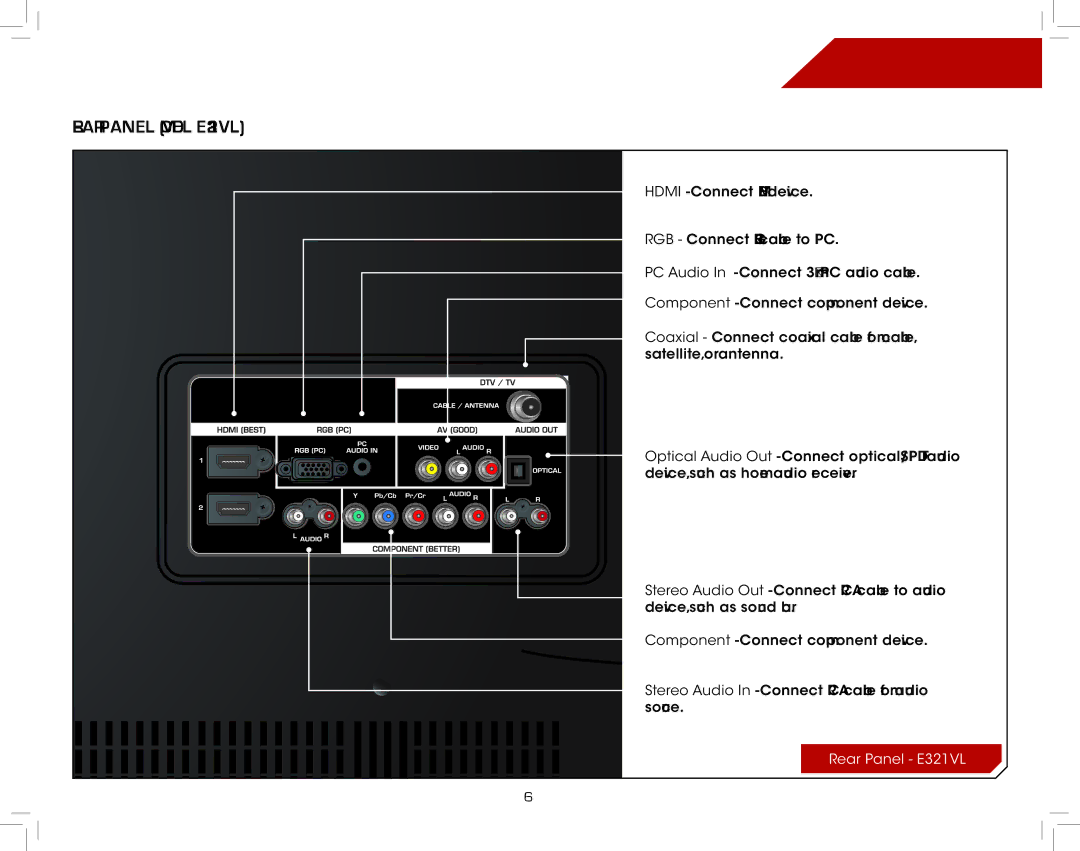Controls and Connections | 2 | ||||
Rear Panel (Model E321VL) |
| ||||
|
|
|
|
| HDMI - Connect HDMI device. |
|
|
|
|
| RGB - Connect RGB cable to PC. |
|
|
|
|
| PC Audio In - Connect 3.5mm PC audio cable. |
|
|
|
|
| Component - Connect component device. |
|
|
|
|
| Coaxial - Connect coaxial cable from cable, |
|
|
|
|
| satellite, or antenna. |
|
|
|
|
|
|
|
|
|
|
|
|
|
|
|
|
|
|
|
|
|
|
|
|
|
|
|
|
|
|
|
|
|
|
|
|
Optical Audio Out - Connect optical/SPDIF audio device, such as home audio receiver.
Stereo Audio Out - Connect RCA cable to audio device, such as sound bar.
Component - Connect component device.
Stereo Audio In - Connect RCA cable from audio source.
Rear Panel - E321VL
6